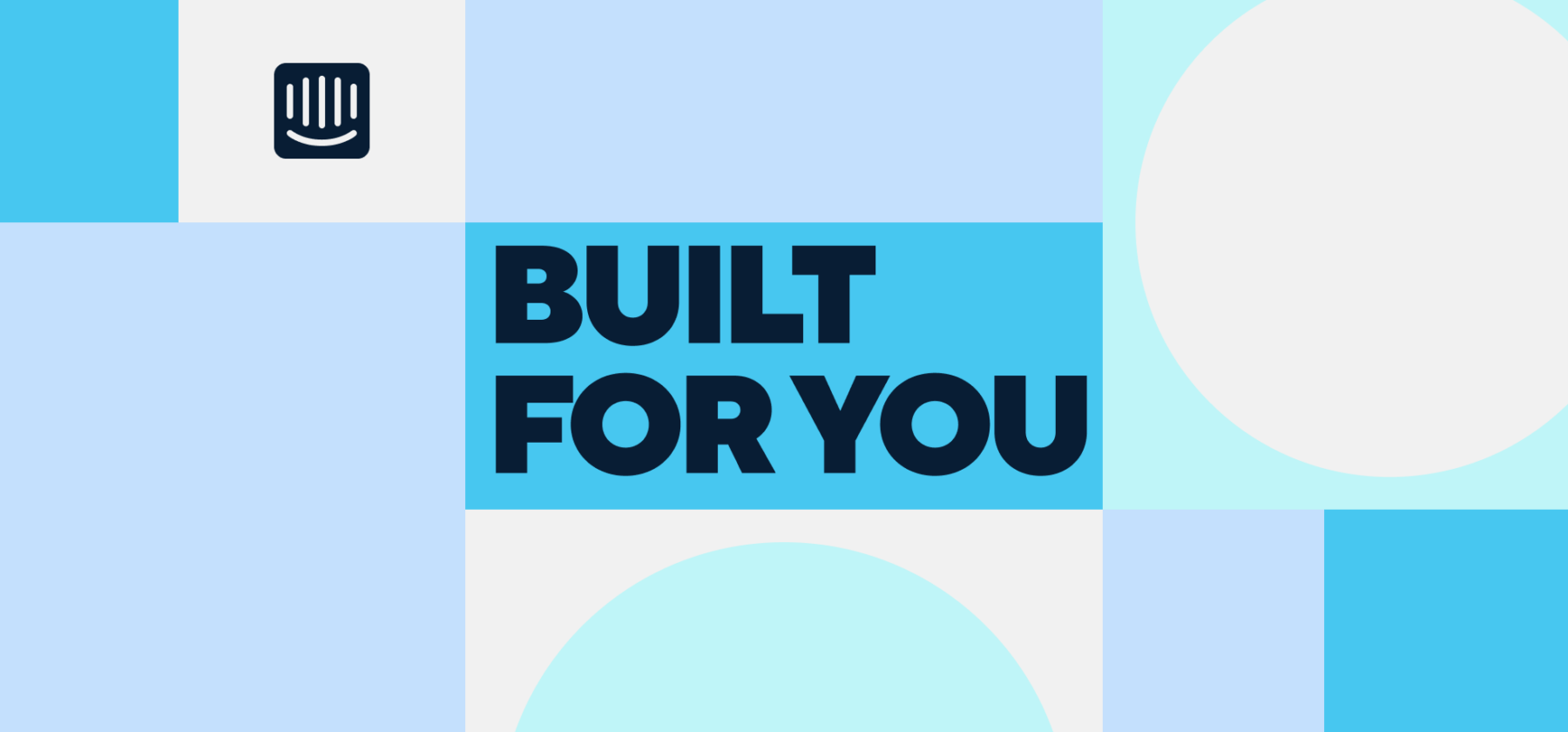More collaboration, better Articles organization, and a more stremlined onboarding process: welcome to the March edition of Built for You.
It was a busy March here at Intercom, and we’ve got lots of updates to share. From Articles, to Checklists, to tickets – we’ve added and upgraded features across the product that will help you to organize your team’s activities and optimize your customer experience.
Here’s what we’ve built for you this March.
Organize your articles with views
No more trawling through a sea of articles to find the ones you need. Articles Views allows you to create and save custom filtered views of your articles, tailored to your specific needs and workflows.
You can now create custom views based on tags, collections, and more. Here are just some of the ways you can streamline your content management:
- Organize your articles based on the features or products they relate to, using views filtered with article tags and collections.
- Highlight articles that need to be refreshed or updated using a view that filters articles based on when they were last edited.
- Review articles that need to be translated using a view that filters articles by their language and status.
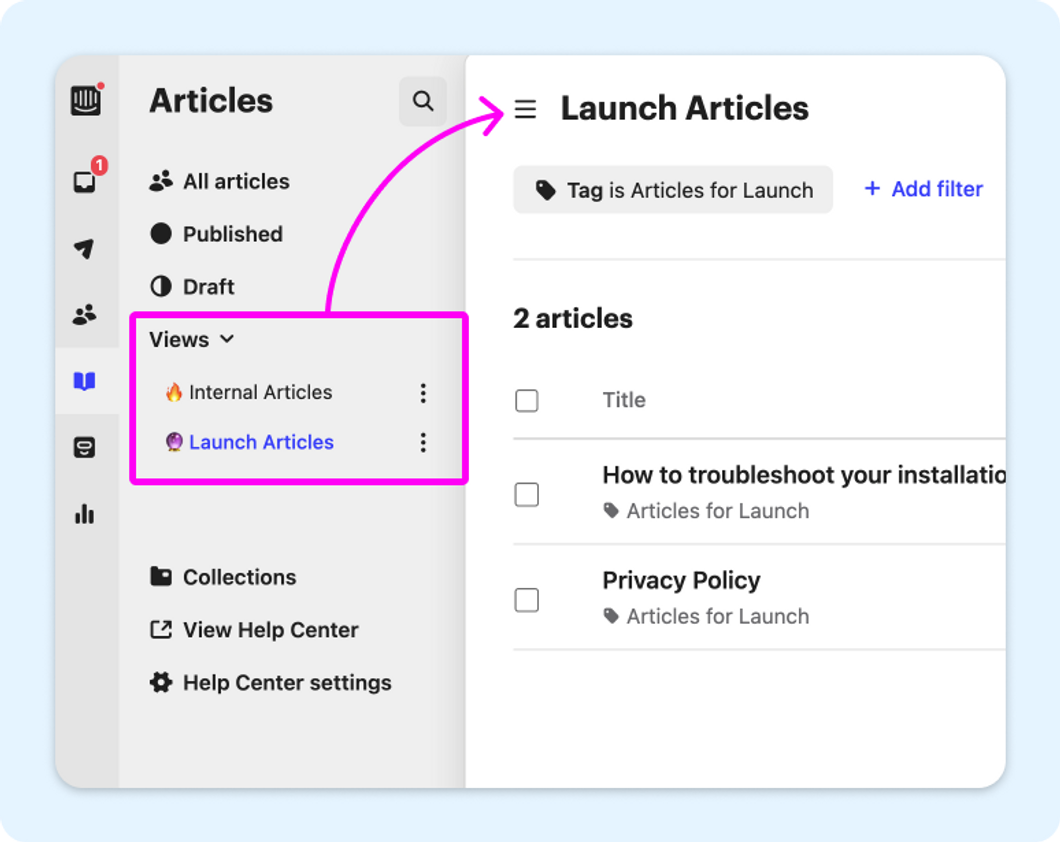
Manage your channels in one place
One location, lots of different channels. We’ve gathered all of Intercom’s channels into one place alongside the Messenger, so you can immediately see what channels are available to you, set them up, and begin using them – all in one place.
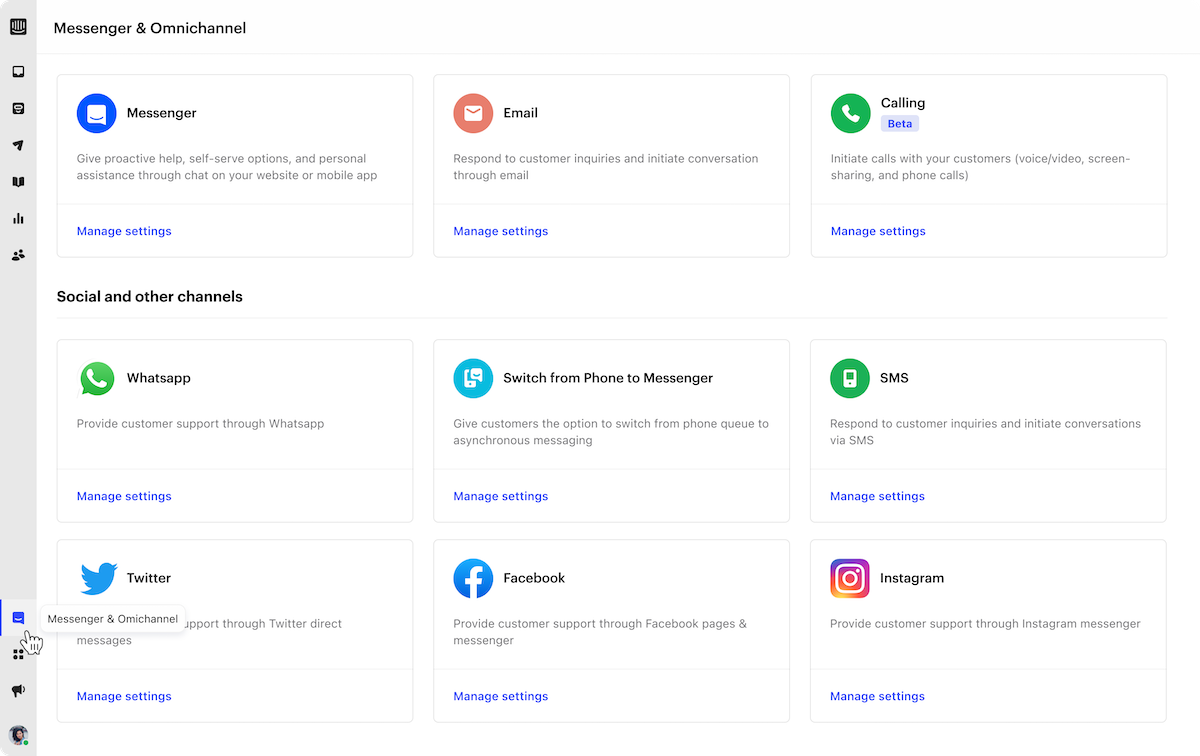
Guide your customers to success with our new Checklists features
Our new features streamline your onboarding process by making it easier for your customers to complete all necessary checklist steps. You can now:
- Auto-resolve steps based on your customers’ company data: once a step has been completed by one person, it can be marked as complete for everyone in the company. This is particularly useful for onboarding large groups, where one teammate may be picking up where another has left off.
- Send reminders to complete checklists.
- Configure links to open in a new tab.
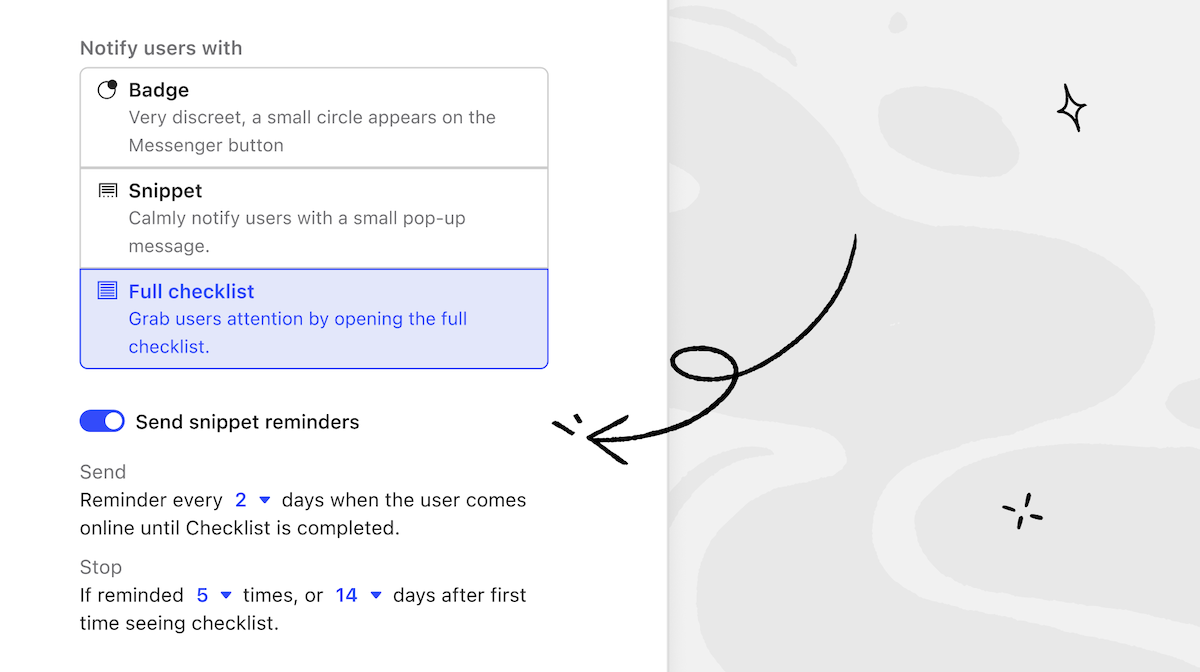
We also added important features to enhance the teammate experience. Teammates can now:
- Monitor checklist progress from the Inbox.
- See detailed statistics for viewed and completed steps.
- Take advantage of inline validations for Checklists: any settings or attributes you’ve missed will be clearly highlighted as you build your checklist, allowing you to catch errors quickly and publish your checklists faster.
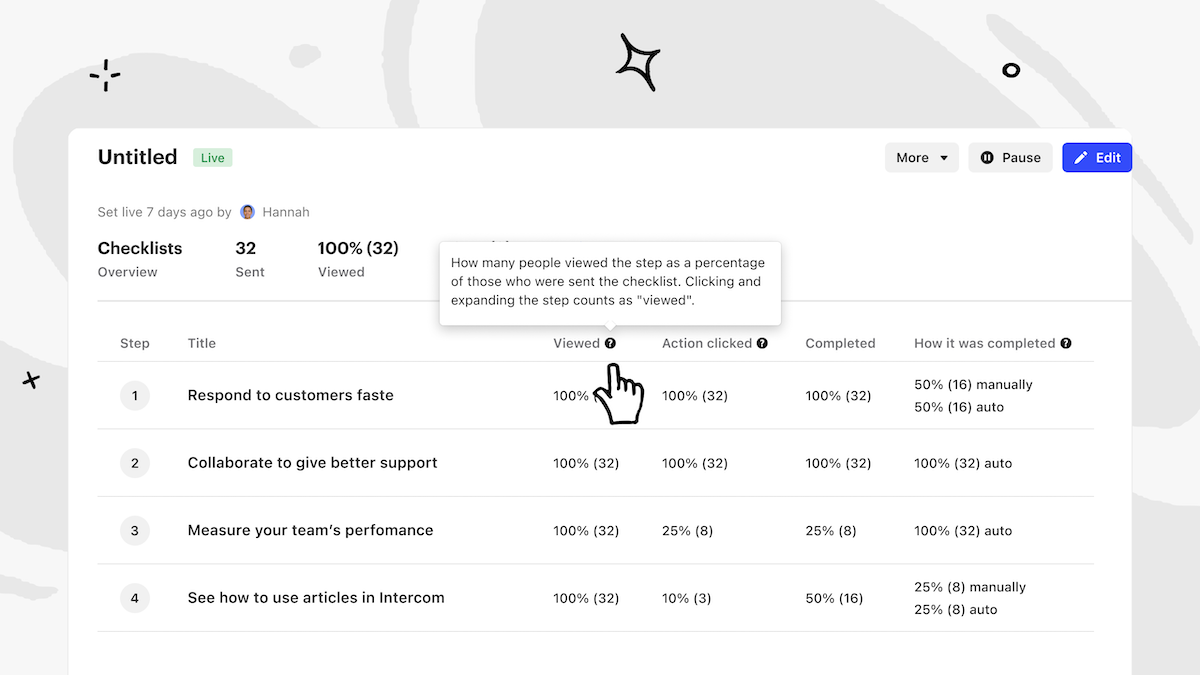
Keep track of your tickets and conversations in the new side-by-side view
Your frontline teammates can now access linked ticket details seamlessly, eliminating the need to switch between pages. Additionally, back-office teammates who have been assigned a ticket can now view conversation details for deeper context on the issue they’re solving.
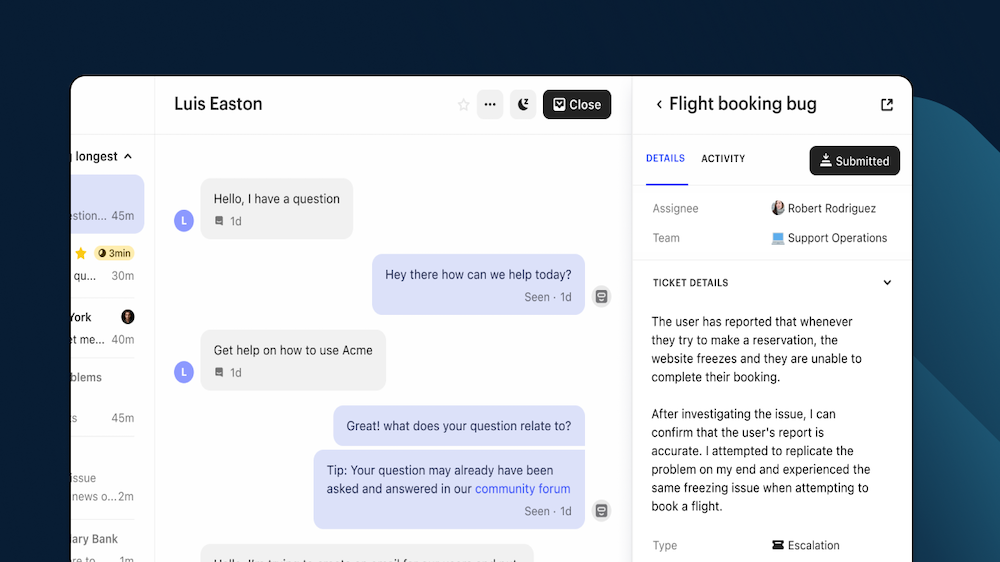
Manage inactive conversations more efficiently with Custom Bots
Increase your support team’s efficiency by creating automated workflows to better manage inactive conversations in the following ways:
- Send automated replies to snoozed conversations.
- Automate snoozing and set conversation pacing with new actions.
- Automatically reroute conversations that receive no response from teammates within a specified time period.
Learn more here.
Tickets API and webhooks
We now support creating, retrieving, and updating tickets via API. We also fully support creating, retrieving and updating ticket types and type attributes via the Tickets Types API and the Ticket Type Attributes API.
Forward emails externally
You can now forward emails externally, allowing you to share information and collaborate effectively with external groups and people who don’t have access to Intercom workspace. Find out more.
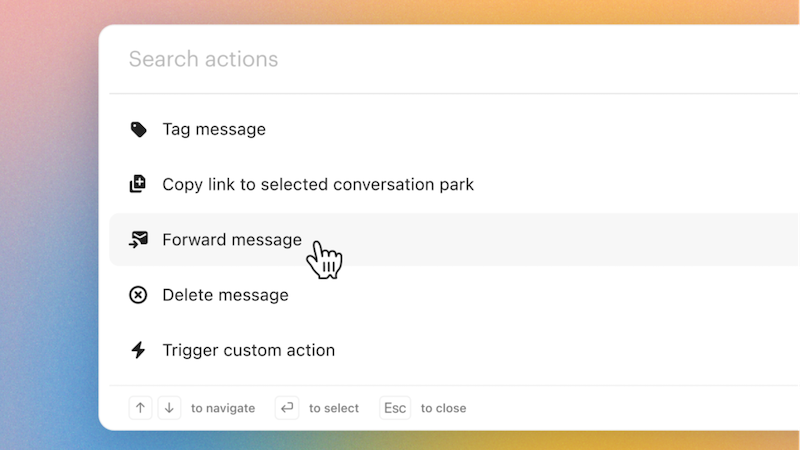
Find your messages effortlessly
Find Outbound content with ease with our new search and filter improvements. You can now search for messages using date filters like “created at”, “last updated at”, or “first set live at”. Learn more here.
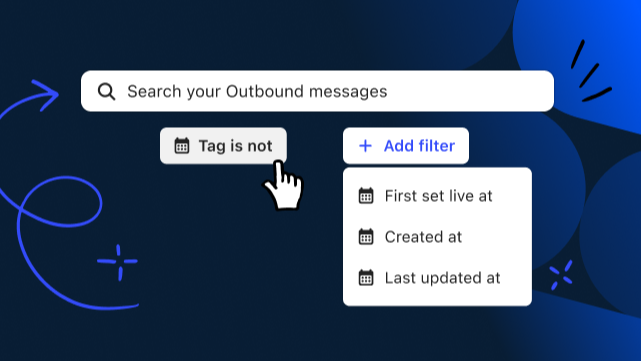
Use ticket details in Custom Actions to build no-code integrations
Ticket fields can now be used in Custom Actions. Custom Actions allows you to connect with external data in more flexible and customizable ways. Including ticket details will make your interoperability workflows even more powerful, allowing you to make the most out of your workflows. Learn more.
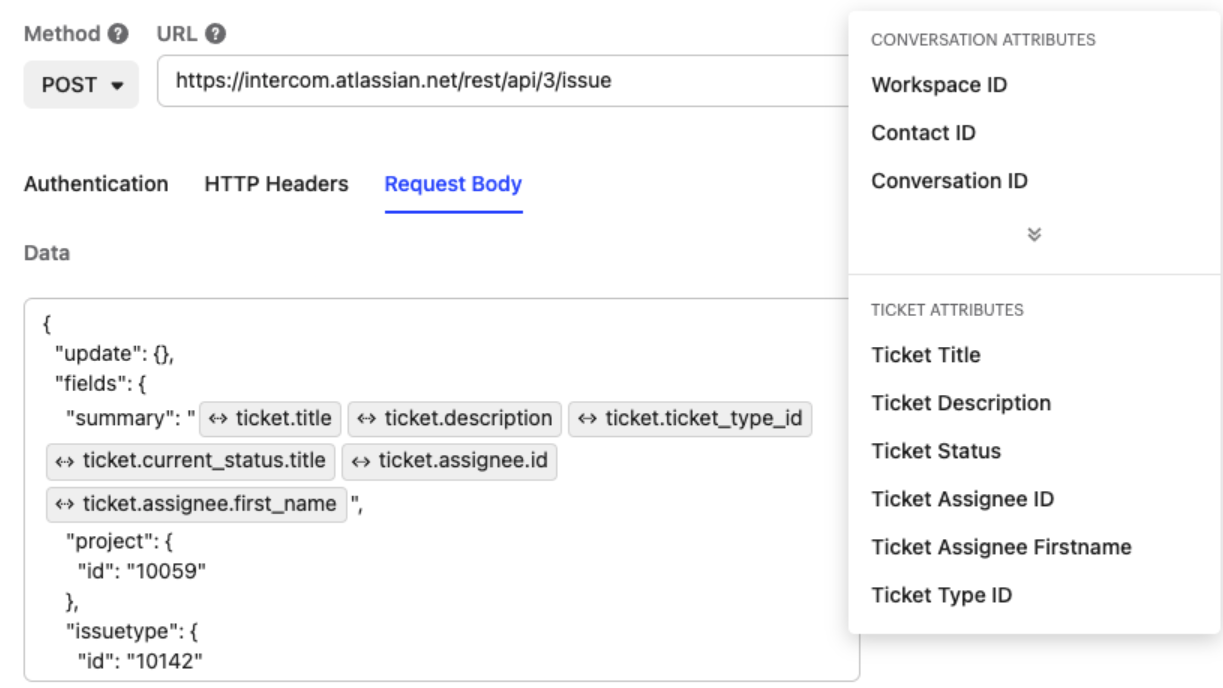
That’s all of our new features from March – we hope they’re helpful! Explore the Intercom Community to find tips and tricks, and connect with superusers that can help you take your support offering to the next level.