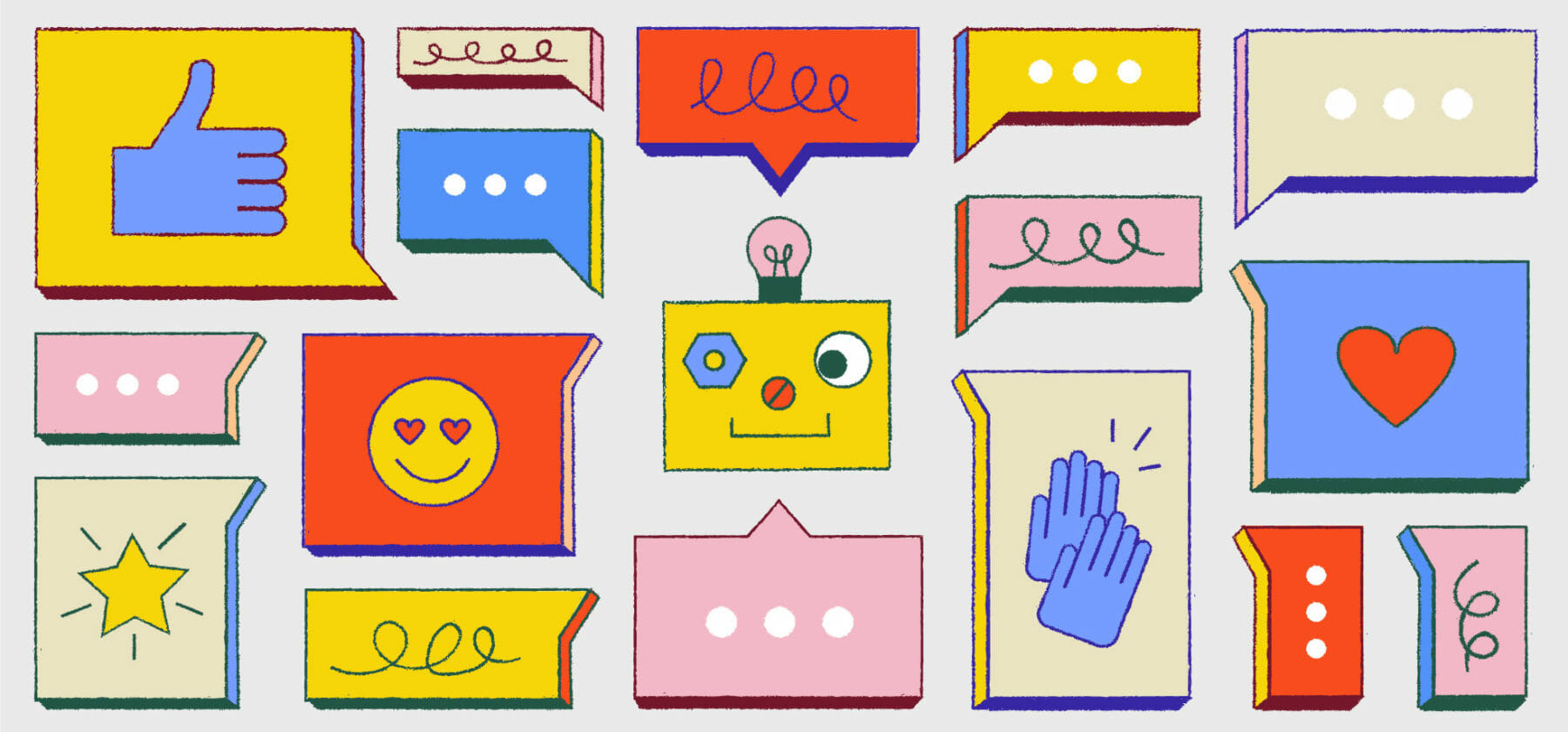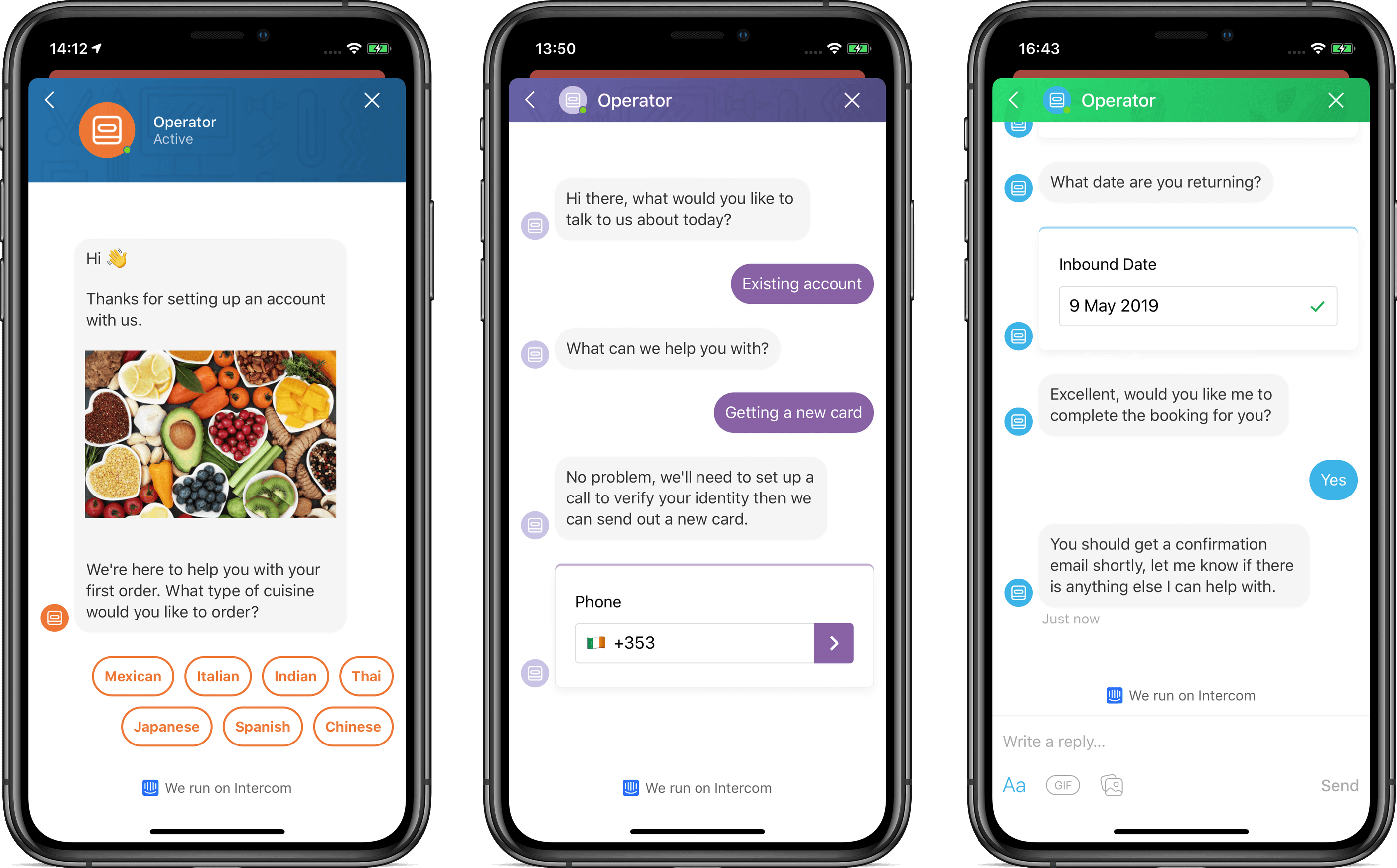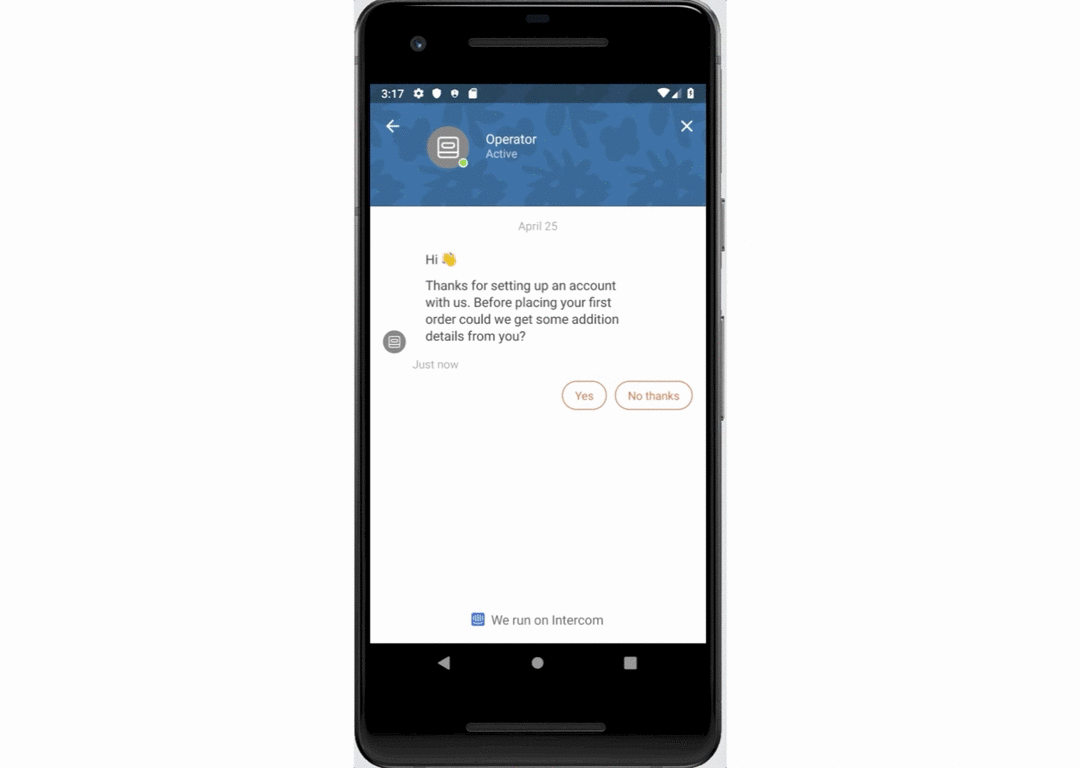We are firm believers that chatbots can help our customers grow their business in much faster, more efficient ways, ushering in a new era in customer communication.
That’s why we were so excited to launch Custom Bots and Resolution Bot into the wild last year, putting the power of automation into your hands.
Fast forward a few months and we are delighted to share that the Custom Bots you have come to rely on can now be targeted specifically to your mobile app users. Whether your users are on the web or mobile, Custom Bots now work cross-platform to automate and accelerate growth.
“Custom Bots can increase retention rates and offer better personalization at scale”
With the average app losing 77% of its daily active users within the first 3 days after install, Custom Bots can increase retention rates and offer better personalization at scale during the most critical moments of the customer lifecycle.
Additionally, Custom Bots for mobile allow you to collect attributes through the Messenger on mobile for the first time, enabling you to capture important data everywhere your customers are.
How do Custom Bots for mobile work?
Similar to Custom Bots for the web, if you send a message using Custom Bots on mobile, your user will see a message to prompt an interaction.
If they tap on the message to interact, the Messenger will then expand to full-screen mode and the quick reply buttons will appear.
Here’s an example of what a Custom Bot looks like on mobile:
You don’t need to worry about creating new bots for mobile either. Any of the Custom Bots for users that you have created to date can be edited to also target mobile under the channel settings.
How to get started with Custom Bots for mobile
Firstly, your mobile SDK must be on at least v5.3.0. Once that is correct, you can just send the appropriate link to your mobile development team for installation instructions: iOS or Android.
Then, to start sending your Custom Bots to mobile users, just ensure you check iOS, Android, or “Wherever they open your app first” in the Channel selection step of the Custom Bots for users creation workflow.
Check out our docs to learn more about how you can get started with Custom Bots for mobile.