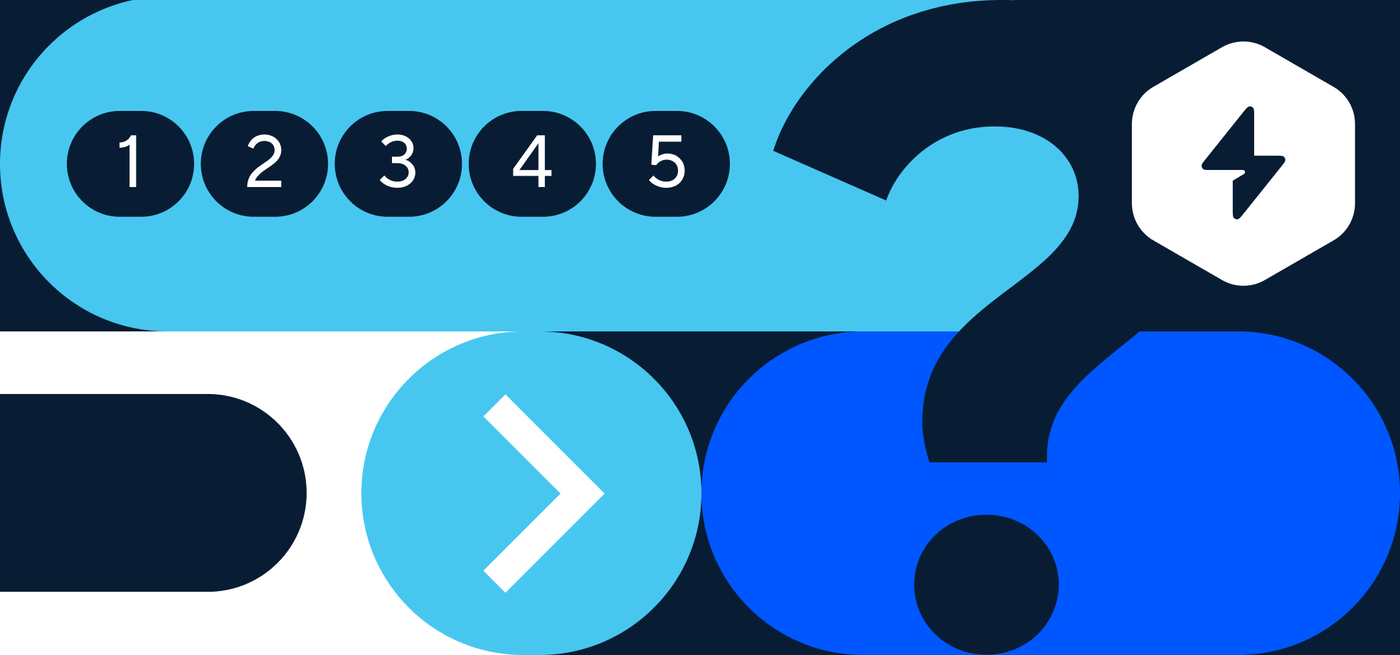We recently launched Intercom Surveys, a game-changing new feature that will revolutionize how you gather data and personalize your customer experience.
Our unique Surveys tool makes it easy to turn questions into answers, answers into insights, and insights into actions. Not only do our surveys help you to capture and analyze data, but they also allow you to drive new, engaging experiences in real time. That’s because as you collect valuable customer data and insights, you can trigger personalized workflows that guide prospects and customers down tailored messaging campaigns that are personalized to them and their needs.
Even better, Intercom Surveys allows you to do all of this without leaving your customer’s channel of choice (whether that’s your site, app, or product), so you can get feedback right when they’re already thinking about your business – without breaking that engagement.
With Surveys, you can effortlessly get and act on customers’ opinions, making them particularly perfect for busy marketing, support, and product teams. But in order for your surveys to be as impactful as possible, you need to set them up for success. Here are our best practices for crafting effective, engaging surveys.
1. Start with a goal
It might sound obvious, but before you create your survey, ask yourself: what is it you want to learn and why?
Not only does this help you to formulate everything else that will follow – from the questions you ask to where, when, and how you ask them – but it also helps you to ensure that a survey is the right way to get the information you need.
“What is it you want to learn and why?”
Surveys work best when you want to quantify something, such as “How satisfied are you with this feature?” They’re also great for collecting data that you can’t get from analytics, such as customer sentiment.
Additionally, Intercom Surveys are a great way to fill gaps in your customer data. For example, if you want to know your customer’s date of birth (so you can send them a special birthday discount) or their job title (so you can offer them more relevant content), you can simply ask them via a survey. The data is then saved to their user record, enabling you to send more personalized messages.
Pro tip: If you need to dig deeper – for example, to ask “Why do you feel this way about the feature?” – you can use a survey question to gauge interest in a follow-up interview that will help you get additional insights.
2. Choose the right survey format and delivery method
The format you use to ask a question can change the way people respond to it. With Intercom’s web surveys, you can choose from small format surveys, which are displayed as floating banners, or large format surveys, which take the form of larger modals.
Each format has its own advantages. Large format surveys grab visitors’ attention and may drive higher response rates – but they can also be more disruptive. This means they should be saved for when you have important questions for highly targeted audiences.

On the other hand, small format surveys like NPS surveys are lightweight, making them great for reaching broad audiences to get a quick pulse check.

Learn more about survey formats (and how to decide which one to use)
It’s also important to deliver your survey in context. For example, if you want to understand how a user feels about a specific feature of your product, try showing the survey on that product page. If you want feedback from a customer on a recent purchase, you can append the survey to an email or push notification that includes other relevant information about the transaction, such as the order receipt, to make it easier for them.
All of this makes it easier for people to give feedback about the right thing, in the right place, at the right time, increasing your response rates and giving you more meaningful data.
3. Keep the questions short and snappy
Your customer’s time is precious, so try to keep your question set as concise and easy-to-answer as possible.
The more effort someone perceives your survey to be, the fewer responses you’ll get. Things that increase the effort to complete include:
- Poorly written questions that are difficult to understand.
- Complex questions that require too much work to answer.
- Too many open ended questions.
- Too many questions overall.
But how do you write the right questions? Here are some useful tips to help you get more responses and stronger data.
Avoid leading questions. Don’t frame questions in ways that encourage respondents to answer in a certain way. For example, “Do you love this new feature?” is a leading question that makes it hard for respondents to give direct, critical feedback if they do not in fact love it. Try something like “How would you rate this feature on a scale from 1-10?” instead.
“Try ‘How many times did you use this feature in the last week?’, not ‘How often do you think you will use this feature?’”
Ask about experiences, not predictions. As humans, we’re not great at predicting the future (yet). Asking about past events will give you better insights than asking about the future. Try “How many times did you use this feature in the last week?”, not “How often do you think you will use this feature?”.
Be mindful of user privacy. If you’re asking for potentially sensitive information or personal details, such as an email address, make sure you tell people how you’re planning to use this information. We also recommend making this field optional, so you don’t lose out on respondents who may not want to share this information.
Use language that customers understand. Keep your questions clear and simple. Internal lingo, abbreviations, and acronyms can all lead to confusion and be off-putting for survey respondents. You should also be mindful to avoid idioms or overly complex words that may make it difficult for non-native speakers to understand your questions. You can also transcend language entirely by asking for responses using an emoji scale rating (😍).
Don’t ask multiple things in the same question. This is a recipe for poor responses. Instead, separate out the asks into discrete questions, which will make it easier for your respondents to answer and provide you with better, more accurate data.
Open or closed? Think about whether your question works better as an open question (where a respondent can answer whatever they like) or a closed question (where they must choose from a range of responses). Open questions take longer to analyze, but will help you to better understand the user. They also ask more of the respondent and may take longer for them to complete, as they need to think more about their response. On the other hand, closed questions make responding and analysis faster, but may not capture what the respondent really thinks. Try to get a balance between open and closed questions so you can stay focused on the right areas but still leave room for personalized insights.
Consider using A/B testing. Not sure if your questions are hitting the nail on the head? Try A/B testing your survey to experiment with different variations such as question order and phrasing to see if you can increase the response rate.
4. Plan how you intend to use the data collected
Asking the questions is only the first step – what are you going to do with the answers?
With Intercom Surveys, you can easily and effortlessly drive follow-up actions and workflows based on the answers respondents give, allowing you to personalize their experience and boost engagement. For example, you can use survey answers to:
- Target customers with specific messages
- Create entire customer messaging campaigns using Series
- Personalize the type of support experience they receive by routing certain customers to specific teams in the Inbox
And of course you can filter and segment the data received using Reports to help you get deeper insights.
Discover even more ways to use your survey data
5. Use targeting to reach users at the opportune moment
Getting engagement right relies on reaching the right people, with the right message, in the right channel, at the right time. To help ensure you’re doing all of these, here are a few quick tips:
Don’t go too broad with your audience. Consider which users you want to collect feedback from and filter your targeting rules appropriately. For example, if you want to understand what new users think of your product, include a “Signed up less than 30 days ago” rule in your audience filters.
Use rules to control where and when the survey appears. Using page URL rules and time on page rules, you can set your survey to only show on relevant pages or appear after a certain amount of time. For example, you might want to wait 30 seconds before your survey pops up, to ensure it doesn’t distract the user from the task they were trying to do.
Add send times and stop/start dates. Whether you want to do recurring pulse checks like NPS surveys or get timely feedback around a new feature, you can tailor your timing to ensure that you’re reaching out at the right time.
Learn more about triggering surveys at the right time and place
6. Don’t over-survey
Remember, your customers’ time is a gift – don’t misuse it. Spamming them with too many messages and surveys may create a frustrating user experience and lose their trust.
The right frequency will depend on your business and what you’re trying to learn. At Intercom, we recommend surveying our users no more than once a month. It’s also important to consider other messages your users may be receiving from your company. Using the “Last contacted” attribute will help you to ensure your messages are spaced out.
7. Make it fun and personal
Surveys are a great way to foster customer engagement, so make sure they’re actually engaging. Here are three super simple ways you can do that:
- Use first-party data you already have in your customer communications platform, like the user’s name and company, to make each person feel like the survey is tailored to them.
- Keep it friendly and personal by showing a sender name and avatar, so people know there’s a person behind the survey. (One exception to this is if you’re looking for more candid feedback – in this case, we’ve found that it may be best to keep it anonymous.)
- Include GIFs and emojis that match your company’s brand and tone of voice to lighten the mood.
8. Consider incentivizing survey participation with gifts
If you want to give your surveys an extra boost, consider incentivizing participation with discount codes, or even integrating with a digital rewards management solution such as Rybbon. By adding incentives, you can encourage more responses and show appreciation by delivering digital rewards right in the Intercom Messenger once a survey has been completed.
Put these principles into action with Intercom Surveys
Ready to translate insights into impact? Get started with Intercom Surveys today.