Helpdesk Automation: Why are companies investing in it?
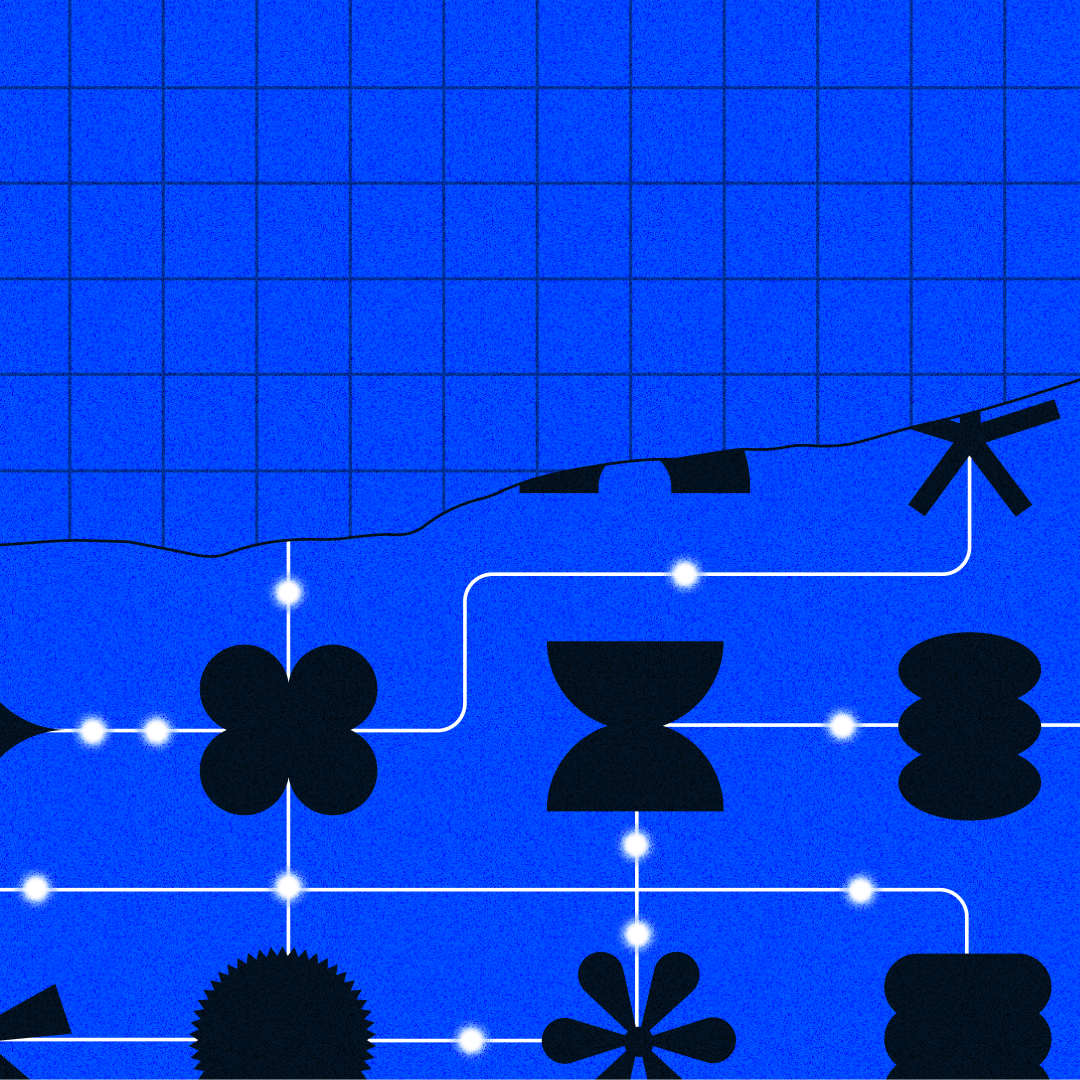
When was the last time you used the helpdesk service at your company? Every day, thousands of employees around the world interact with assistance teams or tools. However, there is still a lot of confusion around what the term “helpdesk” actually means.
A helpdesk refers to a centralized department in a company, made up of a team of technically proficient professionals capable of troubleshooting issues as they come up. It can also be an automated tool or software designed to respond to inquiries from employees or customers in a standardized, contextual, and agile fashion.
When we use the term helpdesk automation, we’re talking about employing technology to perform repetitive tasks and processes, such as information gathering and ticket routing.
It’s also possible to enhance automated helpdesk tools with artificial intelligence. In these cases, businesses might use advanced machine learning or natural language processing resources to interpret more sophisticated queries and generate contextualized responses.
In this article, you’ll get real-life examples of helpdesk automation and learn about the primary benefits of using it. You’ll also find out why companies are investing in task automation and how you can embrace this technology to improve operational efficiency and accuracy.
Helpdesk automation vs. helpdesk support: what is the difference?
Helpdesk automation refers to the use of technology to streamline assistance tasks and processes, while helpdesk support is the deployment of assistance to solve end-users’ problems through different channels.
The primary focus of an automated helpdesk is to optimize workflows and improve operational efficiency, whereas helpdesk support is dedicated to issue resolution and customer satisfaction. Therefore, they aren’t the same thing.
Examples of helpdesk automation
Helpdesk automation is commonly employed in three distinct situations: workflows, reports, and responses to users. Let's take a deeper look at each of these use cases.
1. Automated workflows
Ticket prioritization
When customers reach out to a company for assistance, their request is typically recorded as a support ticket, which is a mechanism to document the interaction.
As multiple requests can (and often do) arrive at the same time, it’s critical for agents to determine the level of urgency with which each ticket needs to be resolved.
In this context, helpdesk automation tools can:
Triage incoming tickets
Ensure that lower-priority tickets are solved in a timely manner by self-serve resources, such as a knowledge base
Identify the most critical issues and route them promptly to a human rep
Ticket routing
With helpdesk automation, incoming tickets can be immediately routed to the right department or agent based on their content, priority, and other factors. This ensures that the customer's issue is addressed by the most qualified person as quickly as possible.
An example of what an efficient ticket routing flow looks like:
Provide ticket progress updates to customers
One of the worst things a customer support agent can do is leave their customers unaware of what's going on. When combined with the initial problem the customer was trying to get addressed, a lack of transparency can inspire significant dissatisfaction with your company.
With helpdesk automation, customers can receive updates via email or SMS. In addition, companies can even provide them with a self-service portal to view the status of their tickets in real time.
Feedback gathering
Automated tools can greatly enhance the process of gathering opinions and feedback from customers by allowing companies to collect this type of information in real time. Once the data is collected, businesses can start analyzing it immediately, ultimately using the information to improve and evolve their processes.
Gathering feedback in this fashion aids organizations in recognizing trends, gaining insights into customer needs and preferences, and making data-driven decisions that improve their products and services.
2. Automated reports and insights
Automated reports generated by a helpdesk automation system can provide valuable insights into customer behavior, helping companies to identify patterns that would be difficult to spot manually.
For example, an automated report might reveal that a particular product or service is frequently causing problems for customers. This insight allows businesses to take steps to improve the product or service or provide better support for it.
In addition, automated reports can help companies pinpoint areas where they can improve their customer support operations.
For instance, they might reveal that customers are experiencing long waits when trying to reach a support rep. This data can prompt the company to improve its staffing levels or implement artificial intelligence solutions to boost first-contact resolutions (FCR).
3. Automated answers
Utilizing either predefined knowledge or past interactions, an AI-powered helpdesk tool can provide fast, actionable, and automated answers to customer inquiries. It also reduces the risk of human errors, helping you to ensure a high level of consistency in support.
Some automated helpdesk platforms are able to learn from each conversation and update their database accordingly. As a result, the accuracy and relevance of automated answers improve over time.
From a macro perspective, these tools have the potential to provide a major competitive advantage for you. According to a McKinsey survey, while many businesses agree that they could automate a quarter of their organizations' tasks within five years, less than 20% indicate that they've implemented the necessary technologies to carry out that automation.
Imagine, for example, that one of the tasks that your competitors have not yet automated is answering basic customer queries. By automating this interaction in your business, you'll be one step ahead in the race to maximize convenience through digitization, increasing your chances of both keeping your existing customers and winning over some of your competitors’.
If you’re wondering how customers want to talk to businesses, our new survey reveals what you need to know.
Why are companies investing in helpdesk automation?
1. It increases efficiency
According to Intercom’s Customer Service Trends Report 2023, 71% of support leaders plan to invest more in automation in the coming year to increase the efficiency of their support team.
By leveraging AI-powered tools like chatbots, you can scale down your support team while scaling up your assistance offering. This means you can deal with a higher volume of customer interactions without sacrificing quality or customization.
🚀 How to put it into practice?
Use AI-powered chatbots to:
Automate answers to frequently asked questions and offer customers instant responses
Gather information to triage trickier problems so your support agents have all the information they need upfront, leading to faster resolutions
Route urgent or VIP queries to the right support agent, so critical issues can get resolved in a timely manner
2. It helps manage support costs
Intercom’s 2023 report also revealed that 68% of support leaders plan to invest more in automation in the coming year to manage support costs.
Helpdesk automation can help you achieve this goal by increasing self-service offerings, optimizing the allocation of available resources, and improving ticket prioritization. In short, you can lower staffing requirements and do more with less.
3. It reduces the workload
Finally, the same Intercom report showed that 81% of support leaders believe that technology like automated support tools will help improve employee engagement and attrition rates on their support team in 2023.
In fact, the right automated helpdesk tool can make your support reps’ jobs more satisfying by freeing up their time and allowing them to focus on areas where they can have the greatest business impact.
🤩 A quick win for your support team
Share real-time feedback from customers with support reps who have helped them, because who doesn’t get a boost from hearing that they’ve made someone’s day a little brighter and better?
Your helpdesk automation journey is only starting, but it’s helpful to know how to measure your success along the way. Check out this article: Helpdesk metrics: Elevate your customer support with the right insights.
Tips to embrace helpdesk automation
As you can see, many companies are planning to invest in helpdesk automation so that they can take full advantage of this emerging technology. If you’re also ready to embark on this journey toward more efficient and cost-effective workflows, we’ve got some great tips for you:
1. Identify tasks that are high-volume, repeatable, and standardized
Some tasks demand a lot of time and effort from your support reps. Some examples of these include handling refund requests, updating customer information, and checking order statuses.
The good news is that many of these activities can be automated through AI-powered helpdesk tools.
The key is to analyze your company's current processes and workflows to identify which ones are being performed the most frequently. Once you’ve done this, follow these steps:
Look for tasks that have a clear and well-defined process that can be replicated.
Consider those that require minimal decision-making or creativity.
Review customer feedback and complaints to identify duties that are commonly requested or required.
Use data and analytics to identify tasks that are time-consuming or frequently cause delays in production or service delivery.
2. Create a solid knowledge base
The aforementioned 2023 Intercom report also shows that 77% of support leaders plan to invest more in self-serve support, including knowledge bases and FAQs, to increase efficiency.
For customers, this means access to 24/7 assistance without having to disrupt their routine or wait for a support rep to become available. For your team, this represents fewer questions hitting the inbox, because customers are finding the answers they’re looking for autonomously.
In order to create a solid knowledge base, you need to identify the key topics and themes that it will cover. Then, you can employ automation tools to:
Extract information from existing sources, such as documentation, FAQs, and customer support tickets.
Organize the information into a clear and intuitive structure, such as a searchable database or a series of articles.
Implement machine learning algorithms to improve the accuracy and relevance of search results and recommendations.
Regularly update and refine the knowledge base based on user feedback and new information.
3. Select an automation-first helpdesk solution
When choosing an automation-first helpdesk solution, you should consider various factors. Some of these include:
Customization and Scalability: A good automated helpdesk solution should be able to adapt to the unique needs of your company and grow with it.
Ease of use: A complicated solution that requires extensive training and technical knowledge may not be the best fit for your company – especially if you’re trying to simplify things for your employees.
Integrations: Look for a simple and user-friendly platform that can be easily integrated into your existing workflow.
Real-time analytics: When you’re able to gather valuable data about how your customers use your helpdesk service, you can make informed decisions and transform insights into actionable steps to improve their experience.
Intercom helps you automate conversations with the power of AI
Knowing why companies are investing in helpdesk automation and the concrete benefits that doing so brings to businesses isn’t enough. You have to experience it firsthand.
Intercom helps you easily build powerful automations with bots, triggers, conditions, and rules that create amazing customer experiences – all in one place. Our potent platform is:
Omnichannel: It allows you to connect with your customers wherever they are, from web to Whatsapp.
Multilingual: It’s equipped to detect a customer’s language and trigger custom automations across 43 languages.
Interoperable: It integrates the tools you use everyday with over 400 pre-built apps in our app store.
Enriched: It adds customer data such as order history or billing data to conversations with our robust APIs.
Ready for an automation that scales across channels, borders, and platforms? Start your free trial today.