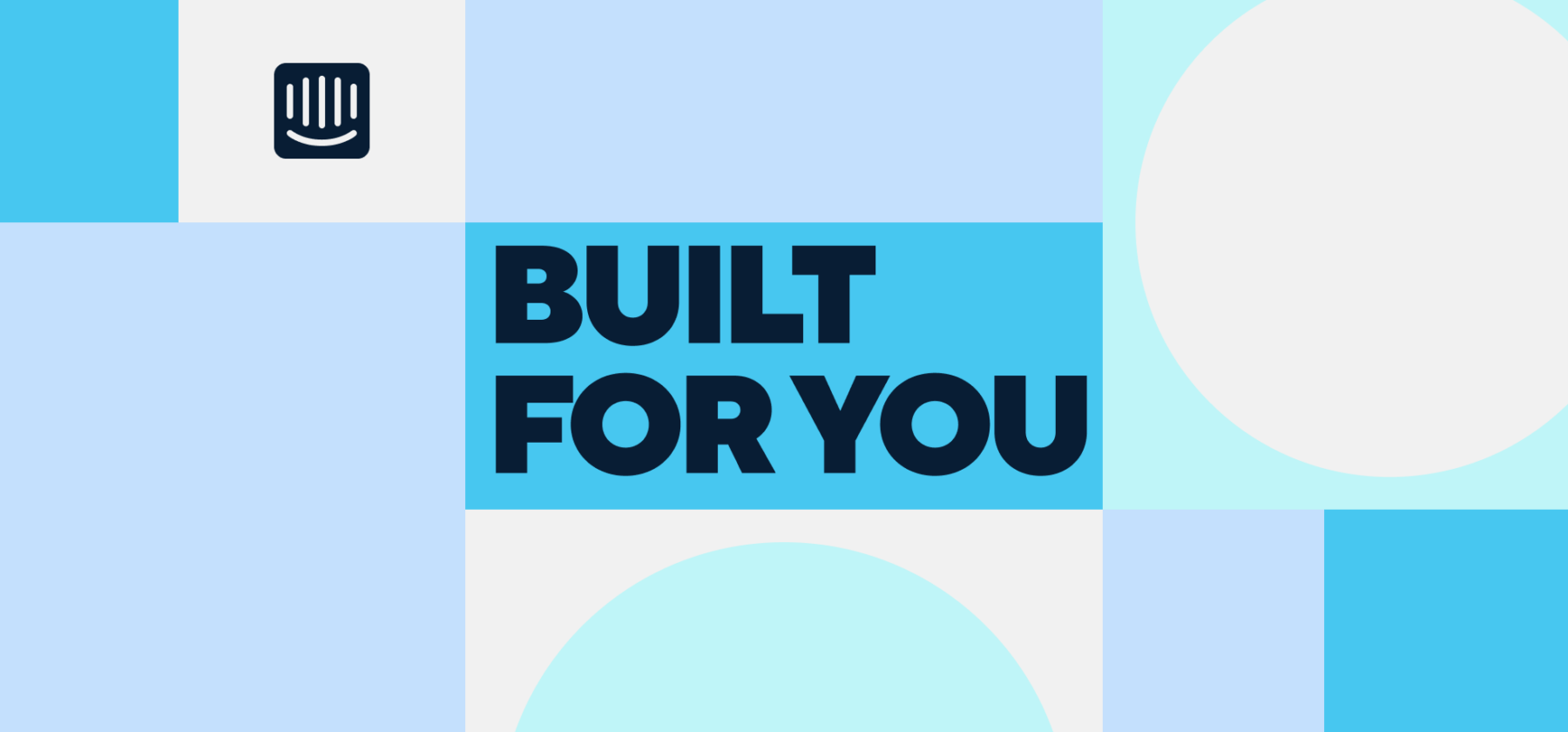
Built for you: Inbox updates, customizable conversation assignment, and more!
More languages, more efficiency, and more satisfied customers: Welcome to the September edition of Built for You.
So much of delivering an incredible customer experience happens behind the scenes. The live chat experience is so effortless for customers that it’s easy to assume it’s the same way for support teams. The truth is, it takes a lot of operational work, data analysis, and support skills to make world-class customer service look easy.
At Intercom, we’re committed to making customer interactions as seamless and enjoyable as possible – for customers and support teams. Last month, we released a host of new features and updates to help your support team ace the behind-the-scenes operations so they can focus on what they do best: delighting your customers with personal, conversational support experiences. Here’s what we built for you in September.
Our next-gen Inbox just keeps getting better
So many of our customers have been loving our new Inbox since it was released in March – but there’s a lot more to come! In September alone we added four new features to uplevel the support experience for both your customers and your team:
- The Inbox is now available in Spanish
- Access keyboard shortcuts in five new languages
- Save time by pinning your most-used actions to the Inbox composer
- Resize the sidebar to view customer details more quickly and easily
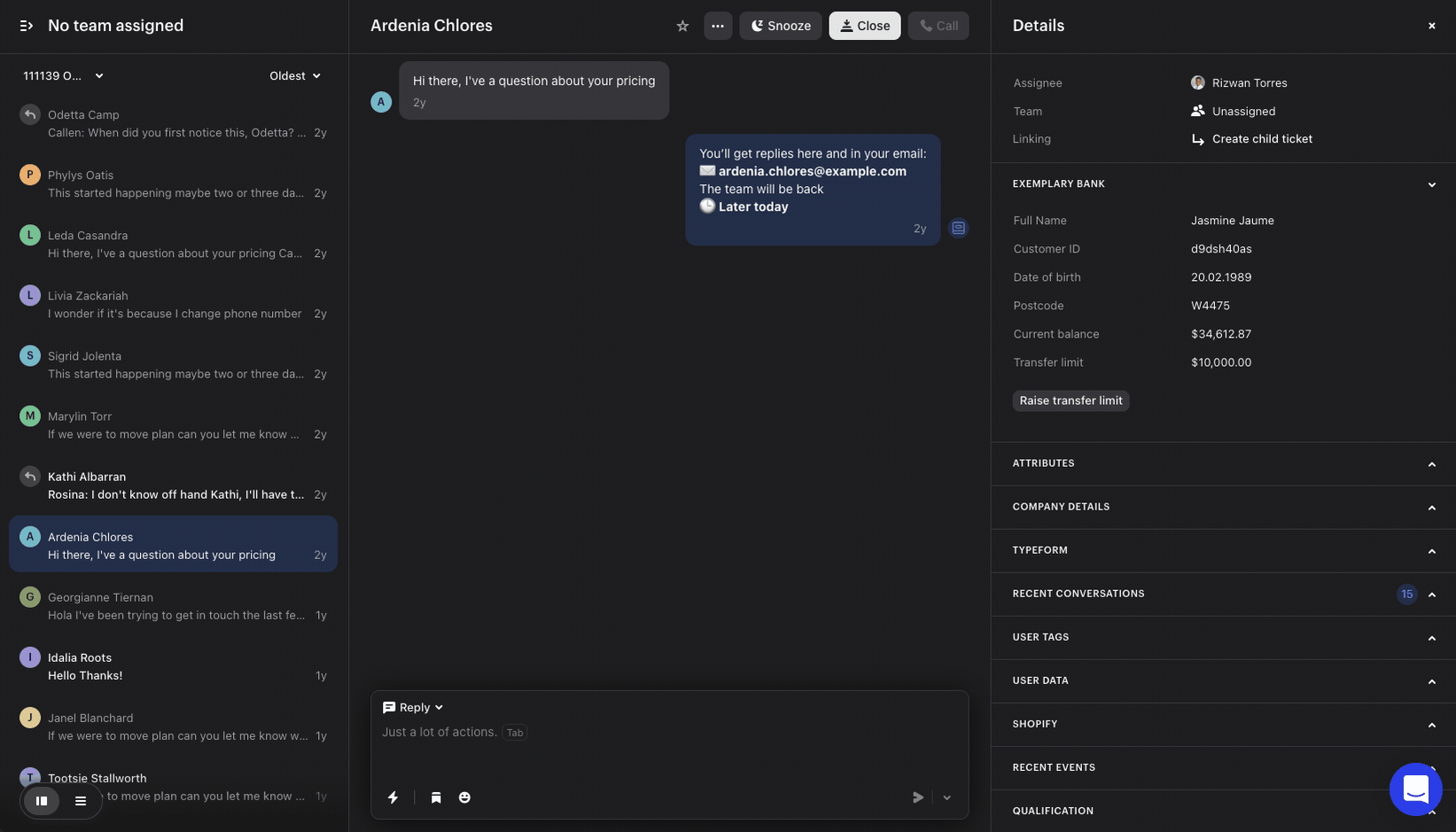
Customize conversation assignments
Are you using our Balanced Assignment feature to allocate conversations quickly and fairly among your team members? Now you can take more control of how those conversations are assigned by reordering the attributes that dictate who gets which chat, such as conversation priority, wait time, SLA target.
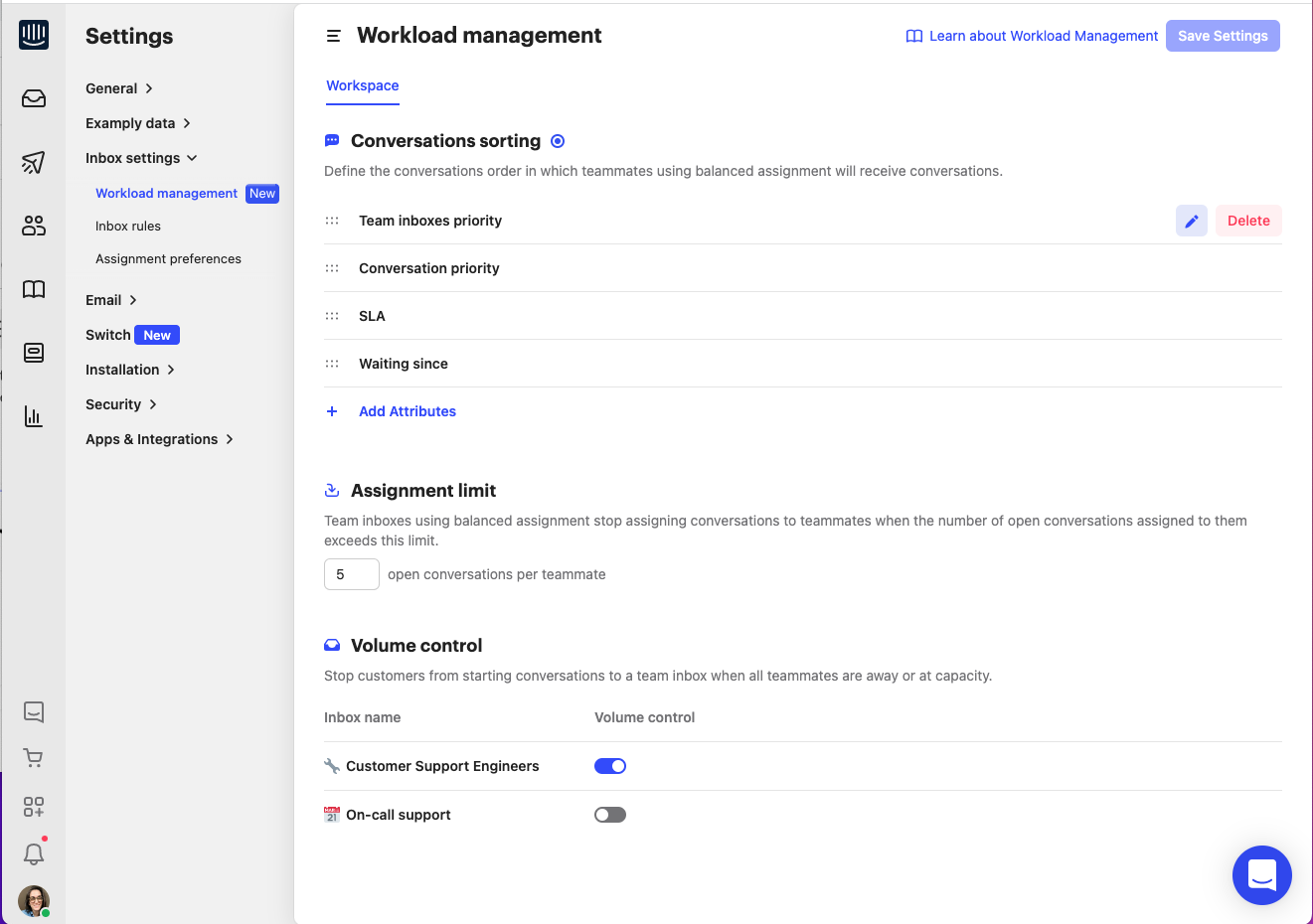
Keep better track of your bots
At Intercom, we know that bots are amazing assets for support teams – but only if you know where to find them. All of your Custom Bots are now available on a single page in the Operator tab, making it so much easier to search through your bots (with our new search bar!), update and change their settings, or remove ones that are no longer relevant.
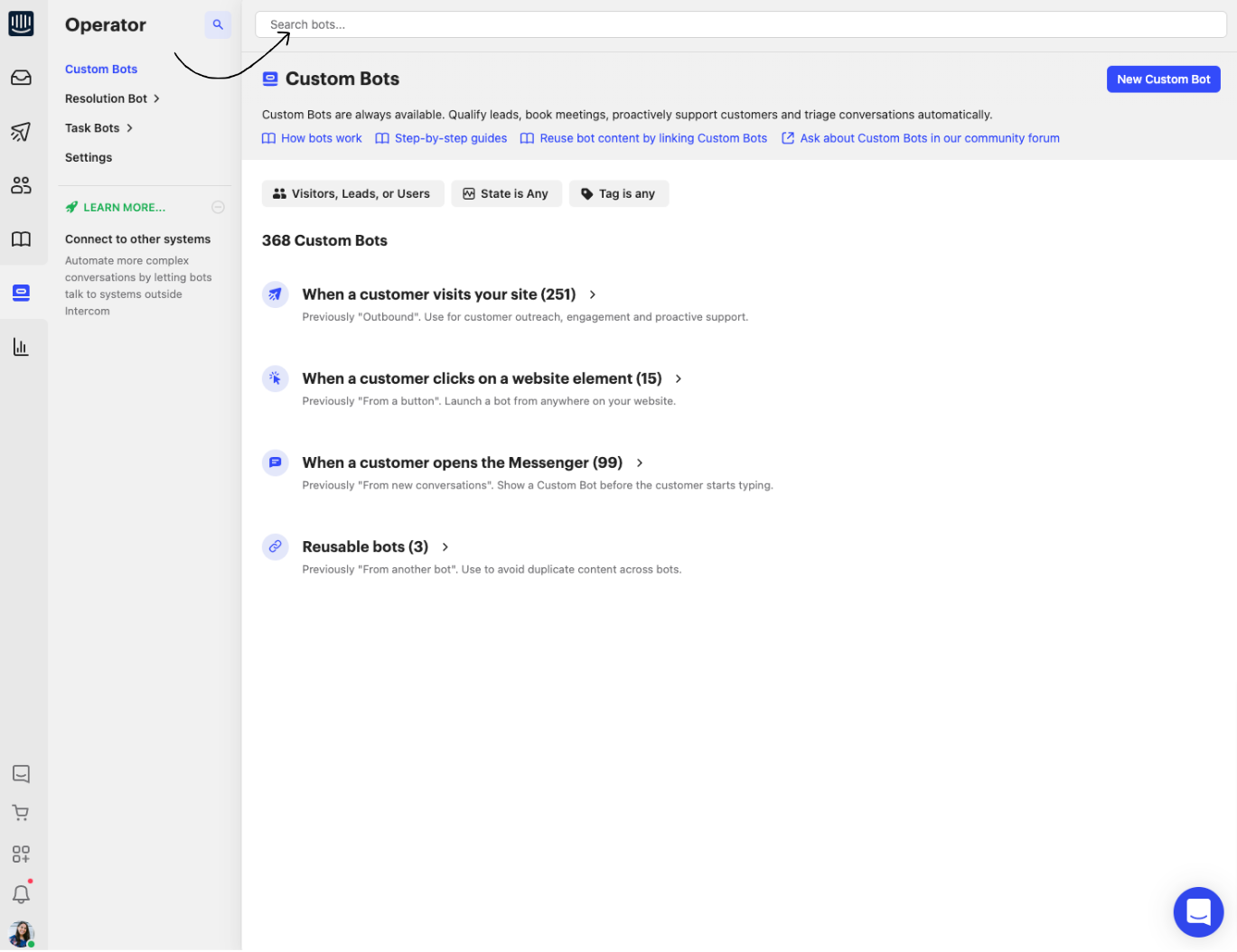
Find out how each channel contributes to customer engagement
To truly understand how engaged your customers are, and how they like to be engaged, it’s important to have an overview of the types of messages they respond to most. We’ve added a new “message type” filter in the Customer Engagement Overview report so you can break down engagement performance by message type, such as Banners, Bots, emails, and more.
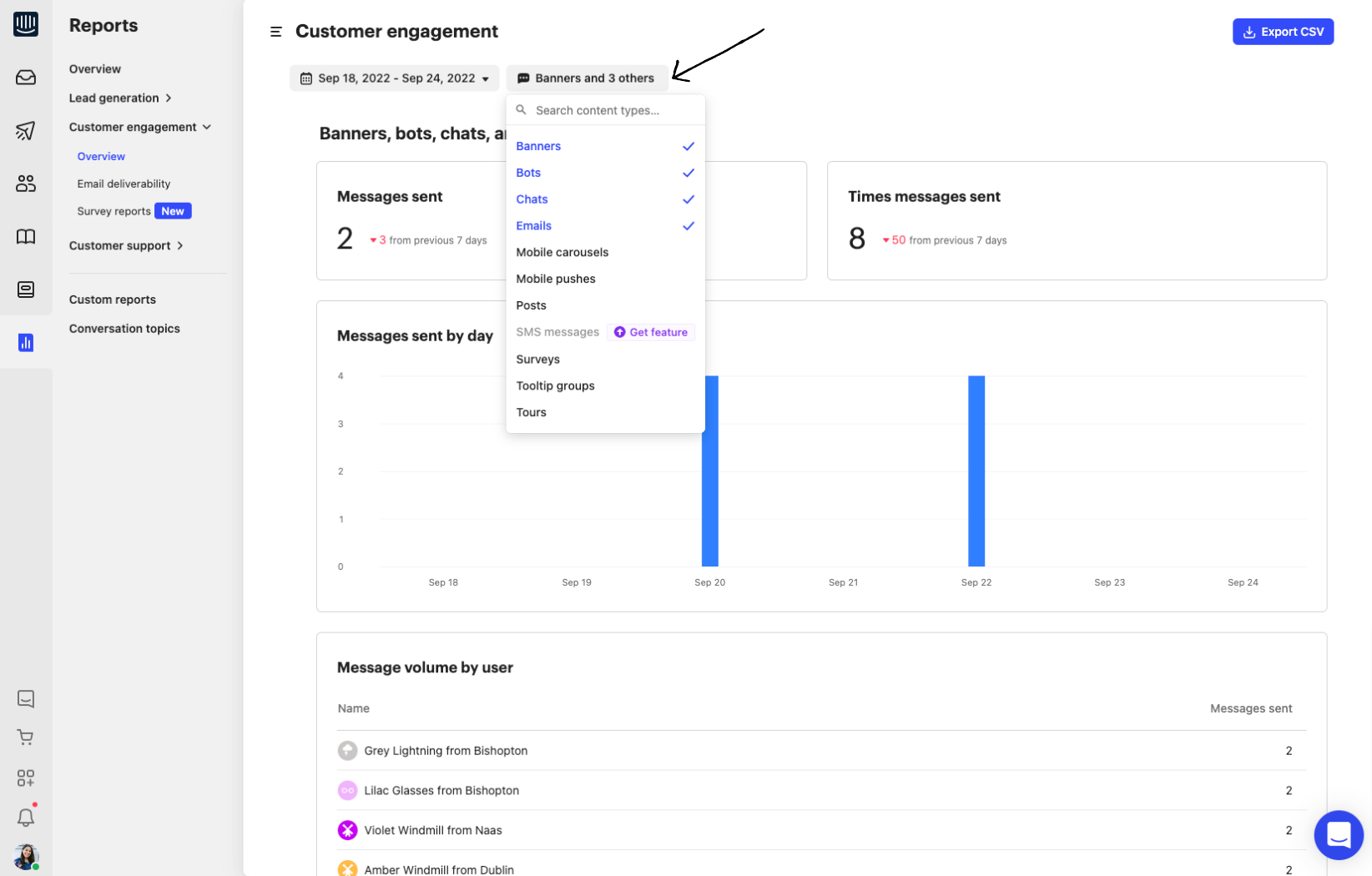
Deep dive on first response time with new custom report filters
View the data that has the largest impact on business performance. Custom reports can now be filtered by the critical “first response time” metric, making it an easy task to identify outlier conversations and improvement opportunities that your team should investigate.
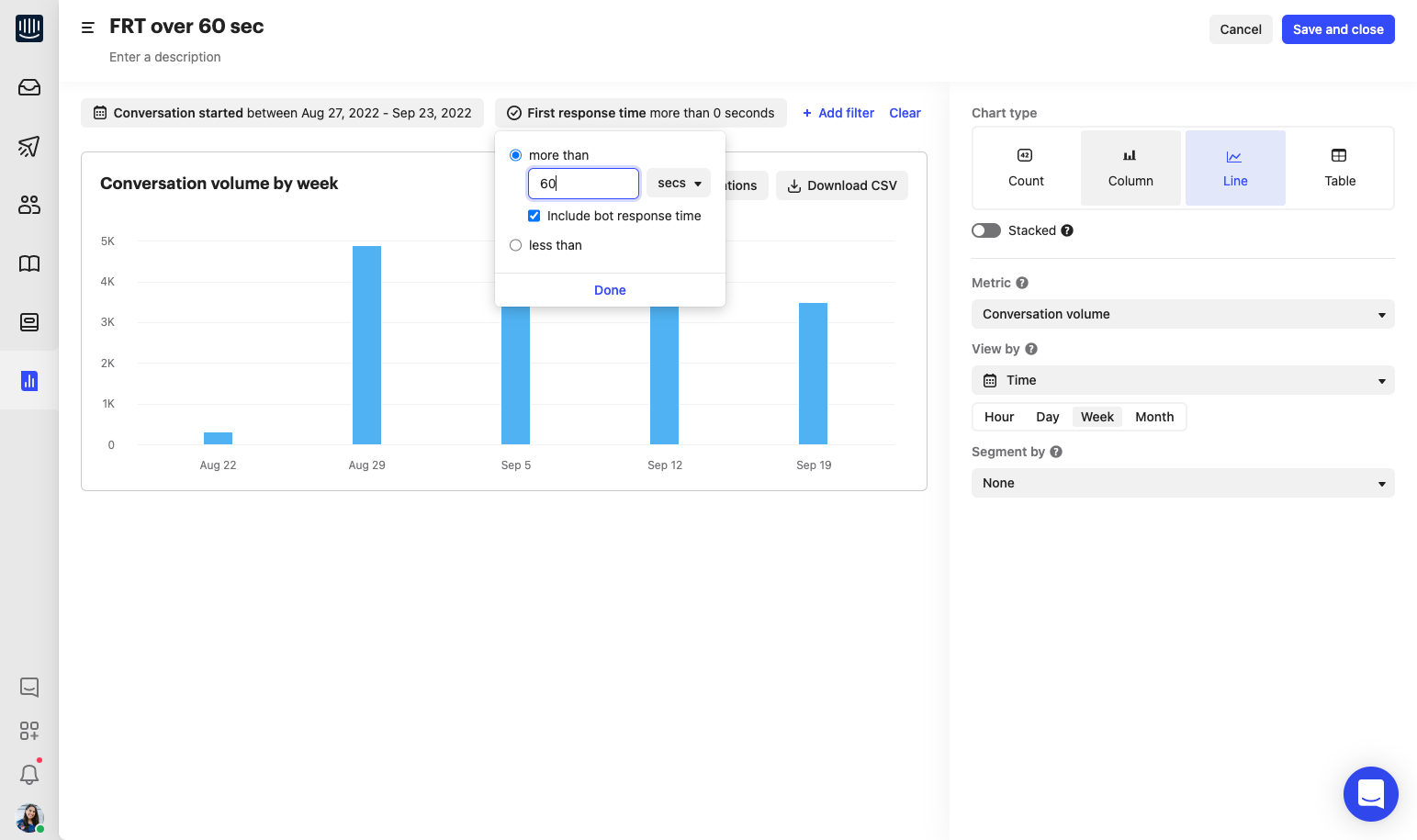
Improvements to support iOS 16
Our iOS SDK has been updated to provide support for iOS 16. Customers should update to v13.0.0 of our iOS SDK to ensure Intercom works with iOS 16.
Want to be the first to hear about some of our most exciting releases this year? Join us for our virtual launch event, New at Intercom, on October 12th at 8am PT/4pm BST.







