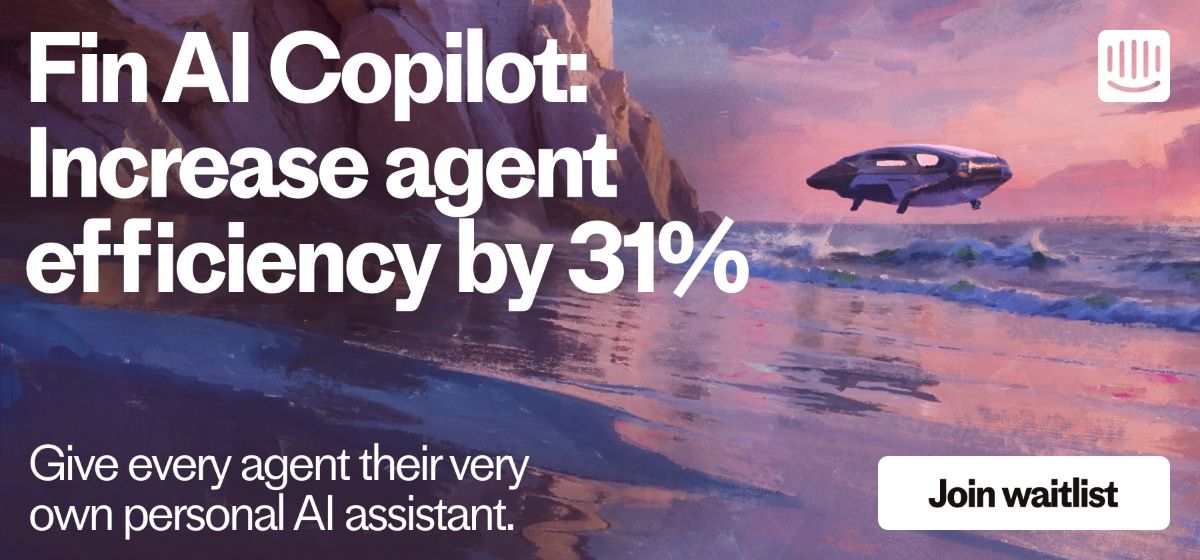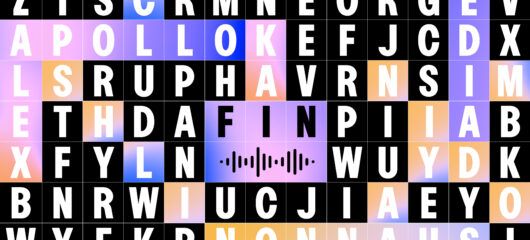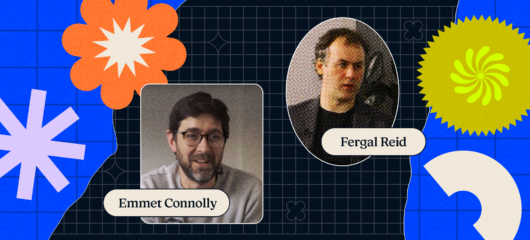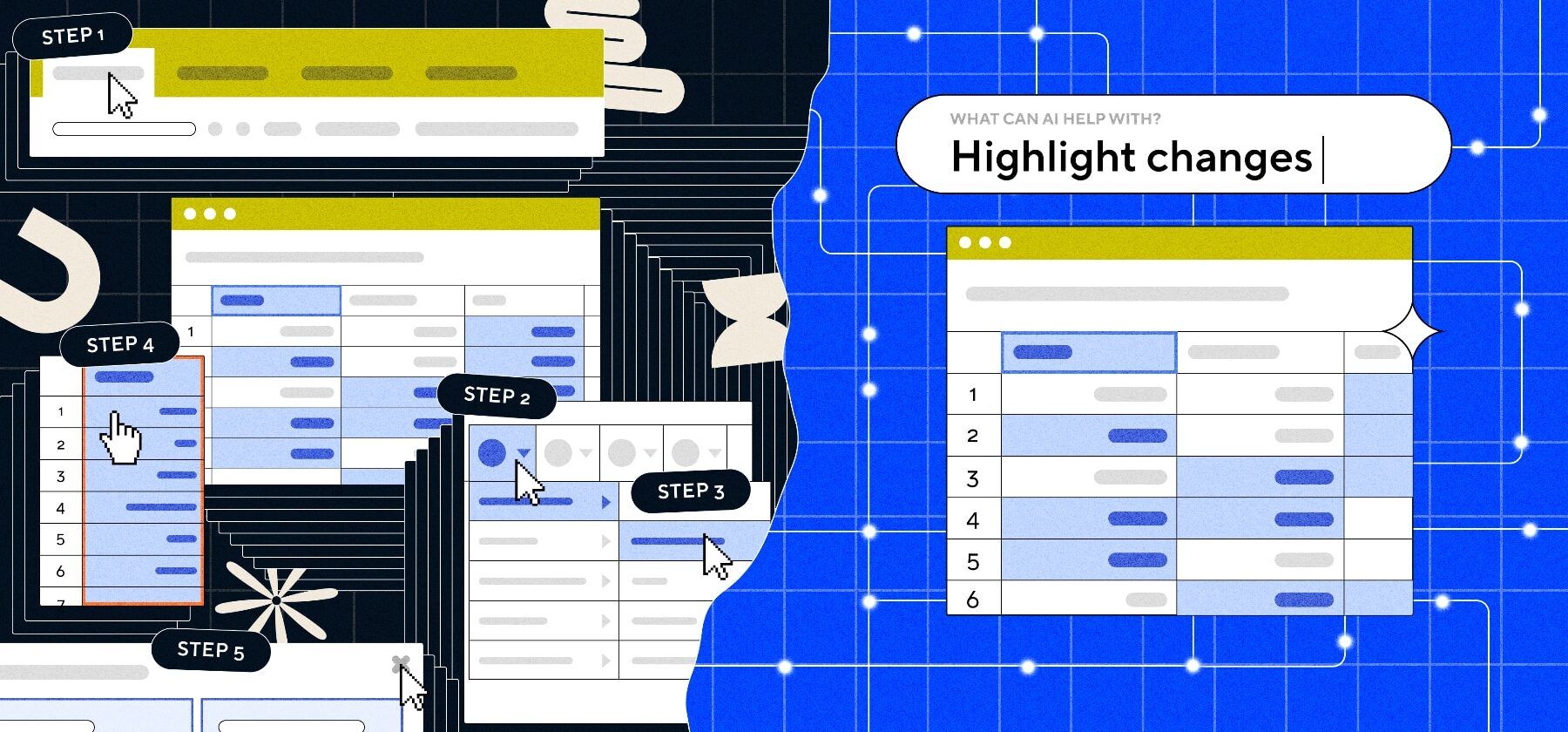
AI-powered UI (aka “Return of the Chat”)
The AI revolution is bigger than mobile, bigger than cloud, and some in Intercom say even bigger than the internet itself.
A lot of the projections are based up on how the new capabilities will make software vastly more powerful: the ability to render images from descriptions, to listen/read at length and summarize in seconds, to diagnose issues, categorize topics, and take actions, all at the speed of thought. All of this new power will change software products in huge ways, and we’re seeing glimpses of that already. One other substantial change I expect is the emergence of Chat UI (aka natural language interface) as a standard interface to products.
Neal Stephenson’s epic essay/rant “In the beginning was the command line” (rightfully) argued that command lines are more effective and efficient than point and click (or touch and swipe) interfaces. What they are not, however, is intuitive or accessible to more than a small percentage of the world (unless you would have guessed that to resize images is only a simple find . -type f -iname "*.jpg" -exec convert -resize 1000\> {} {} \; away.)
The command line is a large number of arcane commands with silly names and complex syntaxes, but LLM powered chat is a lot more forgiving. There are a dozen different ways to say you want a picture resized, and the LLMs will understand every one of them.
If you take this same argument to UI, you’ll find some similarity. For example, here is Workday, a product worth $60 billion. I begrudgingly use it to request time off, when I can remember how to login. It’s easier than the command line for sure, but it’s still a series of steps to find the right form and fill it out.
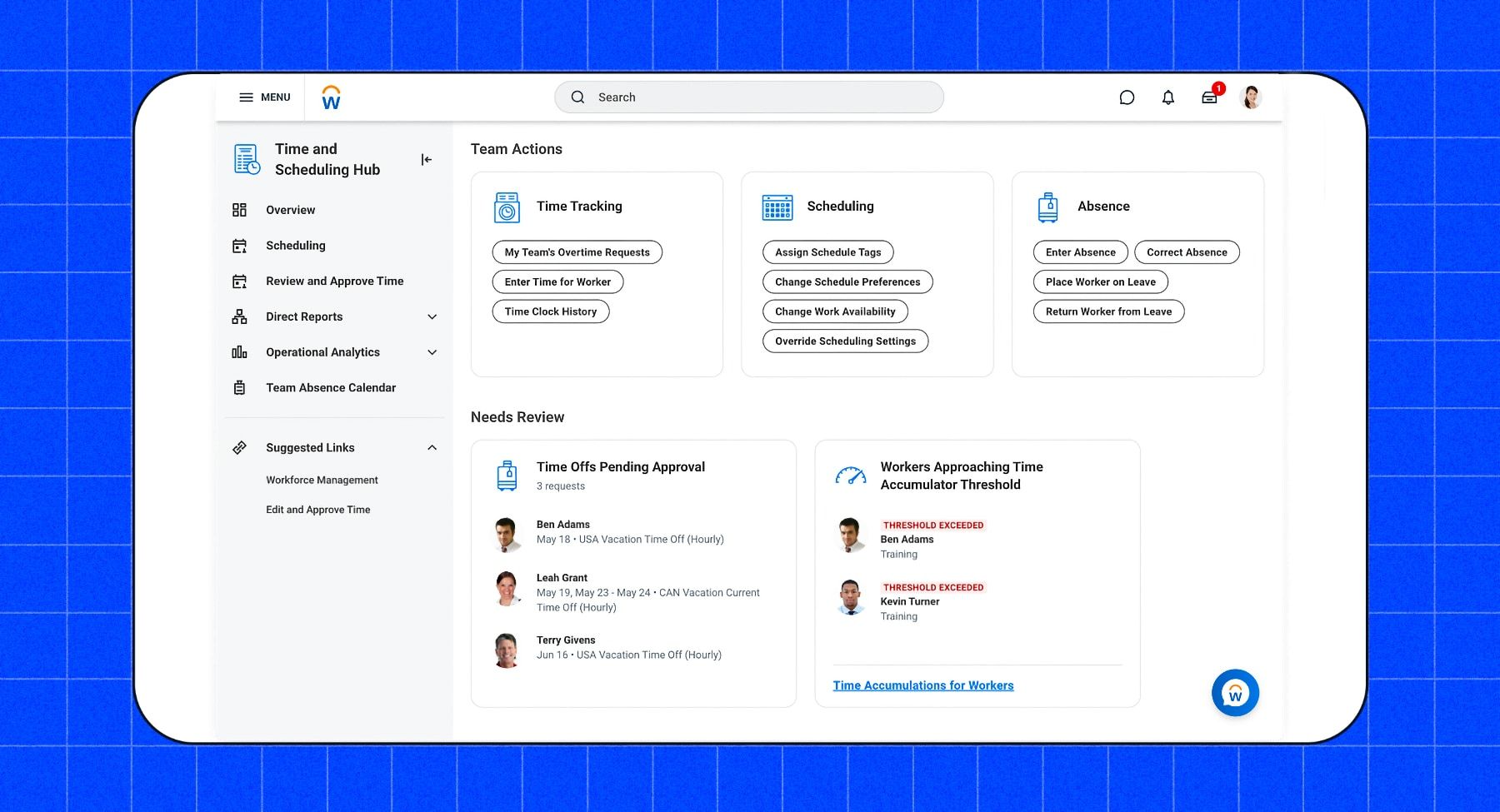
Now ask yourself, what’s easier, typing “des wants oct 14th off for wedding anniversary” or navigating the above UI with its endless tabs, ghost buttons and drop-downs? For bonus points, ask yourself if you could ever design a general UI that would be faster than me just typing “des wants oct 14th off for wedding anniversary”. It’s not easy… In fact, we’ve already seen a big appetite for keyboard-first interfaces emerge, and that was before they were this intuitive. Put another way, how long before Workday (at least) adds this type of UI?
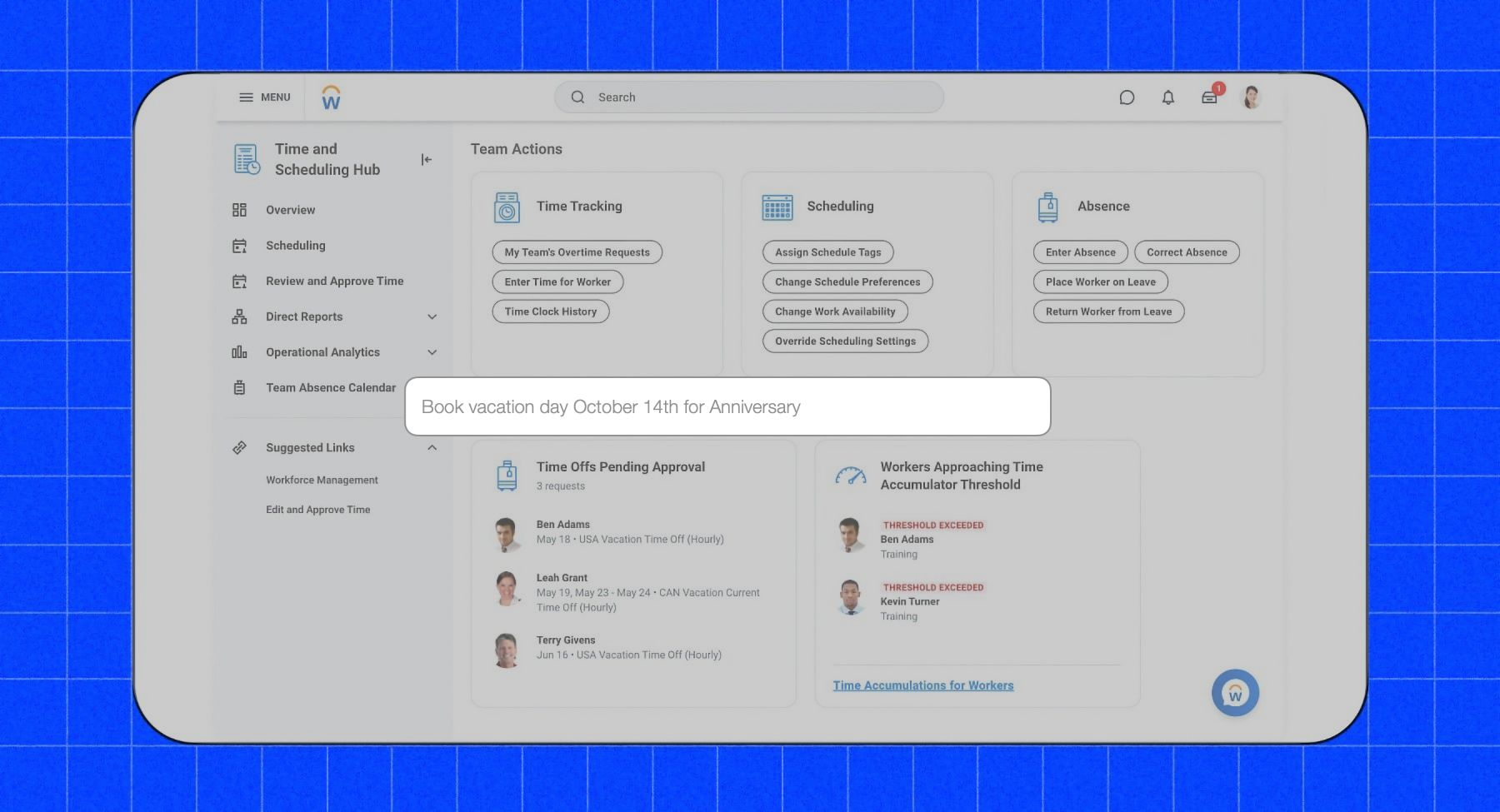
(Okay, I hear you, yes it could be years.)
We started with low-hanging AI fruit
Today we’re seeing AI chatbots thrive in areas where we already expected an interaction with a text box, e.g. search engines, article writing, customer support messengers (hi Fin!) But it won’t stop there, those are just the easiest and most radio friendly use cases for AI. As designers, we might not be ready to accept that most of our work will be distilled to one rounded rectangle, even one with pretty typography.
But we’re going to see chat UI transform products previously constrained by their necessarily hardcore user interfaces, languages, or commands. As one relatable example, let’s say you’re in Excel and want to highlight all the negative cells red – how do you do that? Most of us go to Google, then remember the word we’re looking for is conditional formatting, and then we re-google “conditional formatting Excel” and then the Google answer box explains what to do, so we return to Excel and we follow those instructions robotically. Then we instantly memory hole all the knowledge temporarily gained along the way and get back to whatever we were trying to do in the first place.
Today, you can just ask a bot to do it for you. Chat UI can lead to a huge democratization of access to software.
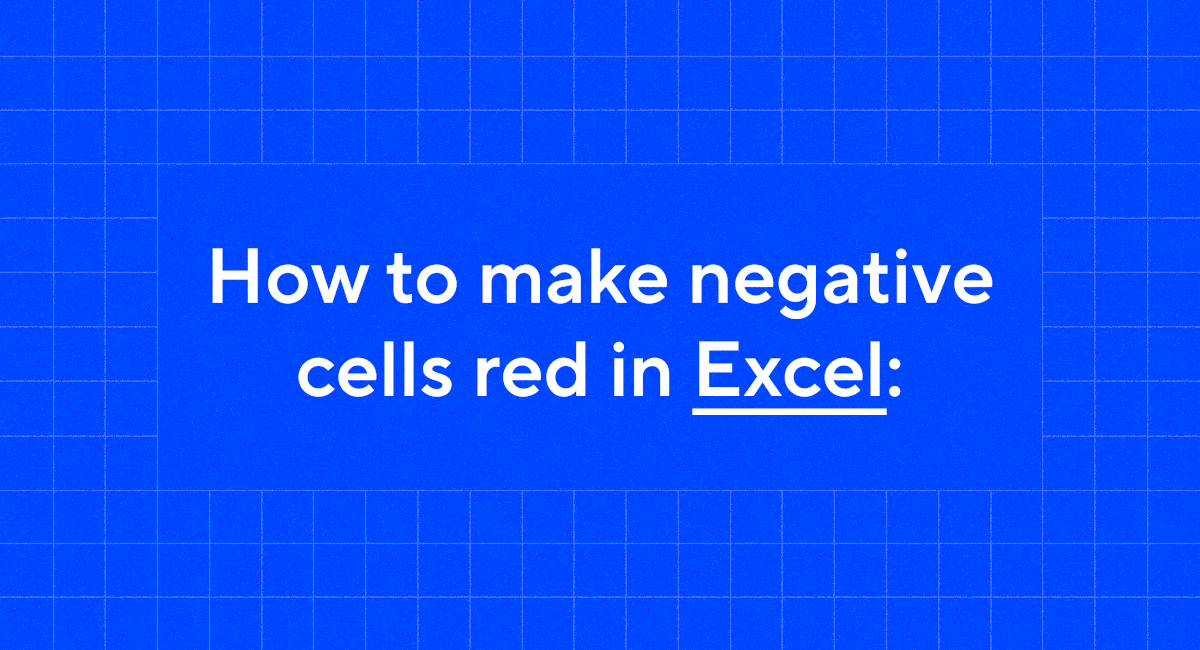
Complex software gets better with Chat UI
Most enterprise product users are perpetual novices – they know just enough to do the one or two tasks they most frequently require, but beyond that they’ll just hack and scrap their way to an outcome. They have many notions about the tasks they’d love to complete, but they just don’t know how. This upstream obstacle propagates downstream and before you know it you just give up thinking the product is any good or can solve their problems. If you’ve ever lost a customer to a competitor over a feature you already have you’ve experienced this pain.
Think of Google Analytics, or Salesforce, or products of their power and complexity. You know buried deep down there somewhere is the right answer to an important question like “where do we get our highest performing traffic sources, and what’s the most recent new source?”, or “what competitors are we seeing rise in deals?”, but there’s no chance you’re gonna be able to find out on your own. So you either ask your local expert, or you make up the answer and hope no one finds out.
Learning the UI, even if it’s beautiful and elegant, is just rarely worth your time.
But, if you can just type (or say) the thing you’re trying to do, and watch it happen, the barriers fade away. Everyone acquires the expertise, everyone becomes power users, and suddenly the product is a game-changer. Here’s one ridiculously simple way to visualize it:
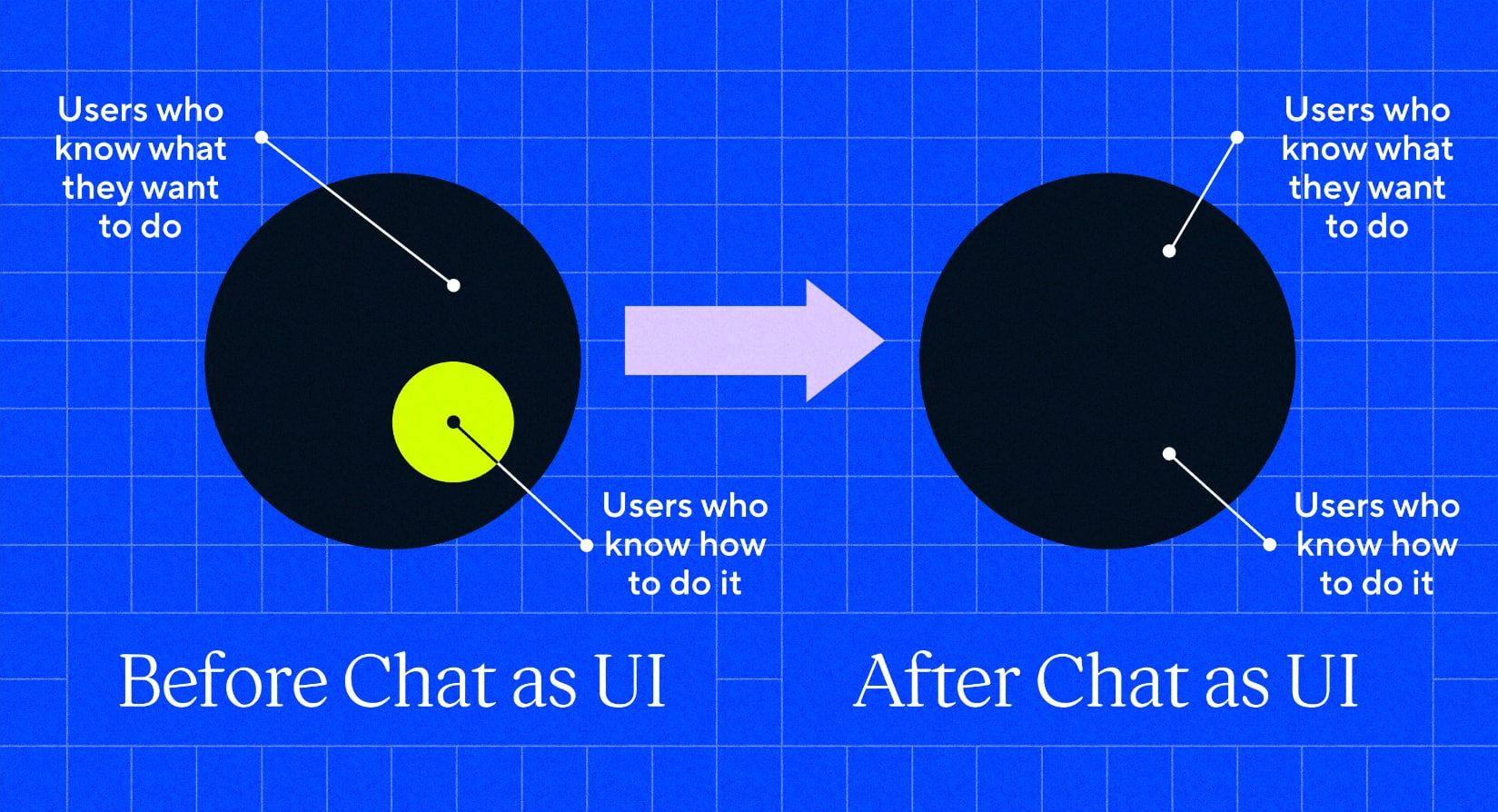
In all these products, there are users who know what they want to do but don’t know how to do it. Natural Language UI shrinks this gap to near zero.
Early-release chat UIs
We’re already seeing some examples of this approach in the wild.
- Equals: Built by two former Intercomrades, Equals is a next-generation spreadsheet with live connections to live data. (Disclaimer/disclosure: I am an investor.) It allows you to type the thing you’re trying to do and Equals will work out and generate the Excel commands that you never knew and weren’t going to be able to work out yourself.
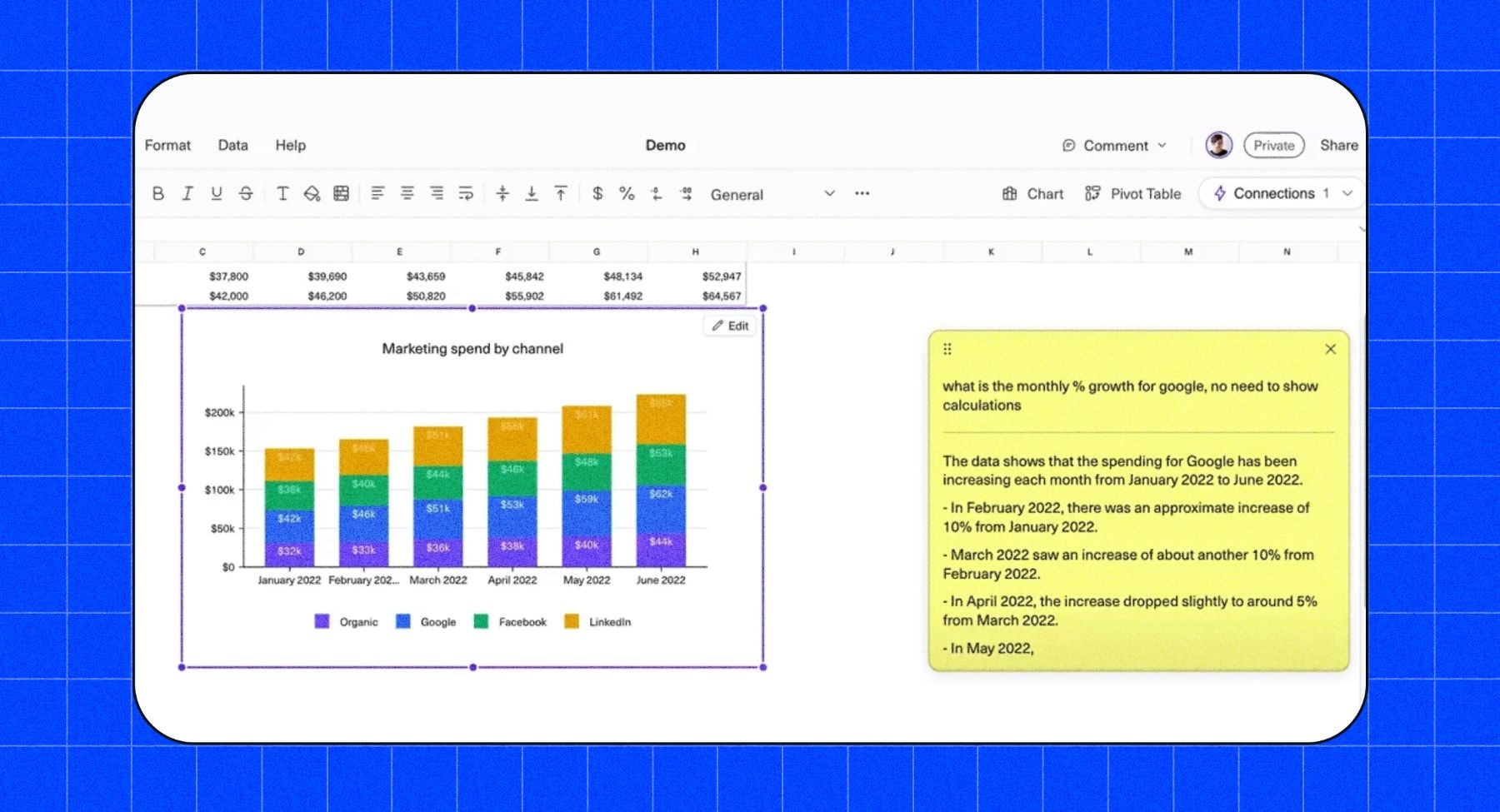
- Mixpanel: The event analytics company recently announced Spark, a generative AI chat interface that allows you to ask a question about your data, in plain language.
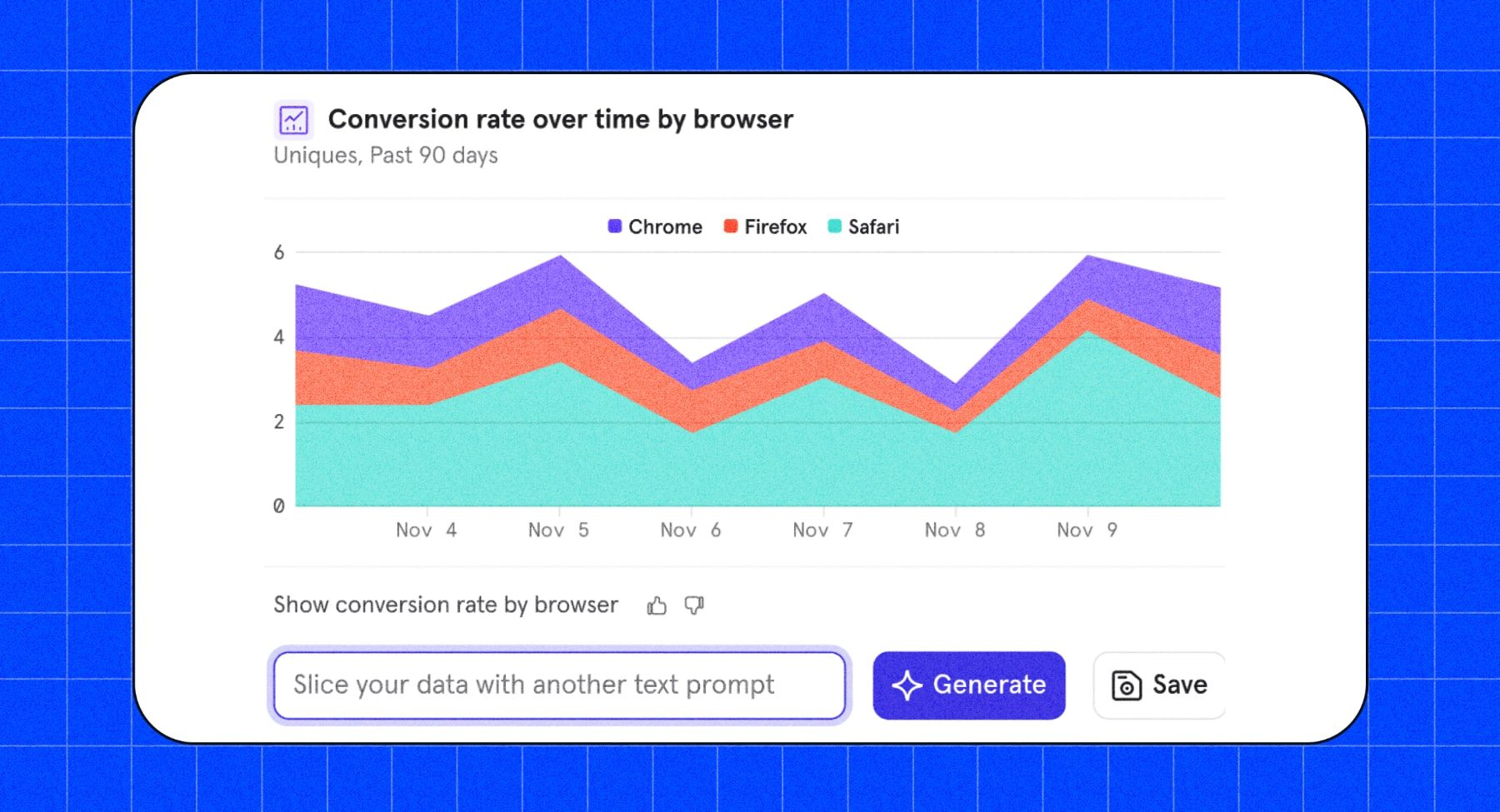
- Stripe: Stripe have unveiled a new Radar feature to allow customers to use natural language to create complex fraud prevention rules.
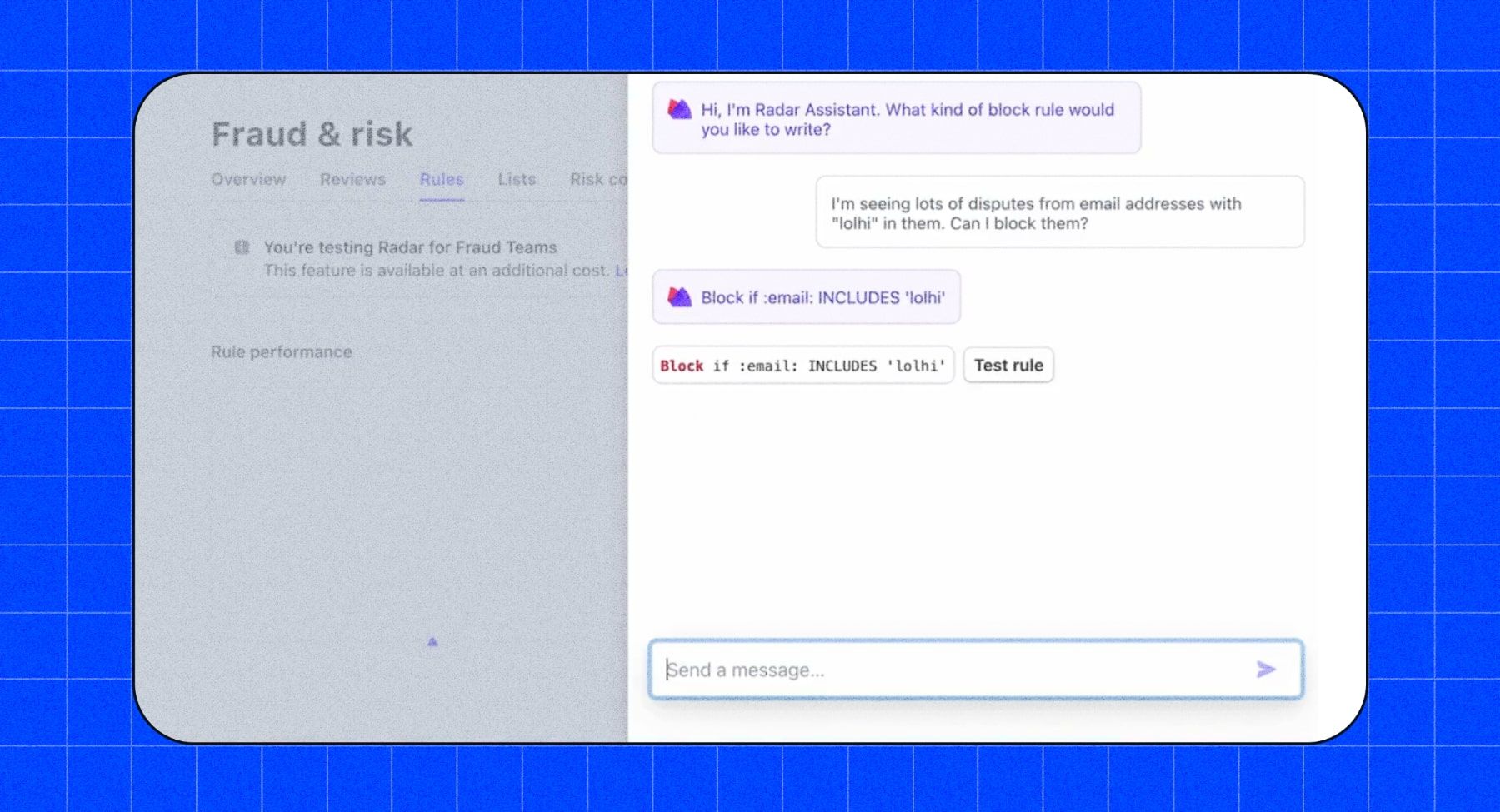
While I’m focusing here on chat UI as an input mechanism, it’s true that chat as output is trickier, because for many purposes visual prioritization, hierarchy, design, layout, etc., are all superior to a chat bubble. For example, things like dashboards are inherently visual items that can’t be replaced by a text response. However, there may be many products that see their UI fade substantially – for instance, “Book vacation October 14th” → “Done” is a perfectly acceptable interaction.
I believe that’s where software is going to go – a multimodal, mixed-method communication between people and software. We’ve had “point and click” and “tap and swipe”, and now we’re in the era of “type and say”. This democratization of access to sophisticated products will transform the products and the users equally. After all, how does your business change if all your users now know how to do everything in your product? Best find out before your competitor does.