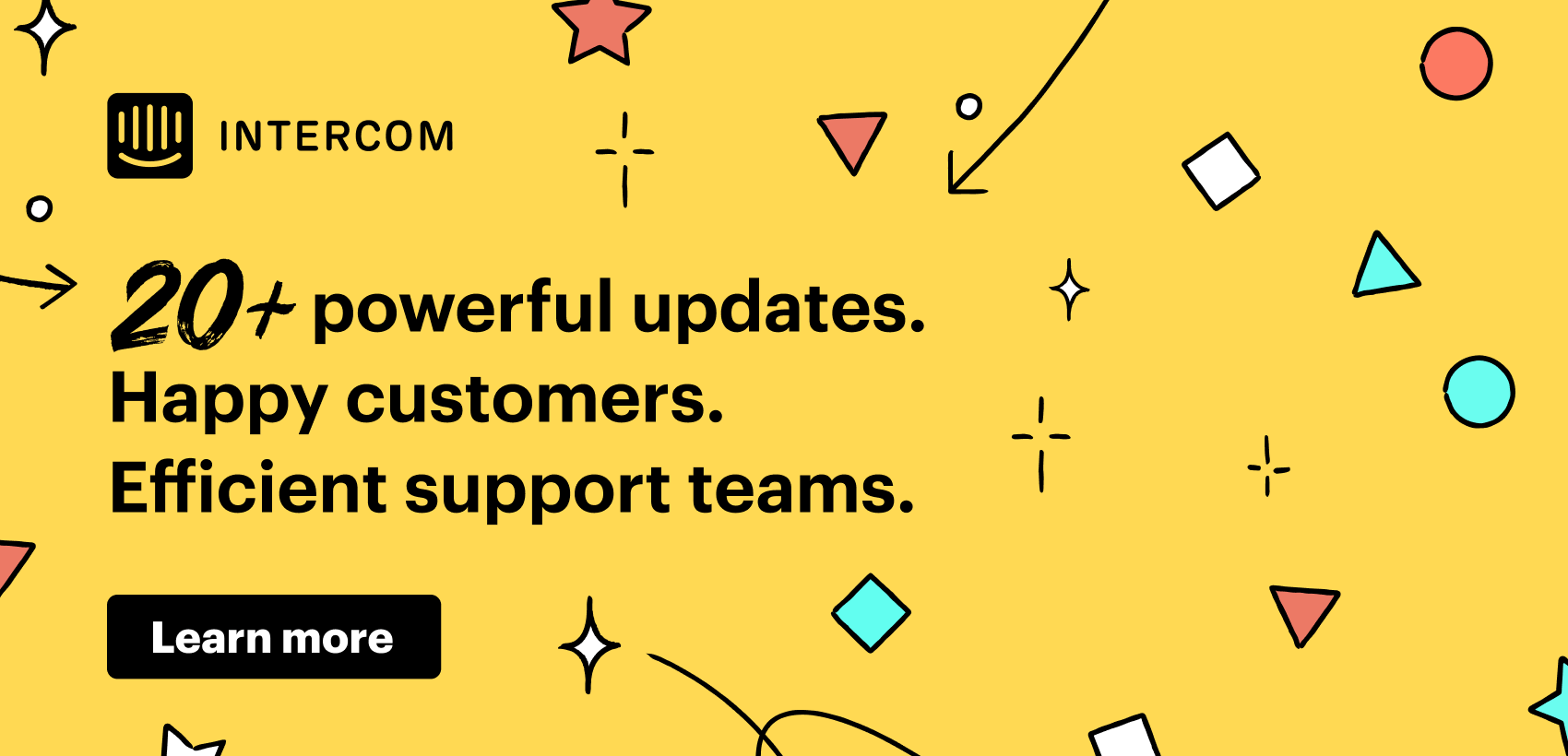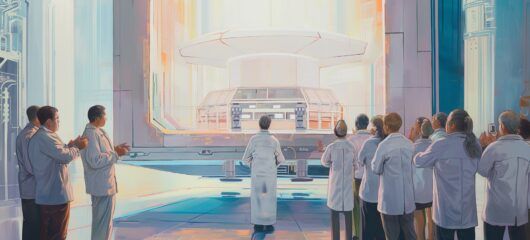Announcing powerful new Intercom reporting features: conversation topics and custom reports
Main illustration: Jason Yim
Today, businesses are having more conversations with customers than ever before, thanks to the rise of business messengers. And it’s certainly easier than ever for a customer to start a conversation and get support.
So businesses should know more about their customers than ever before, right? They should be able to use all this extra information to offer a more personal, tailored customer experience and effective support, surely?
Well, it’s not quite that simple – despite the influx of customer conversations, it can be hard to derive meaningful insights from all that data. Identifying the right insights is key to operating at scale while keeping your customer experience personal, but it’s a huge challenge to find the signal in the noise.
That’s why we’re so excited to announce two powerful new reporting features in Intercom to help you find the signal and surface the most valuable insights: conversation topics and custom reports.
Find meaningful insights fast with conversation topics
Scaling a personalized approach to support requires clear, actionable insights – it is this knowledge that allows you to identify patterns in your customers’ problems, as well as get a picture of how well your support team is performing.
“Identifying those trends and spotting those patterns in the torrent of conversations can be extremely laborious, not to mention imprecise, using traditional methods”
However, identifying those trends and spotting those patterns in the torrent of conversations can be extremely laborious, not to mention imprecise, using traditional methods such as tagging, manual searching or guesswork.
Conversation topics changes all that – now, you can discover exactly what your customers are talking about at a glance. Identify the keywords that you want to get a deeper understanding of, and you get an instant visual representation of the frequency of those themes and topics.
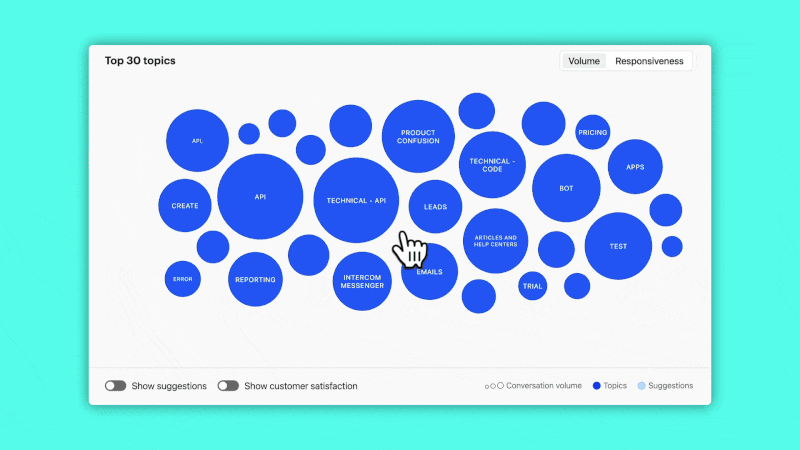
Intercom’s new conversation topics feature
What’s more, conversation topics also uses powerful machine-learning analysis of your customer conversations to generate suggested topics for you to explore, ensuring you get a deep understanding of the various topics of concern to your customers.
The potential for this visual representation of the most important topics is obvious – now, you can clearly see conversation volume per topic, median response time, median time to close, and CSAT to gain a deeper understanding of the context of how a topic is appearing in conversations.
Our new suggested topics feature is a game-changer for busy support teams who need a way to get ahead of emerging trends or blind spots in their support coverage. This ML-driven feature analyses thousand of customer conversations to identify new and emerging contexts in which existing topics are being discussed. It then creates new suggestions to save as topics based on the contexts where conversation volume is growing exponentially.
Rather than losing time to ad-hoc deep-dive analysis, your team will have a detailed understanding of the scale of customer needs and the particular topics where they need more support. These valuable insights empower support teams to provide better support around common queries or increase the personalization of self-serve support through targeted articles or Resolution Bot answers.
Looking for a quick overview of your support team’s performance? No problem. Use the “Show customer satisfaction” view to generate a color-coded summary of customer satisfaction rates by topic. This handy visualization can help you identify specific topics where support reps may need more assistance to meet customer expectations.
“Conversation topics reduce the heavy lifting involved in managing conversations, so no customer gets left behind”
Contextualize topics further by using visualizations of the median response time and time to close to understand where you may need to allocate further resources and training to improve performance. Additionally, you can design the view you want to see to accommodate shifting priorities, workflows, and stakeholder requests. With custom data attributes you’ll be able to refine broad topics and get more granular insights on things like feature requests or product feedback.
View the impact of these support efforts in the list view, where you can track performance across your full list of topics and their associated keywords. Delve deeper into trends to understand if changes in metrics are due to team performance or if they’re reflective of broader issues or product improvements. You can also click into individual topics to see actual conversations and get a clear understanding of how topics are discussed in conversations.
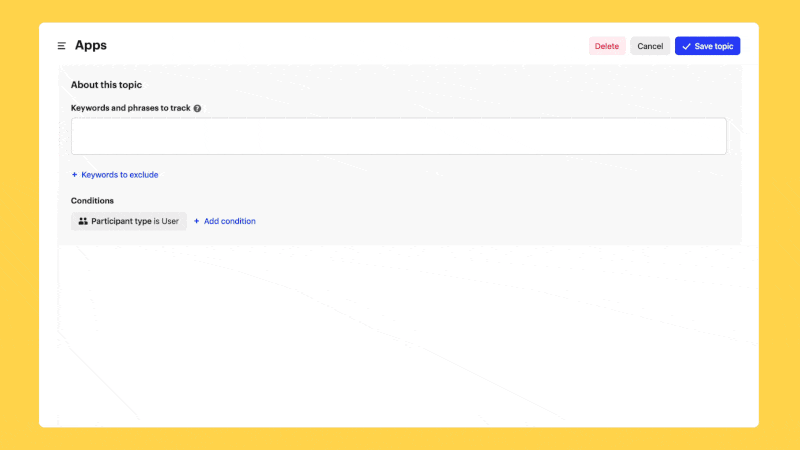
Manually curate topics to monitor and analyze
Conversation topics reduce the heavy lifting involved in managing conversations, so no customer gets left behind. Topics are automatically applied to all conversations so time-strapped support teams don’t have time to categorize or retrofit conversations with newly defined topics – perfect for scaling your support coverage while reducing conversation volume.
Drive informed business decisions with custom reports
Our new custom reports provide a flexible and powerful platform to measure and analyze your customer support data, all in one place. You can build your own custom charts and dashboards to see the metrics that matter in a single view, and access more of the data you need to measure team performance and improve operational efficiency.
To scale your support organization while continuing to provide the best customer experience, it’s important to improve operational efficiency. But this can be challenging, manual, and time consuming. With custom reports, now you can track industry-standard metrics beyond pre-built dashboards. Build and customize your own dashboards to fit your unique needs – from a team daily dashboard to a weekly regional performance report for stakeholders, the options are endless.

Create detailed new dashboards with custom reports
Our new chart builder lets you create charts from the ground up to fill up each custom dashboard. Simply select a metric you’d like to see, such as conversation volume, and break it down by different dimensions, such as channel or custom user attributes, and add any additional filters you’d like to see. And that’s just the beginning. Custom reports let you access more of Intercom’s data, for additional power, as well as the flexibility to answer the questions that matter to your business.
It’s not always easy to get the full context behind your metrics from staring at a report, but with custom reports, it’s more convenient than ever. You can drill-in to see the conversations behind charts to better understand the context for your metrics – if for example you notice a sudden increase in response times, you can easily access the specific conversations that are impacting that metric, right from the report. And of course, if you need to use the data elsewhere, you can easily export and combine your data with other tools.
Find the signal in the noise
Conversation topics and custom reports are truly powerful new features to help support teams boost coverage and performance.
They dramatically increase the level of insight you have on your business, while also being more accessible and easier to access than ever before. Combined, they will greatly increase your ability to get the right insights at the right time – supercharging your proactive support while freeing up your team to handle more complex or sensitive queries.