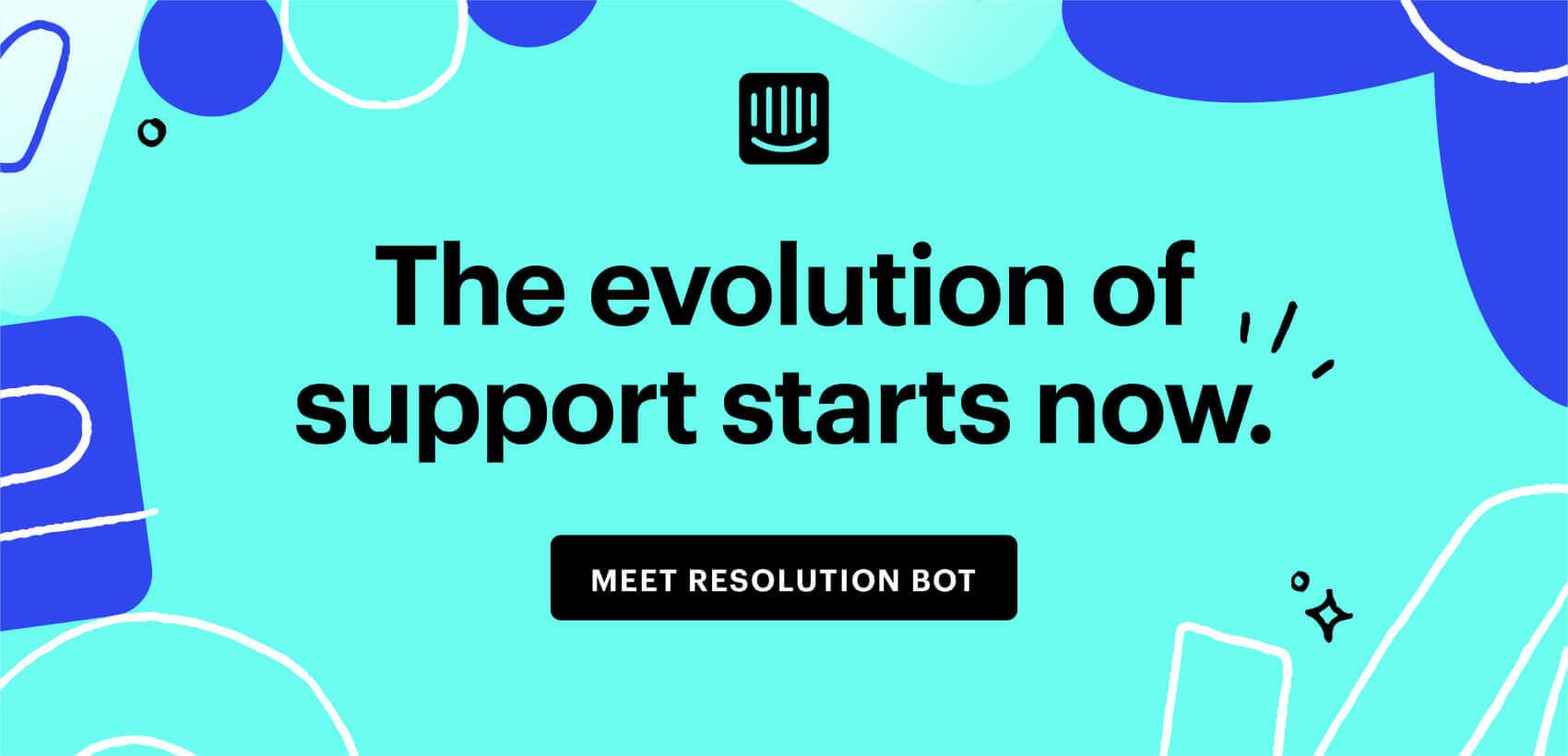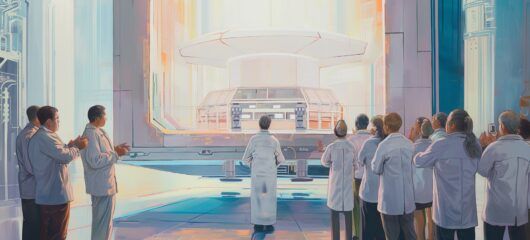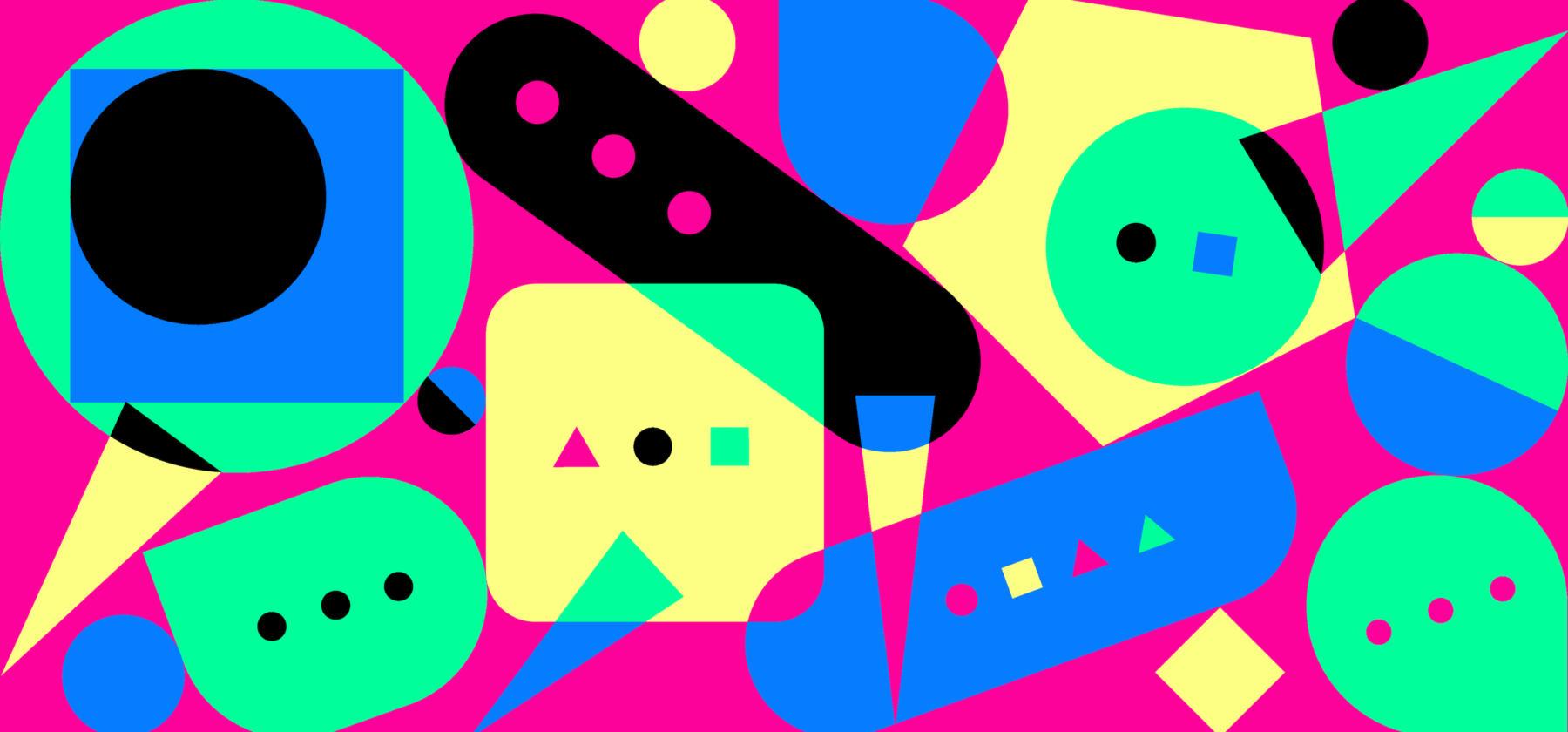
Chat with us: Training chatbots to have conversations with customers
Main illustration: Chris Markland
Conversational chatbots are designed for much more than customer service – their purpose is to let you scale your business faster and more efficiently. By automatically resolving your customers’ most common questions, your team can focus on the conversations only humans can resolve.
If you are using Intercom or another live chat tool on your website already, you’ve probably received a number of conversations where customers just say “Hello” or “Hi”. From here, it’s up to your customer support team to figure out what they need help with.
An AI chatbot can reply to these vague conversations and find out what your customer needs help with. If it’s a very common query that the chatbot recognizes, it will provide an instant answer. If not, the query will be routed to your team to solve. But, where is the best place to start when it comes to training your chatbots to have automated conversations? Here are four key starting points for training your chatbots:
- Train your chatbot to recognize common customer questions
- Create answers for a broad range of topics
- Answer many questions on the same topic
- Optimize your underperforming answers
Some people worry that bots might disrupt or interrupt conversations or relationships with your customers, but that’s not the case here. Before we guide you through training your chatbot to have conversations with your customers, let’s discuss why it’s becoming more of a necessity.
Why do you need to start training your chatbots?
If your team is constantly having to come up with the same answers to the same queries, then training your chatbot is likely a good solution. With the ability to answer over 80% of standard questions, this will improve the CX for your customers and efficiency for your team.
“Chatbots are most powerful when they deliver immediate resolutions, not ask customers to look for their own answers”
Some support chatbots can resolve customer issues right in the conversation, while others direct customers to the help center article that best matches keywords in their question. While both help customers get what they need, fast, we believe chatbots are most powerful when they deliver immediate resolutions, not ask customers to look for their own answers.
At Intercom we use Resolution Bot to do just that – provide real solutions to customers’ problems. Resolution Bot can analyze conversation history, identify common questions, and surface them to team members who can turn them into answers.
Here’s what Resolution Bot has taught us about training chatbots to converse with humans:
How do you train a chatbot?
Training chatbots might sound complex, but in fact it’s much more straightforward and intuitive than you might imagine. Quite simply, you choose a common question, train the chatbot to recognize it, then create the answer. Once you set the answer live, the chatbot will reply to every customer who asks a matching question. The more answers you create, the more hours you save your team every week. We found that on average, our chatbot Resolution Bot helps businesses give customers back 109 hours of time.
Pro tip: When you choose a chatbot for your team, make sure it’s fully customizable so you can distinguish between the types of queries you want it to handle versus the types of queries you would prefer to have your team look at.
Training Resolution Bot for our own website helped us narrow down the three steps you should take for maximum effectiveness. Keep in mind that depending on what kind of chatbot you pick, there will be nuances in the way you train your chatbot and measure success.
1. Train your chatbot to recognize common customer questions
Your first task is to come up with the questions your customers most frequently ask. Resolution Bot, for example, can automatically identify and surface common questions from your conversation history. This makes it easier to spot the questions that your customers are asking the most.
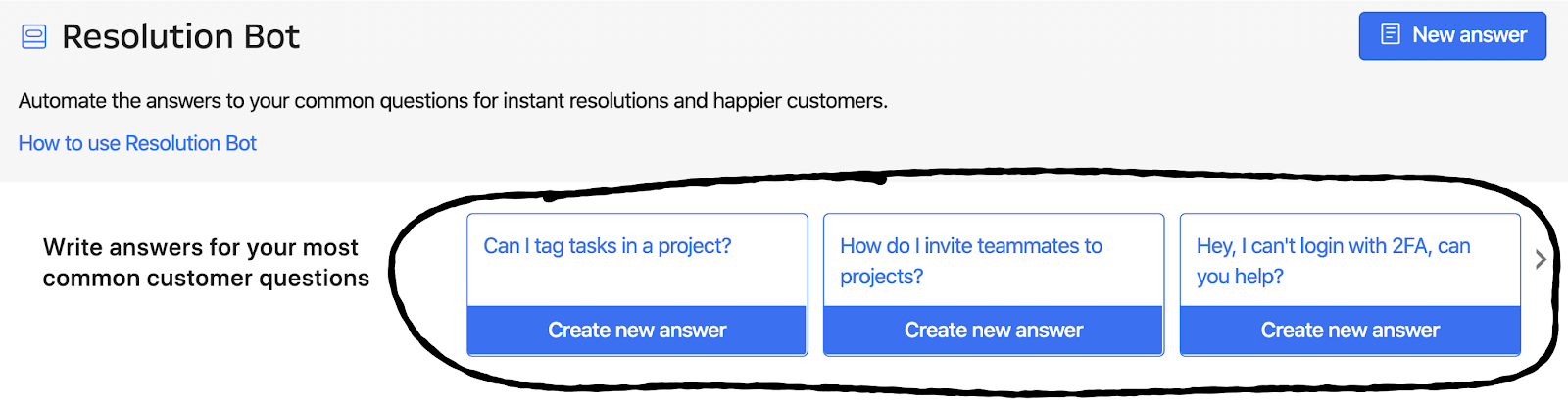
Pro tip: If you have global customers, pick a chatbot that can deliver answers in different languages.
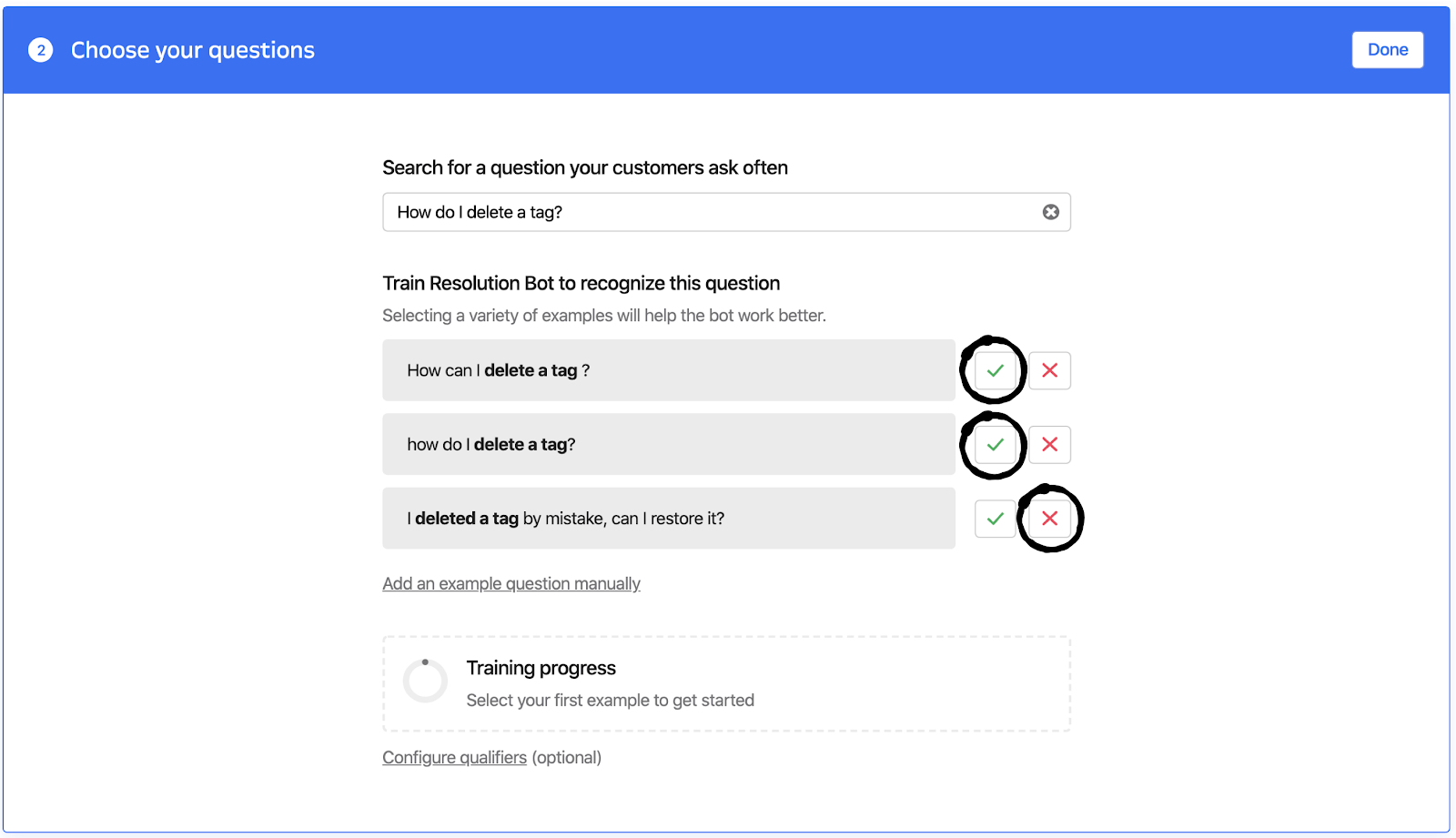
When you create an answer, you’ll want to make sure your chatbot recognizes all the potential variations of those questions as well. So gather your team and have everyone collate the various ways that the same question can be or has been asked before.
The aim of the game isn’t to have your chatbot take over from your team for all customer queries. Rather, it should minimize the time your customer support team spends answering common or transactional queries – allowing them to focus on resolving more complex questions that require hands-on assistance.
2. Create answers for a broad range of topics
As well as individual questions, you should focus on covering the various topics that customers are focusing on in their queries. Create answers for each of the most common topics, so your chatbot can cover more questions and provide instant resolutions more often. Some common examples might include “subscription,” “password,” “delivery,” or “billing.”
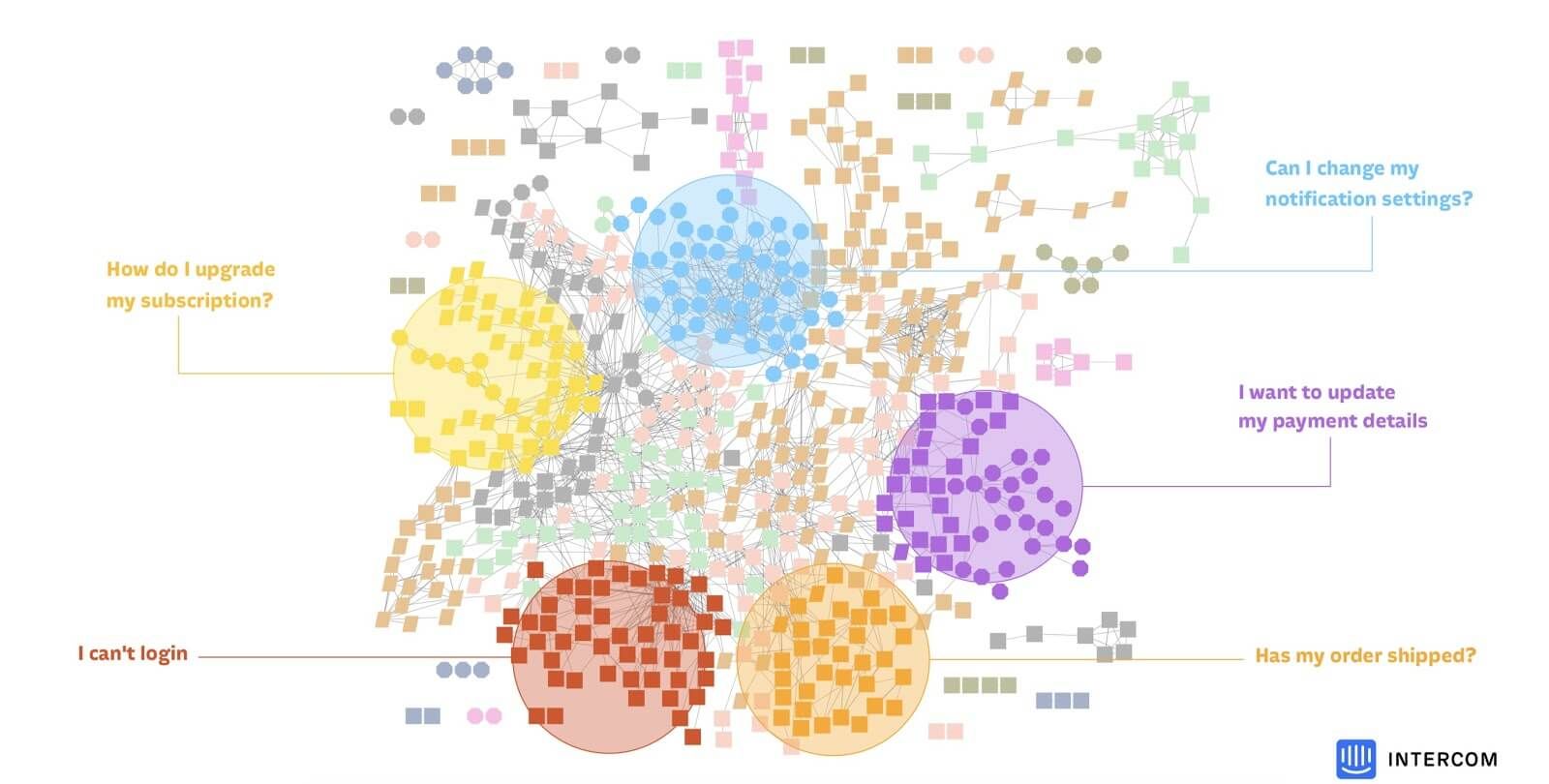
This is an example of how our Analytics team clustered our most commonly referenced topics in order to inform the questions we now use Resolution Bot to solve.
3. Answer many questions on the same topic
Within each individual topic, customers ask different questions. You should also create answers for each common question you receive within a single topic. For example, if your topic is “invoices,” your list of common questions might be:
- Where can I view my invoices?
- How do I change my invoice address?
- How often will I receive invoices?
As you can see, each of these questions are closely related to one topic, but require different answers. By creating many answers within a single topic, you’ll help your chatbot understand the nuances between questions. This allows it to deliver accurate answers more often.
“Regular maintenance on your chatbot is crucial”
4. Optimize your underperforming answers
Regular maintenance on your chatbot is crucial, too. Your team should constantly review how well each answer performs so that they can improve those that aren’t doing well. Resolution Bot helps us do that by allowing us to see answers that are underperforming. That way, we can narrow down a section of answers and look at their training, qualifiers (specific words that determine whether an answer is sent), or the answer itself to see if it’s something we can improve or remove.
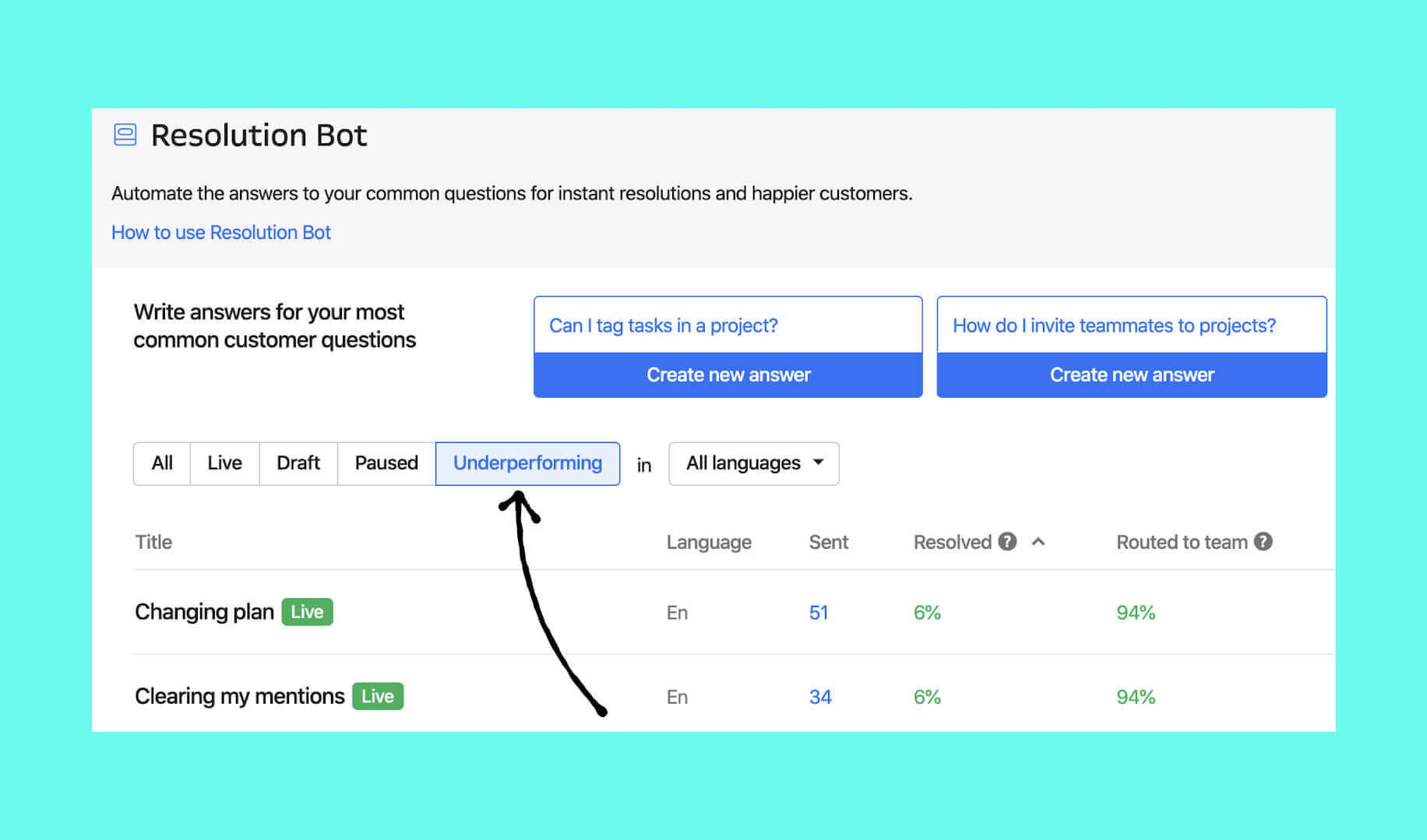
Remember, training a chatbot isn’t a one-off task. You should choose a member of your team to regularly create and review answers, to ensure you maximize its effectiveness. By constantly expanding your chatbot’s coverage, you’ll provide more instant resolutions, create a more efficient team, and make your customers (and teammates) happier.