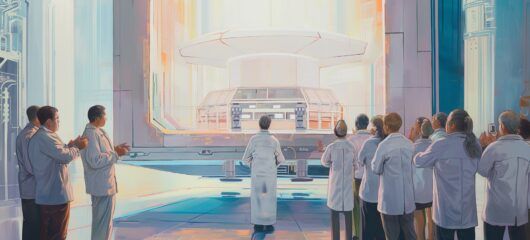Built for you: Improved reporting, integrations, mobile experience, and more
We’re always adding more and more improvements to Intercom. We want to enable both you and your customers to have the best experience.
Over the last few months, we’ve released a bunch of new updates across everything from reporting to integrations to the mobile experience. We’ve also been hard at work adding additional customer engagement features. This means that Intercom is getting more powerful and better for your customers – and your business – every day. With these improvements, you can discover deeper insights to help you optimize, personalize, and engage your customers, enabling you to hit your business goals and create a better customer experience.
We also value all the feedback you send us, so when we’re making improvements, we lean on what we’ve heard from you, our own customers. All of this feedback helps us fine-tune Intercom in ways that will make the most impact for you and your customers.
Want to see these features in action? Register for our Built for you webinar Wednesday, Sep 8 at 6pm GMT+1.
Improved reporting
We have a wide range of brand new reports and several new reporting features. We’ve introduced new chart types and new reports for Resolution Bot and Macros so you can optimize the performance of both features. And now, you can set custom date ranges in our customer engagement reports and surface your aggregate email deliverability rates.
Visualize your data with new chart types in Custom Reports
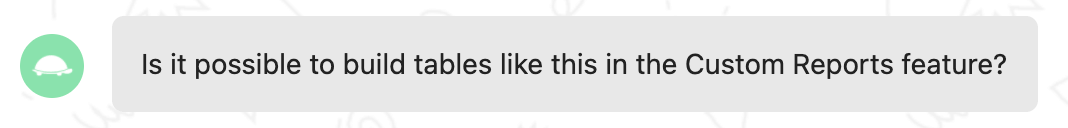
Custom Reports launched earlier this year and already has been upgraded! We added a few new chart types: stacked and multi-series line charts, tables, and grouped column charts. These new charts help you better visualize your data by comparing multiple attributes in one view.
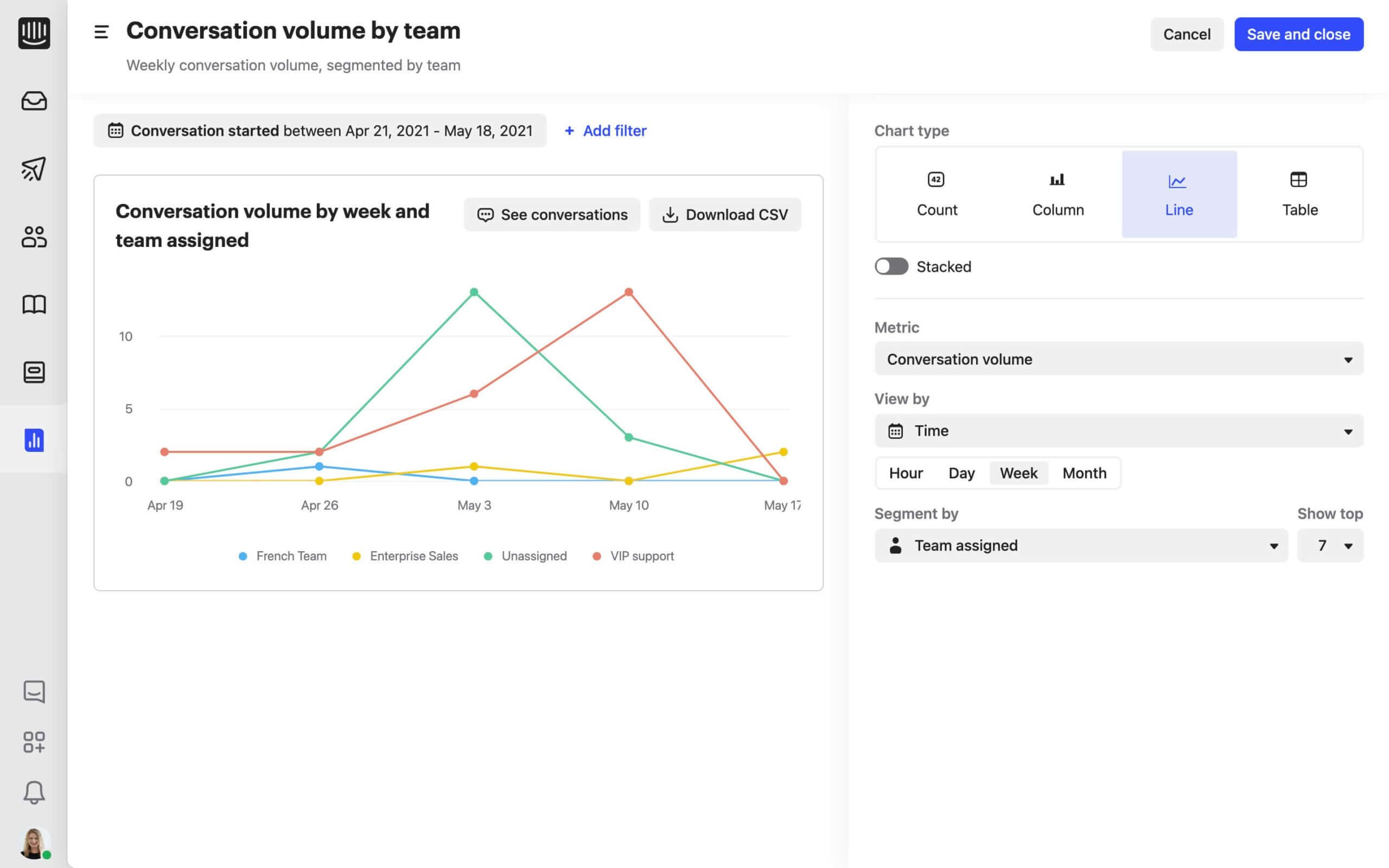
Resolve more questions with our new Resolution Bot report
We’ve created a new Resolution Bot report that tells you more about conversations where it was unable to provide an answer. Armed with this additional context, you can improve your bot’s performance in the future by creating more answers or updating ones that aren’t fully resolving customer questions.
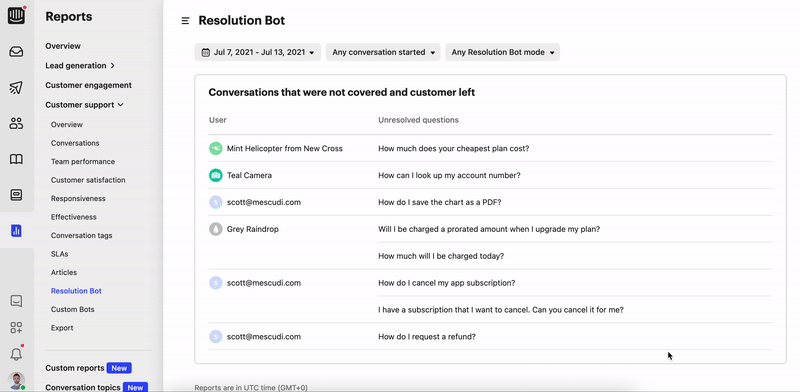
Get deeper insights with our improved customer engagement report
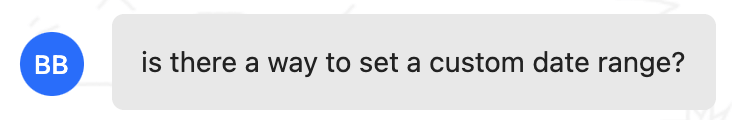
We’ve updated our customer engagement report to surface more valuable insights. Now you can filter by custom date ranges, see the performance of all of your messages, and export your data using a new CVS export format.
Uncover your best macros with macros usage data
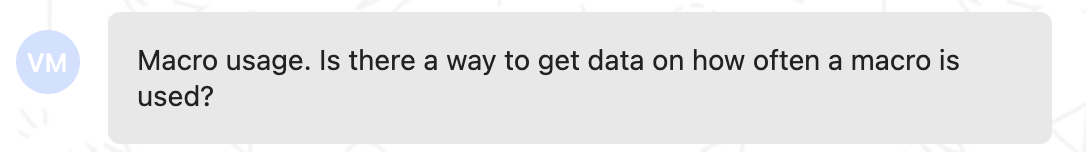
Now you can better understand which macros are most helpful to your team with new usage data. You can see how often a macro has been inserted in the past month, or which ones haven’t, to help your team stay organized.
Measure your email performance with this new email deliverability report
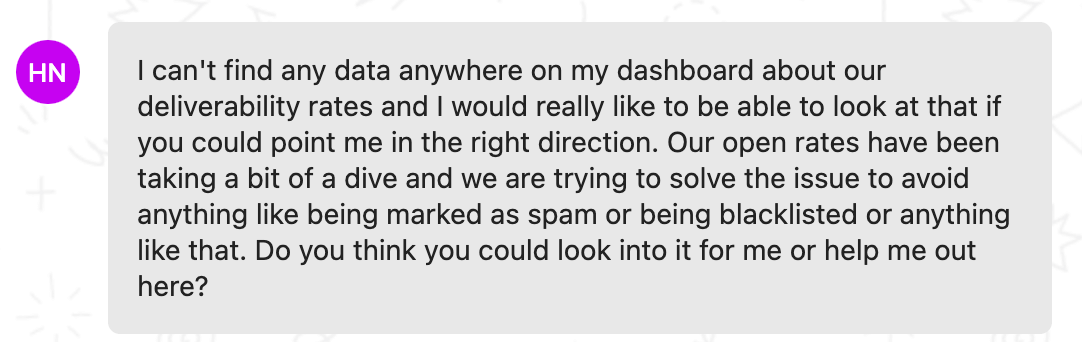
We’ve added a new report that lets you easily measure your aggregate email deliverability rates over time so you can make sure your customers are getting your emails.
Improved integrations
Making sure Intercom can operate well with your entire technology stack is important to ensuring that your team is as efficient as possible. We’ve made more updates to our Salesforce integration, shipped a new integration with Dialpad to launch AI-powered voice calls from the Business Messenger, and added webhooks to Series, our visual campaign builder.
Leverage your Salesforce data with improved syncing
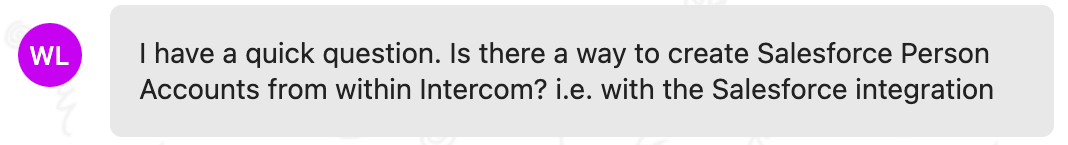
You can now sync company and account data between Intercom and Salesforce, ensuring both systems are always up to date and unlocking more ways to use your Salesforce data in Intercom.
Launch voice calls directly from Intercom with our new Dialpad app
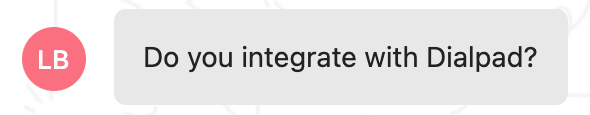
With our new Dialpad app, you can instantly launch AI-powered voice calls directly from Intercom’s Business Messenger, empowering your support and sales teams to increase customer engagement, satisfaction, and loyalty.
Increase the functionality of Series with webhooks
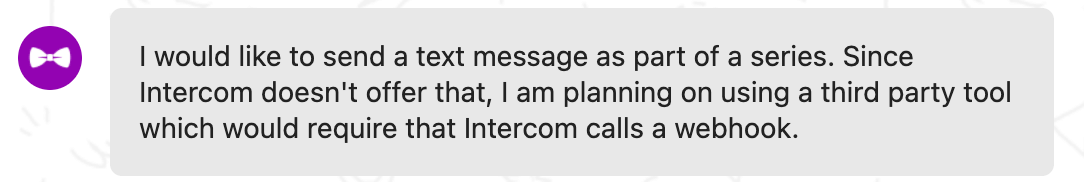
Now you can create webhooks in Series to trigger actions in key tools – such as keeping customer data up-to-date, sending users to your ad delivery system or passing data to advanced reporting tools, and enabling you to create more integrated and seamless campaigns.
Start outbound conversations from the Inbox
While much of a support team’s time is spent responding to inbound conversations in the Inbox, sometimes they need to initiate outbound conversations with customers or external partners as well. This is especially true for more complex issues that require more time or multiple people to resolve. With outbound support conversations, you can easily contact customers or external partners right from the Inbox to resolve complex issues faster.
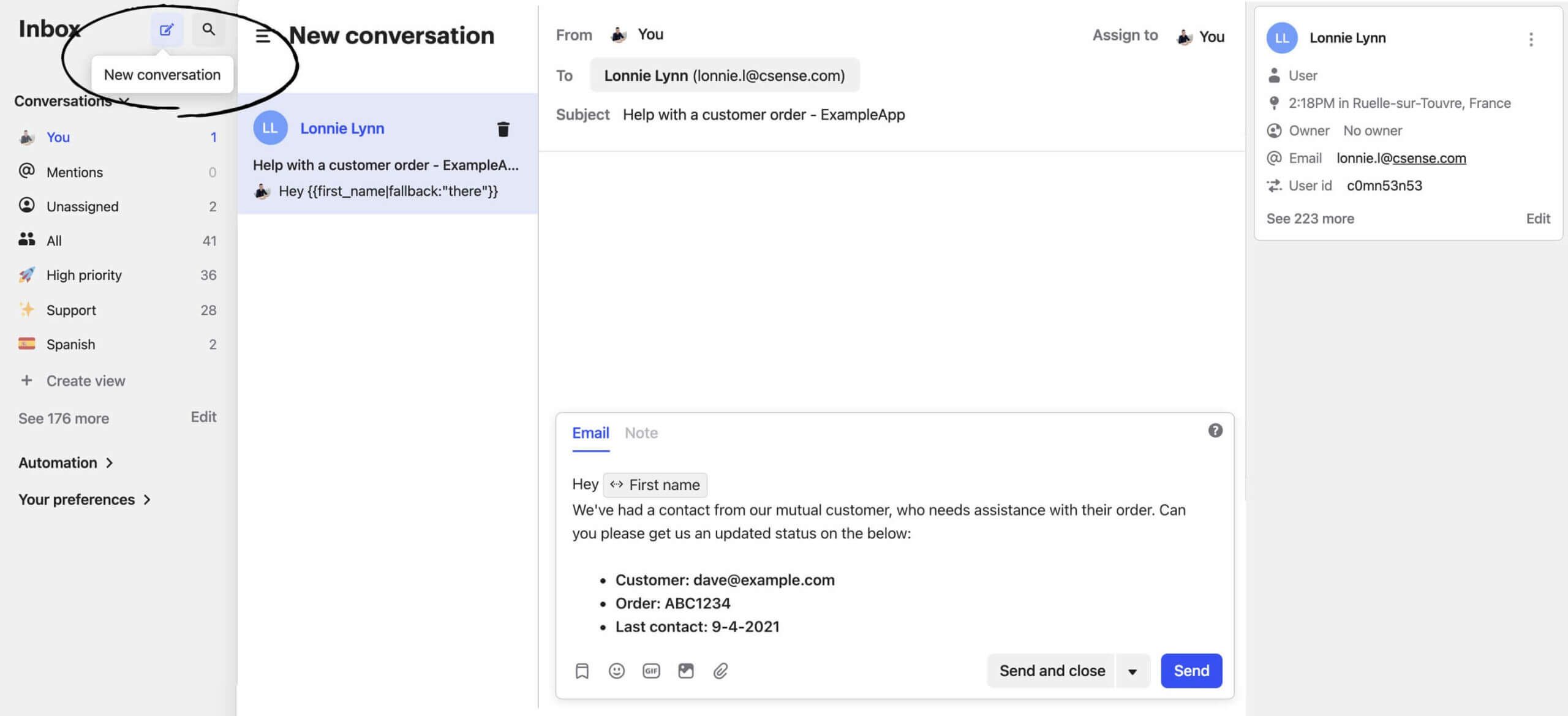
Improved mobile features
As mobile becomes increasingly important in the world of online business, we’re continuing to add more functionality to help you improve the experience for your mobile customers. We have added a new React Native wrapper and redesigned the help center for mobile apps.
New wrapper for React Native mobile apps

If your mobile app is built on React Native, we have a new wrapper. Now you can get all the latest features of our mobile SDKs in your app. And the React Native wrapper is regularly updated with new features and improvements, so your customers get the possible best experience.
Improve your self-serve support with our redesigned mobile help center
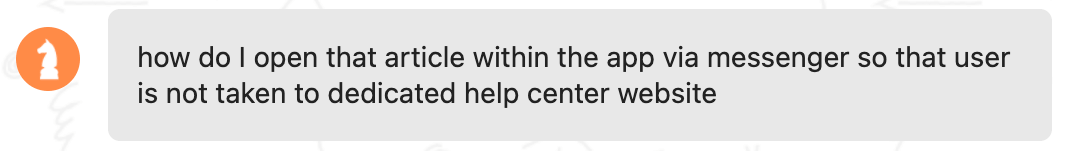
We redesigned the help center for mobile apps to provide faster resolutions for your customers, while reducing customer inquiries for your team. Now you can build your own help center UI by dynamically surfacing specific article collections, encourage customers to find answers on their own with updated article search, open all help center links and articles natively rather than in a web browser, and more.
New features for better customer engagement
To help your customers better manage which types of emails they want, you can now set up an email subscription center with Intercom using our improved granular email subscription settings. We also added the ability to send real-time messages when your customers take an action in your product.
Empower your customers with granular unsubscribe for email subscriptions
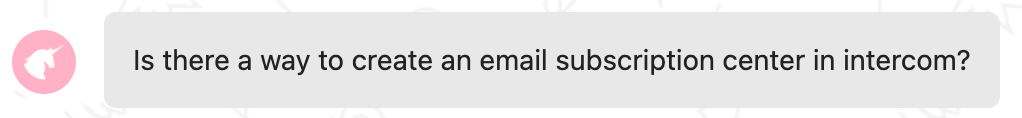
This has been a longstanding feature request, so we’re excited this is now in our customers’ hands! We’ve added more granular email subscription settings to help reduce your overall email unsubscribes and improve your message relevancy. Now your customers can receive the types of emails they want, but unsubscribe from those they don’t, allowing you to engage more meaningfully with your target audiences.
Trigger the right message at the right time with real-time event messages
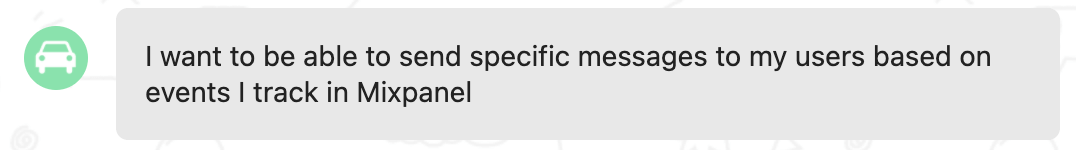
A more personalized message to your customers will always be more compelling – especially when your message is relevant to them right in the exact moment. Now when your customers take an action in your product, you can trigger messages in real time. And you can select whether your message should only be sent once, or any time the event is triggered and they match the audience rules.
We’re always looking for more feedback on how Intercom can work harder for you, so be sure to share your thoughts with us! You can also check out what other customers and teammates from across Intercom are saying about these new features and updates over in Interconnected, our customer community forum. See you there!