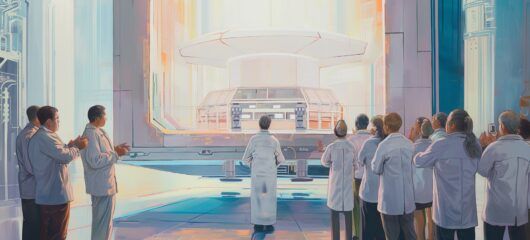Built for you: Custom Reports, Conversation Topics, Macros, and more to personalize customer communication
When it comes to supporting and engaging customers, striking the balance between personalization and efficiency is critical if you want to operate at scale.
But in order to find that highly sought-after sweet spot, you need to deeply understand your customers’ experiences with your product – and their expectations. Without this knowledge, it’s inevitable that your customer communication will remain impersonal and inefficient, neither of which will empower your team to meet ever-rising customer expectations.
“Armed with the right data, your team will be able to move the needle on providing personal customer communication at scale”
Meaningful insights fuel great experiences, but it can be challenging to draw them out when you’re constantly managing high volumes of inbound conversations. To enable teams to surface the right insights to power personalized support and engagement and be set up for success, we’ve launched a suite of new features to enhance messaging, reporting, analysis, and support automation within Intercom – all based on meaningful insights from you, our own customers. Armed with the right data, your team will be able to move the needle on providing personal customer communication at scale.
Want to see these features in action? Check out our latest Built for you webinar.
Track the metrics that matter with Custom Reports
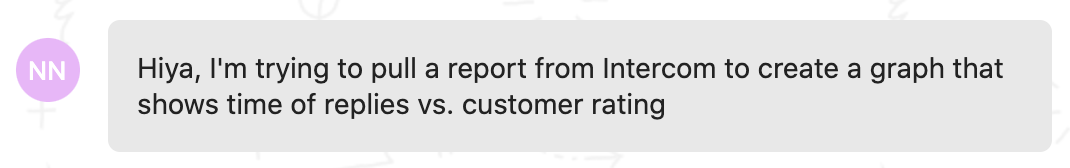
Every team has unique reporting needs and consolidating all the metrics you want to track in order to paint a picture of your support can be an arduous task. We’ve made it possible to completely tailor your reporting in Intercom in just a few simple steps with Custom Reports so you can see all the metrics that matter to you in one place. Customize your dashboards, build custom charts leveraging Intercom data such as user and conversation data attributes, and even export them to use the data wherever you need it.
Stay ahead of the curve with Conversation Topics
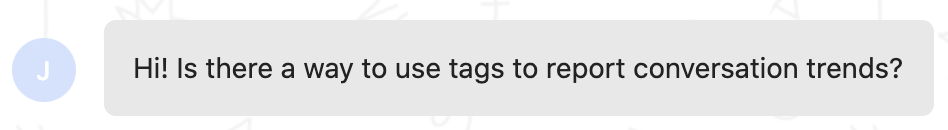
When you’re busy managing inbound queries, it can be tricky to uncover recurring topics and themes in the questions that are reaching your team. To make it easier, we’ve added Conversation Topics to our reporting suite – a machine-learning powered engine for analyzing your customer conversations. Conversation Topics gives you a visual representation of what your customers are talking about and how often, giving you an at-a-glance view of their top concerns. You can also flexibly categorize your conversation data, helping you to surface trends and drive business decisions. Spend less time manually digging through data to understand your customers’ challenges and more time developing strategies to provide solutions.
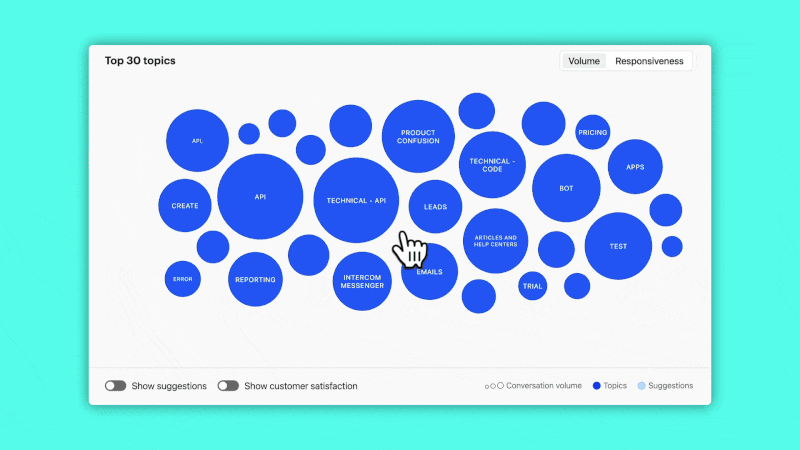
For SMARTY, the Mobile Virtual Network Operator (MVNO) powered by Three UK, Conversation Topics has been a game changer in their team efficiently scaling their support. “The way the data is presented to you in Intercom’s Conversation Topics feature is fantastic. I can quickly log in and see that the biggest topic is ‘undelivered sim’ and we’ll know to go and focus on that. It’s great,” says Gill Fisher, Head of Customer Experience & Delivery at SMARTY. “When I’ve used other systems, you’d have to take all your data, put it in a spreadsheet, and do some analysis. Intercom’s Conversation Topics tells me at the click of a button. It allows us to be proactive in where we help our customers most, which is amazing.”
Streamline your support and boost efficiency by up to 43% with Macros
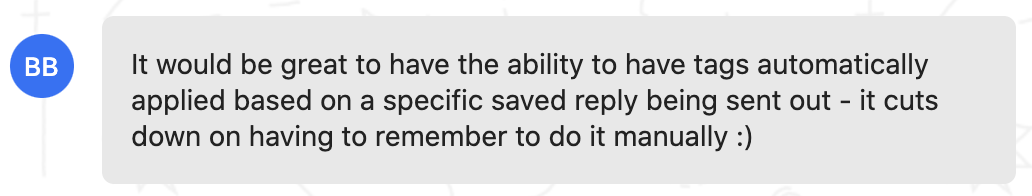
When it comes to managing your Inbox, the name of the game is efficiency. We first introduced our Saved Replies feature to help you respond to repetitive questions quickly, but it now has a new name and supercharged capabilities. Meet Macros, the next iteration of Saved Replies that enables you to automate common Inbox actions like tagging, assigning, snoozing, and closing a conversation, and apply them with a single click. You can choose to create shared Macros that can be accessed by teammates or personal ones that you can store for your own use. Increase your Inbox efficiency by up to 43% while still ensuring that customers get the fast, consistent support experience they expect.
Speaking to the impact Macros has had on her team, Jamie Rainey, a Regional Success Manager at SportsEngine, says, “Intercom’s Macros have been an absolute game-changer for our team as we interact with our customers. The easy-to-set-up customization and functionality allow us to have consistent messaging across team members and has really enhanced our efficiency and reduced first-response times. Having the ability to respond, tag, and close multiple conversations at once gives our team the flexibility to focus on more complex conversations, and ultimately, to provide the excellent customer service that we strive for.”
Optimize your messaging with more precise targeting and testing in Series
In the year since we launched Series, we’ve been hard at work shipping new features to make engaging your customers that much easier and more effective. Here are some of our most recent additions.
Target users based on engagement in Series
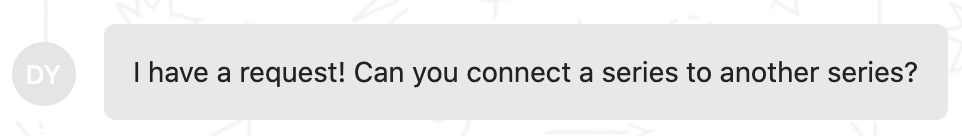
With our new targeting capabilities in Series, you can create seamless, automated messaging experiences for your customers by targeting them based on their level of engagement with other Series. Connect your Series together by setting your audience rules based on whether users have started, completed, or exited another Series, or if they’ve hit a Series goal.
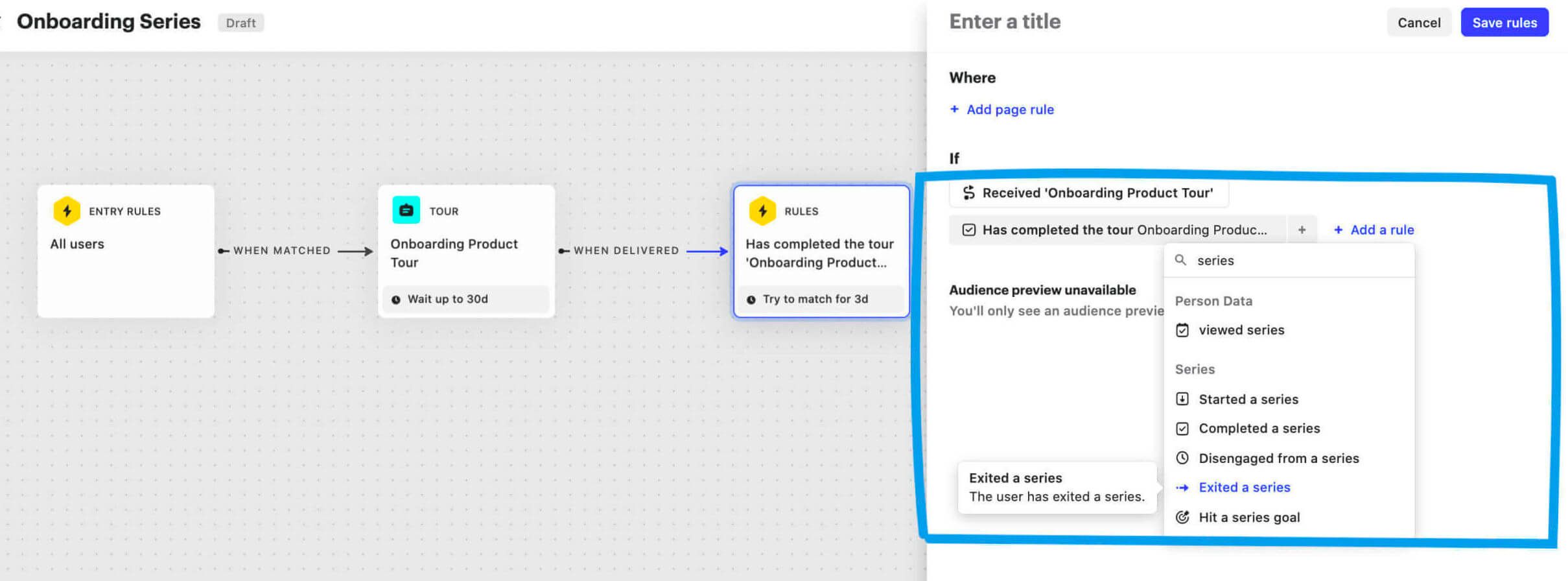
Test your Series against a control group
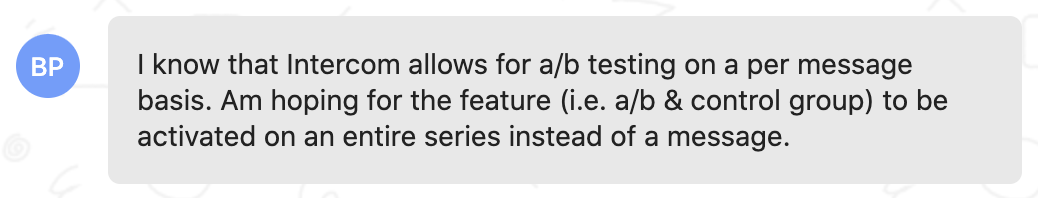
You can now compare your variants against a control group when implementing split testing in Series, giving you the insights to understand exactly what’s working – and what isn’t.
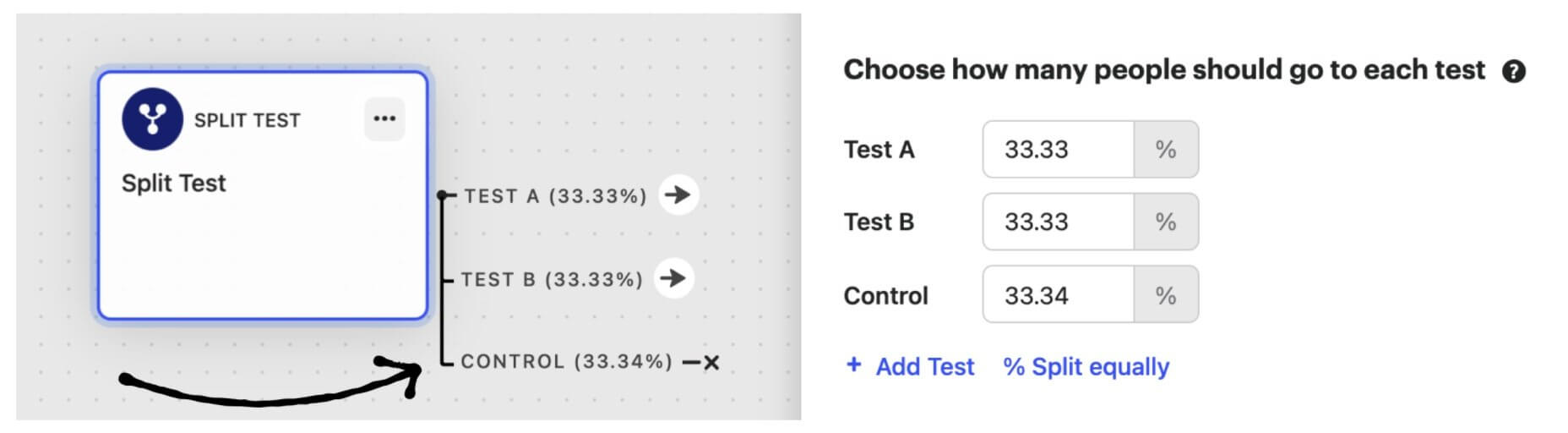
Streamline your support with updates to Articles and the Intercom mobile app
We’ve added new functionality to Articles and the Intercom mobile apps for iOS and Android to enable you to provide high-quality self-serve and mobile support experiences for your customers.
Enhanced formatting and search functionality in Articles
Creating effective support articles is key to helping your customers find answers to their questions before they reach your support team. To make building and formatting these articles even easier, we’ve introduced a number of updates.
- Nested lists in Articles help you break down complex topics within your help docs.
- Article Search enables you to quickly search through all of your help docs by keywords, making it easier than ever to find and update content relating to specific topics.
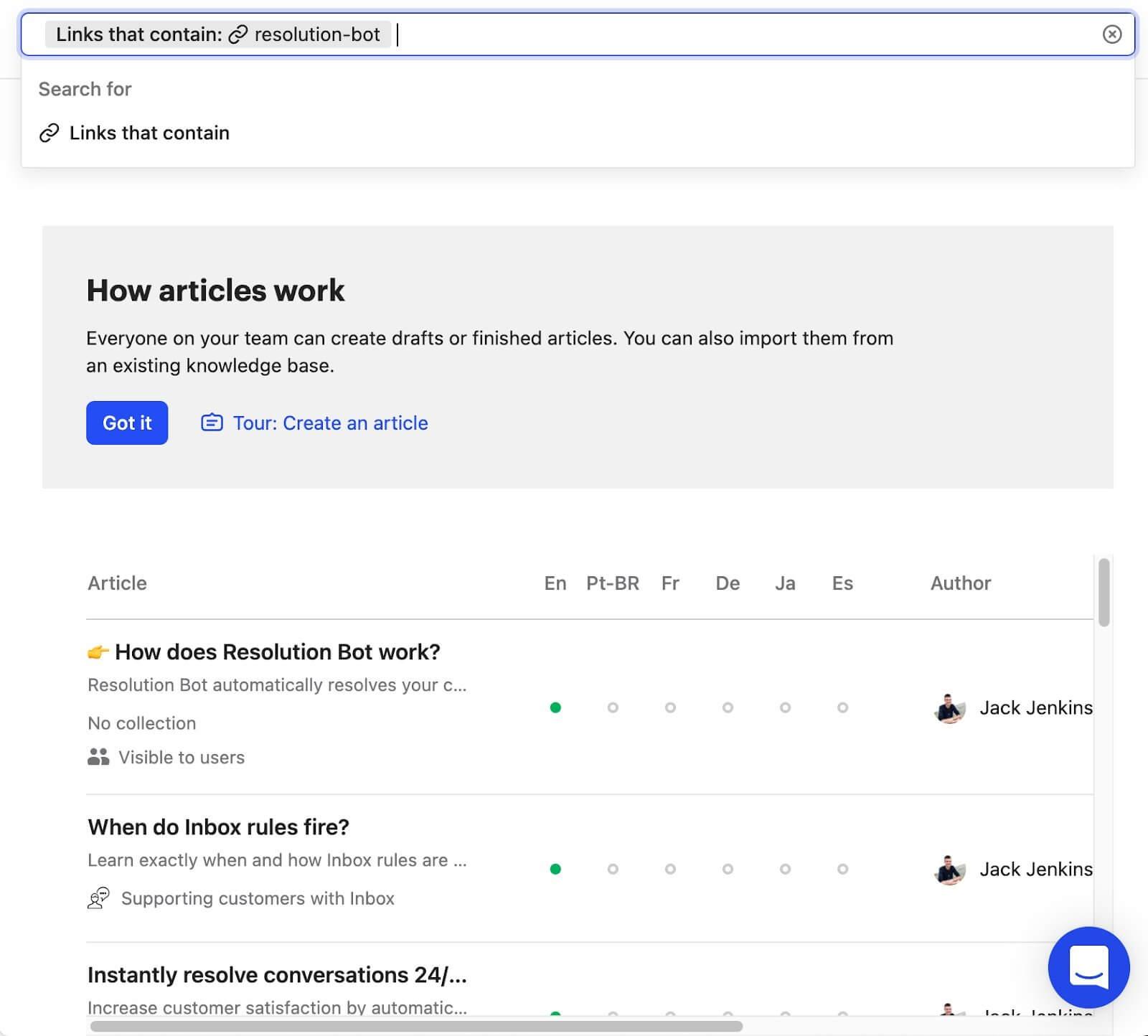
Add conversation tags from the Intercom mobile app
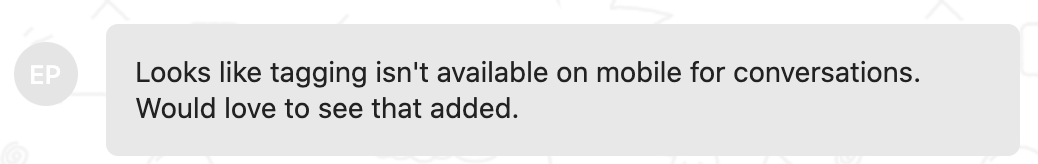
When it comes to using the Intercom mobile apps for iOS and Android, we know you expect the same experience you know and love on desktop. That’s why we’ve added the ability to tag conversations directly in the Intercom mobile app so that you can work the same way on mobile as you do on desktop.
Protect sensitive information with updated permissions
As your business grows, you’ll likely need to get specific as to the level of access certain teammates have in Intercom. We’ve made reporting and messaging permissions easy to implement and manage so you can continue to scale your team and ensure everyone has the right level of access from the get-go.
Control who has access to reports with enhanced permissions
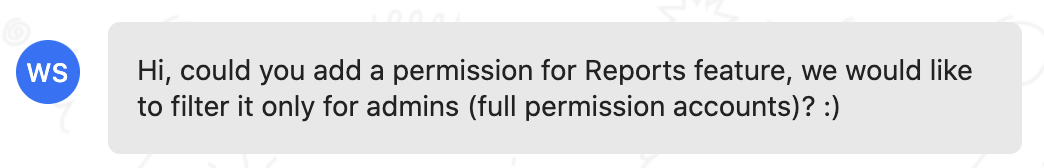
Our reporting permissions enable you to control who can and can’t access reporting in Intercom. Customize permissions based on roles or individual teammates.
Set messaging filters based on roles in Intercom
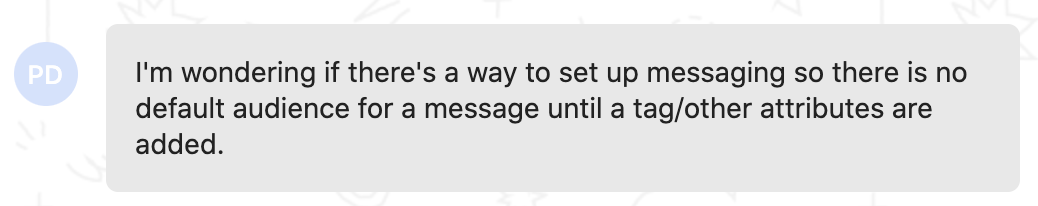
With the latest updates to messaging permissions, admins are now able to to set message targeting rules based on specific roles in Intercom, enabling you to put up guardrails to ensure your team only messages the right subset of your customer base.
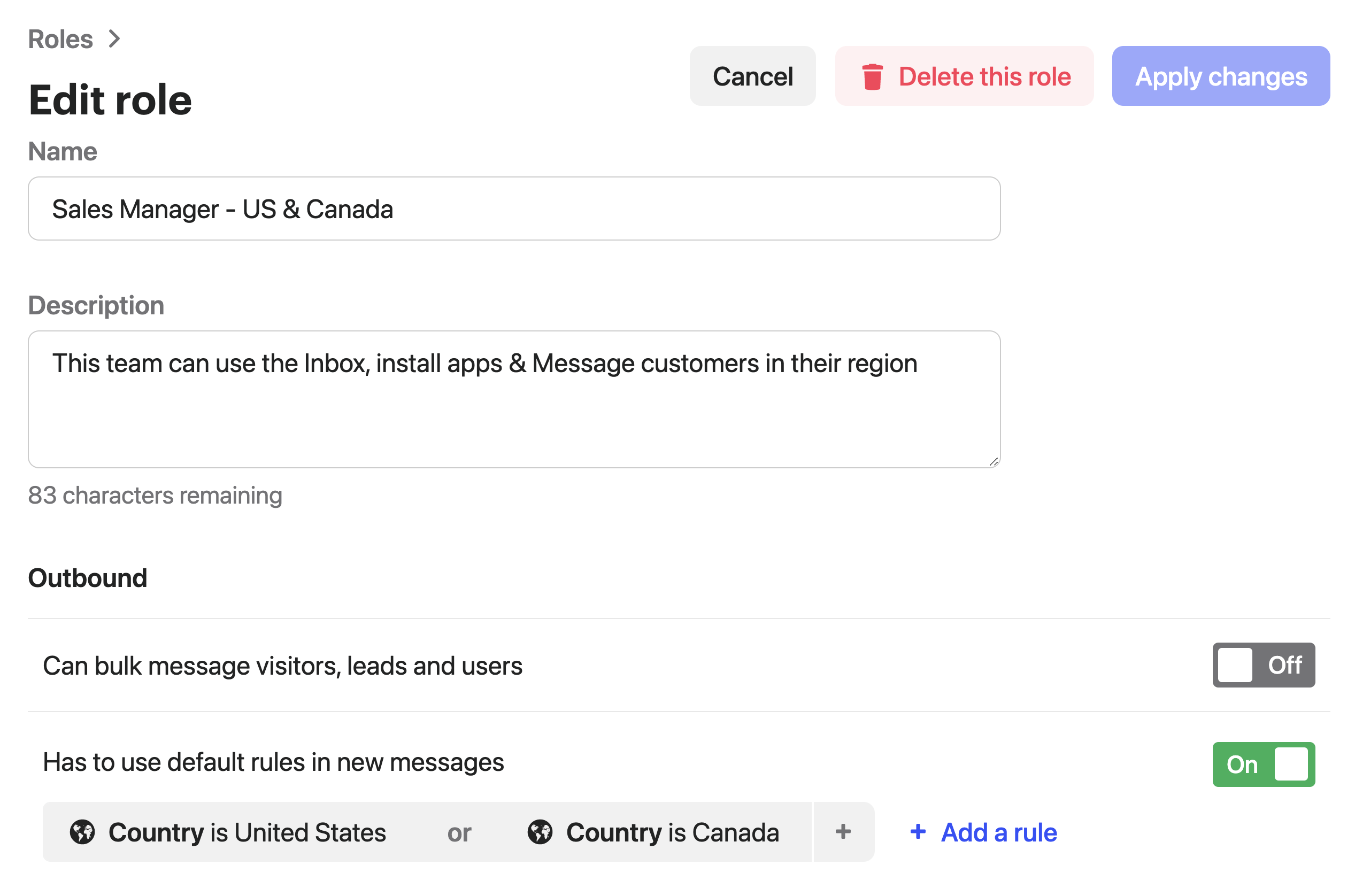
Safeguard your email reputation with custom return paths
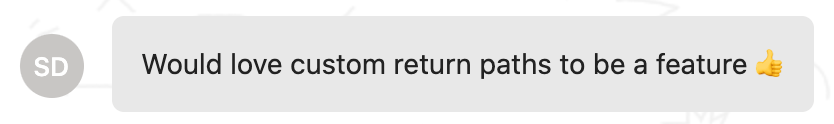
Poor email deliverability can be frustrating, especially as your marketing and email lists continue to grow. To help ensure your emails get to their intended destinations, we’ve introduced custom return paths that allow you to add a custom domain to an email’s return path address in Intercom and give you more control over your email deliverability.
Supercharge your tech stack with apps in Intercom
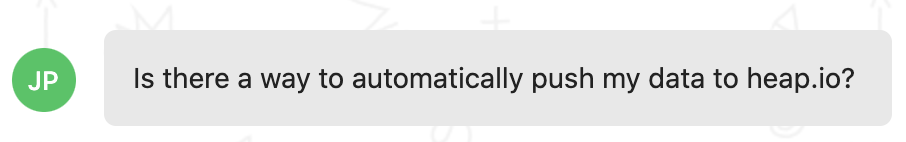
With the latest additions to the Intercom App Store, you can reduce resolution times, improve personalization, and turn conversations into product insights quickly and easily.
- Use video to resolve complex support issues faster with the RemoteHQ and VideoSupport apps.
- Hyper-personalize customer interactions through Targeting with Heap and Videoask by Typeform.
- Turn your conversations into product insights with Fibery.
We shipped these features and updates to give you a deeper understanding of your customers’ needs and enable you to create personal experiences across the customer lifecycle – without sacrificing efficiency.
We’re always looking for more feedback on how Intercom can make this easier for you, so if you’re interested in sharing your thoughts with us or in hearing what other Intercom customers are saying, head on over to Interconnected – our customer community forum. See you there 👋