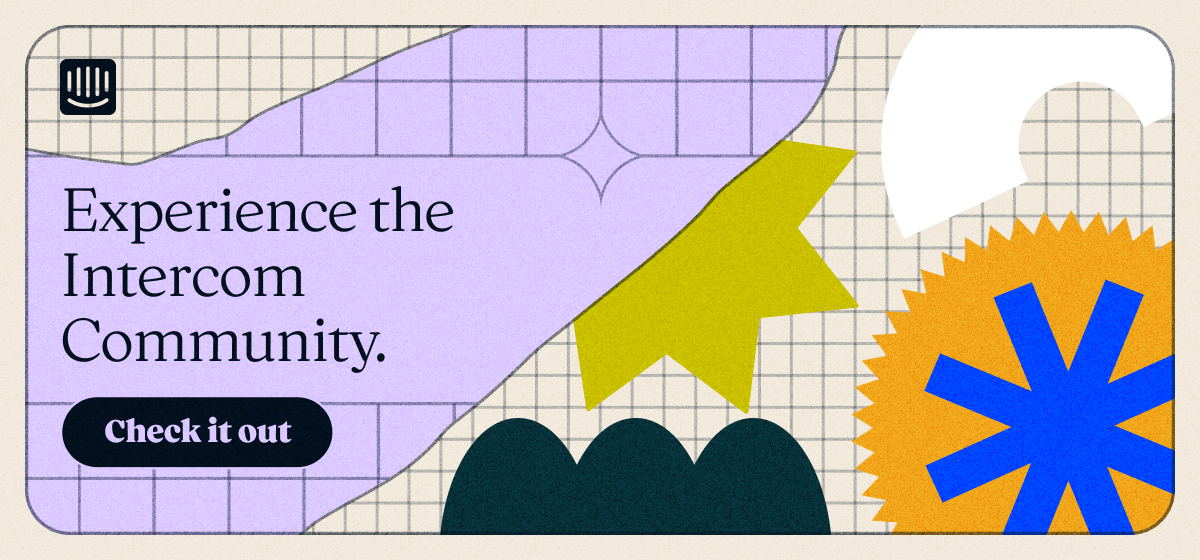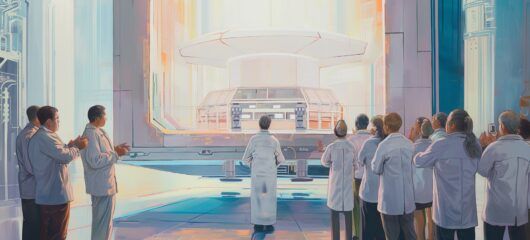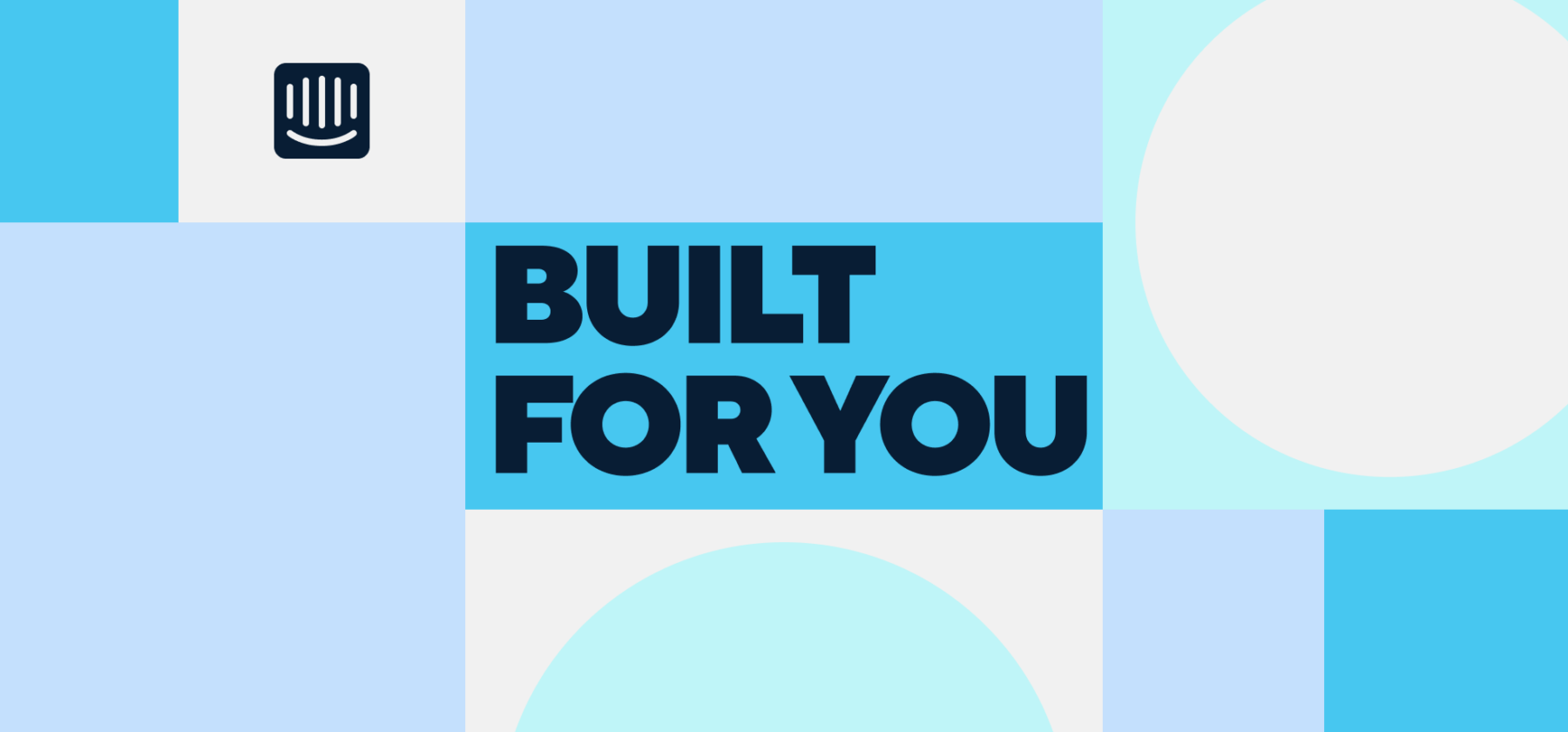
Built for you: Workload Management features, Checklists, and more
Welcome to the February edition of Built for You!
Another month, another collection of incredible new features we’ve built for you. This month, we’ve been focusing on making your everyday tasks easier, more efficient, and more enjoyable. We think you’ll be as excited as we are – let’s jump straight in.
Scale live support with new Workload Management features
Whether you have ten customers or ten thousand, our Workload Management updates make it even easier to scale real-time support and ensure conversations are immediately routed to the right teammates.
New customization features allow you to decide exactly how conversations should be prioritized and routed based on your business priorities, as well as individual teammates’ availability and expertise. You now have a single dedicated space where you can manage assignments, automatically set inactive teammates to “away,” and much more.
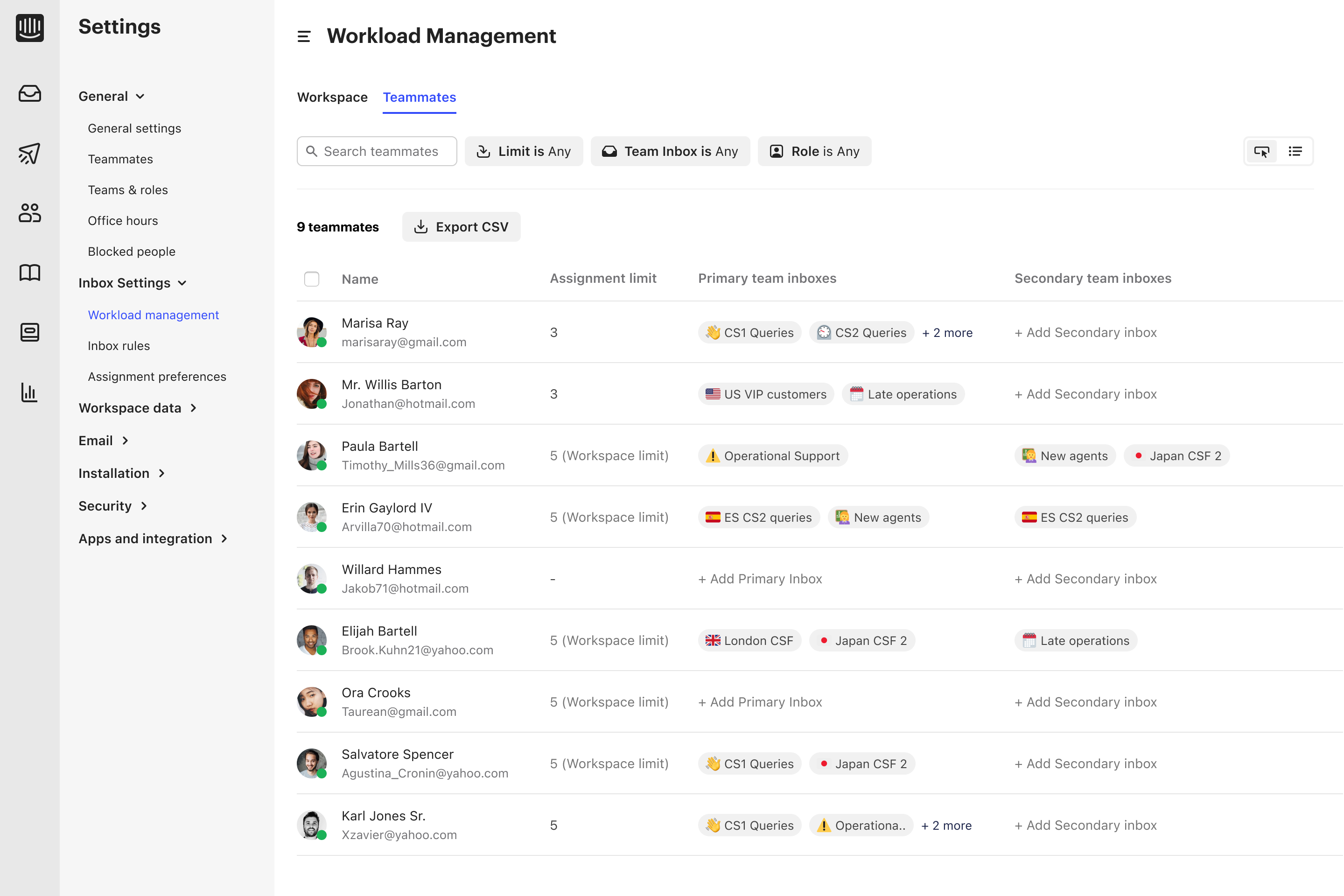
Turn signups into superusers with Checklists
Help your customers reach their “aha moment” as quickly as possible with personalized Checklists – a next-level approach to onboarding that guides your users through a specified set of tasks to engage and show value in a structured, progressive way. The highlights? Checklists are:
- Action-drivers: Automate your users’ journeys, guiding them to take key actions and hit activation milestones to deliver greater customer adoption, retention, and satisfaction.
- In-context: Deliver Checklists directly through the Messenger within your product to make it easy for customers to discover and complete the actions they need to take.
- No-code: Design and build delightful Checklists in minutes with our codeless builder.
Plus, Checklists allows you to integrate your existing help content, optimize engagement with A/B testing, and maximize completion rates with smart automation.
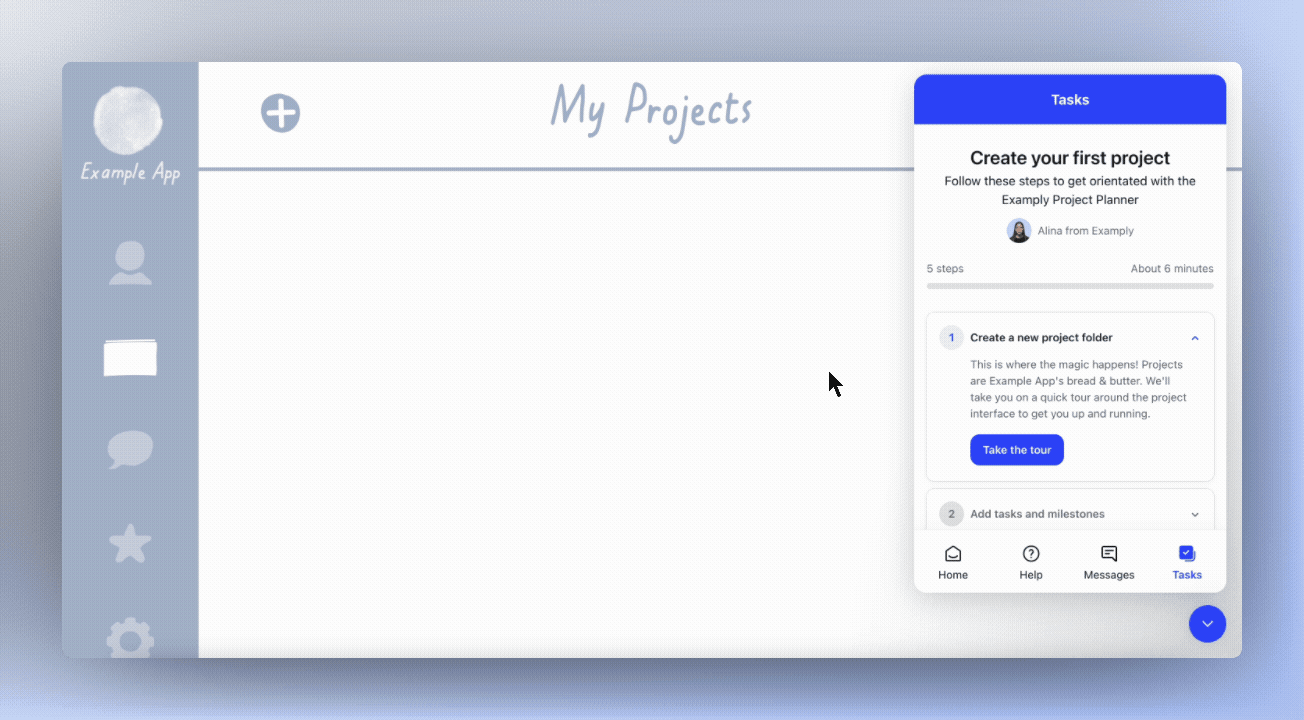
Create more engaging articles with versioning, new headers, and more!
Better articles mean increased rates of self-serve support among your customers. It’s now easier to create, edit, and manage your help articles with updates including:
- Auto-saving, versioning, and activity logs.
- More customizability, including image resizing, text alignment, and more header types.
- Call-out blocks for highlighting specific content.
- File attachments and video embedding from more sources.
- Custom collection icons and header font colors.
Deliver on-brand support emails with customizable signatures
You want your customers to instantly recognize and trust messages you send them. Now you can create on-brand messages by adding customizable signatures to emails you send from the Inbox. That’s not all – you can add your logo, attributes, text, and even HTML blocks to produce truly on-brand emails.
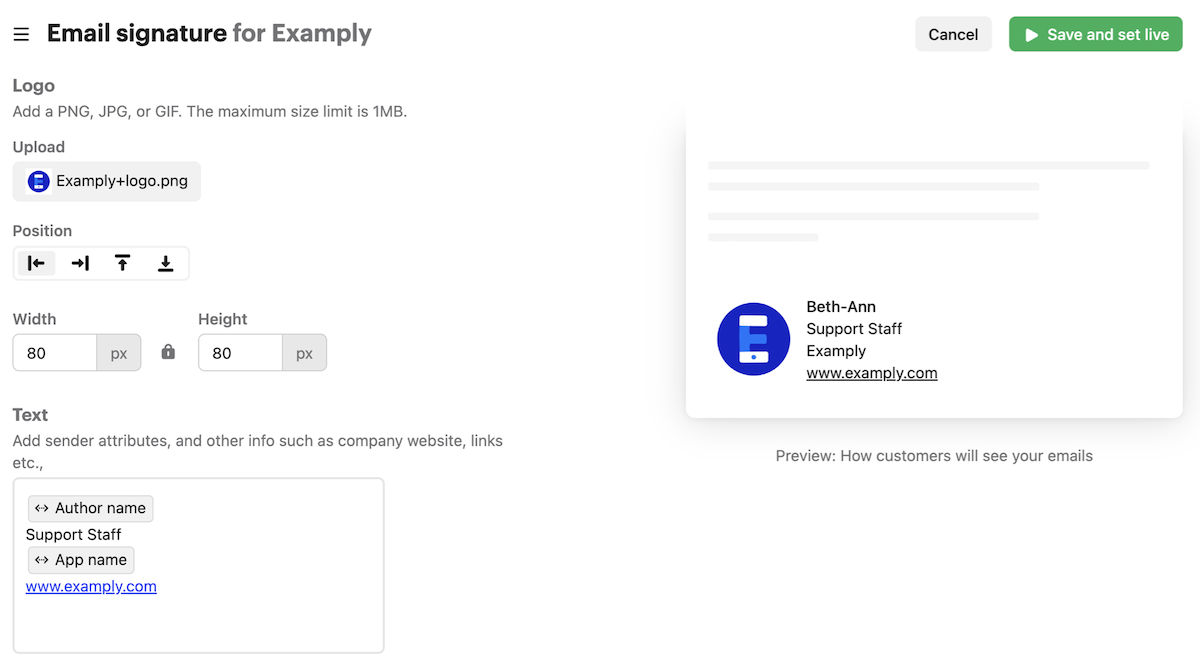
Add context to tickets with attachments
It just got easier to get more context on a ticket with two crucial updates:
- Tickets now have optional title and description fields that can be viewed or searched for in the Inbox. These are private by default, but you can also choose for them to be visible to customers. Learn more here.
- You can now upload and view files associated with a ticket in the Inbox. Uploaded files are visible to other teammates, but cannot be seen by the customer whom the ticket is about. All common file formats are supported. Soon, you’ll be able to allow customers to upload files to tickets too! Learn more here.
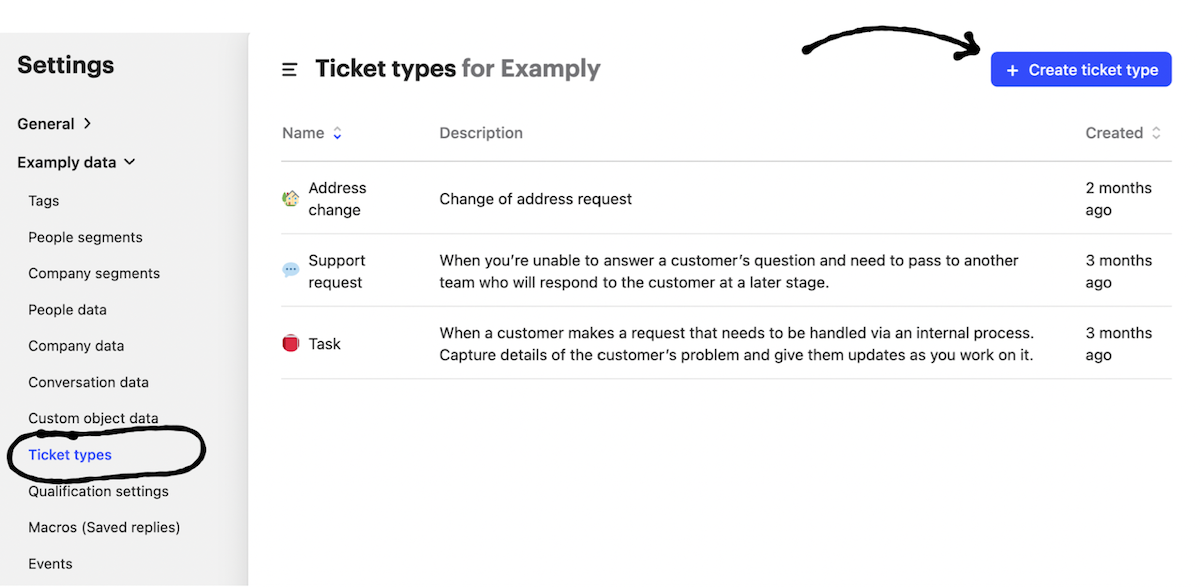
Integrate your Zendesk help center with Intercom
No more switching back and forth between tools to find the right content. If you’re using Zendesk’s Guide for your help center articles, you can now seamlessly connect it with Intercom and use your articles in the Messenger, Inbox, and in bots. Check out this article for more information.
Manage News items and feeds with API 2.8
The latest version of our API is now available. This version adds team priority levels to the Admin model, and admin priority levels in Teams. We’ve also built new webhook topics that fire when an open conversation is assigned. Learn more about the API updates here.
Create and customize email templates with ease
It’s now easier than ever to use and customize templates for your outbound emails. Preview templates to make sure you select the right one, duplicate custom templates to save time, and customize the look of your emails with more visual possibilities. Learn more in this help article.
We hope these updates help your team to continue to offer a world-class customer experience. We’ll be back next month to share what new features and capabilities we’ve built for you.