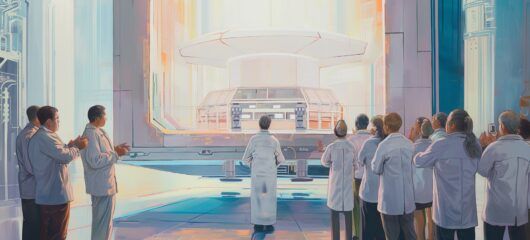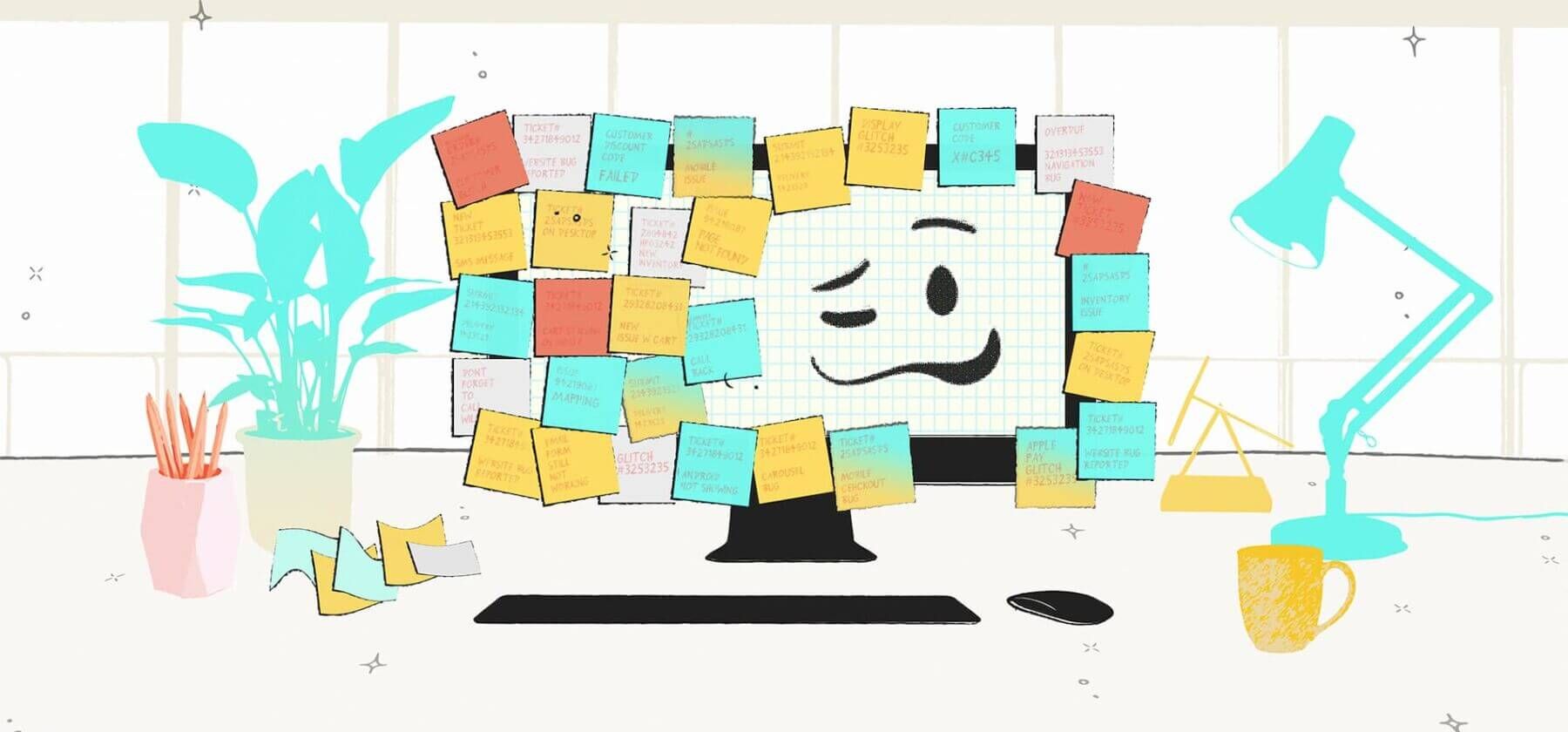
Resolving repetitive queries at scale: How context powers high-quality support
Whether you’re new in your role or a stalwart of customer support, it can sometimes feel like you’re on a treadmill of simple, repetitive tasks and queries. So how can you turn the tide and get back to providing meaningful support for your customers?
At Userfeed, we’ve discovered the power of leveraging self-serve support to create valuable content from our most common queries, further personalize our proactive support with customer engagement data, and devise efficient workflows that give our reps the time and headspace they need to handle more complex human queries. Customer expectations are at an all-time high. They want a deeply personal customer experience every time they interact with a business – the kind that leverages automation and bots to fit in with a customer’s busy lifestyle, instead of treating them like a ticket to be processed.
“How do you scale your support while maintaining the personal touch that customers love? You need to go back to the basics of support and focus on the customer’s needs”
A recent report from Intercom showed that despite 73% of support leaders saying customer expectations are increasing, only 42% of them believe that they’re actually meeting them. With expectations on the rise, support teams are now tasked with striking the balance between being efficient and personal. Intercom’s Conversational Support Funnel blends self-serve, proactive, and human support to empower customers to resolve their own issues, while also freeing up support teams to handle more sensitive and urgent queries.
So how do you scale your support while maintaining the personal touch that customers love? You need to go back to the basics of support and focus on the customer’s needs.
Empower customers to help themselves with self-serve support
Proactive and self-serve support have rapidly shifted from being “nice-to-haves” to “must-haves” for companies. If your team is snowed under with repetitive questions from customers, try aggregating the most common requests and using them as the starting point to build a knowledge base where customers can resolve their queries in their own time.
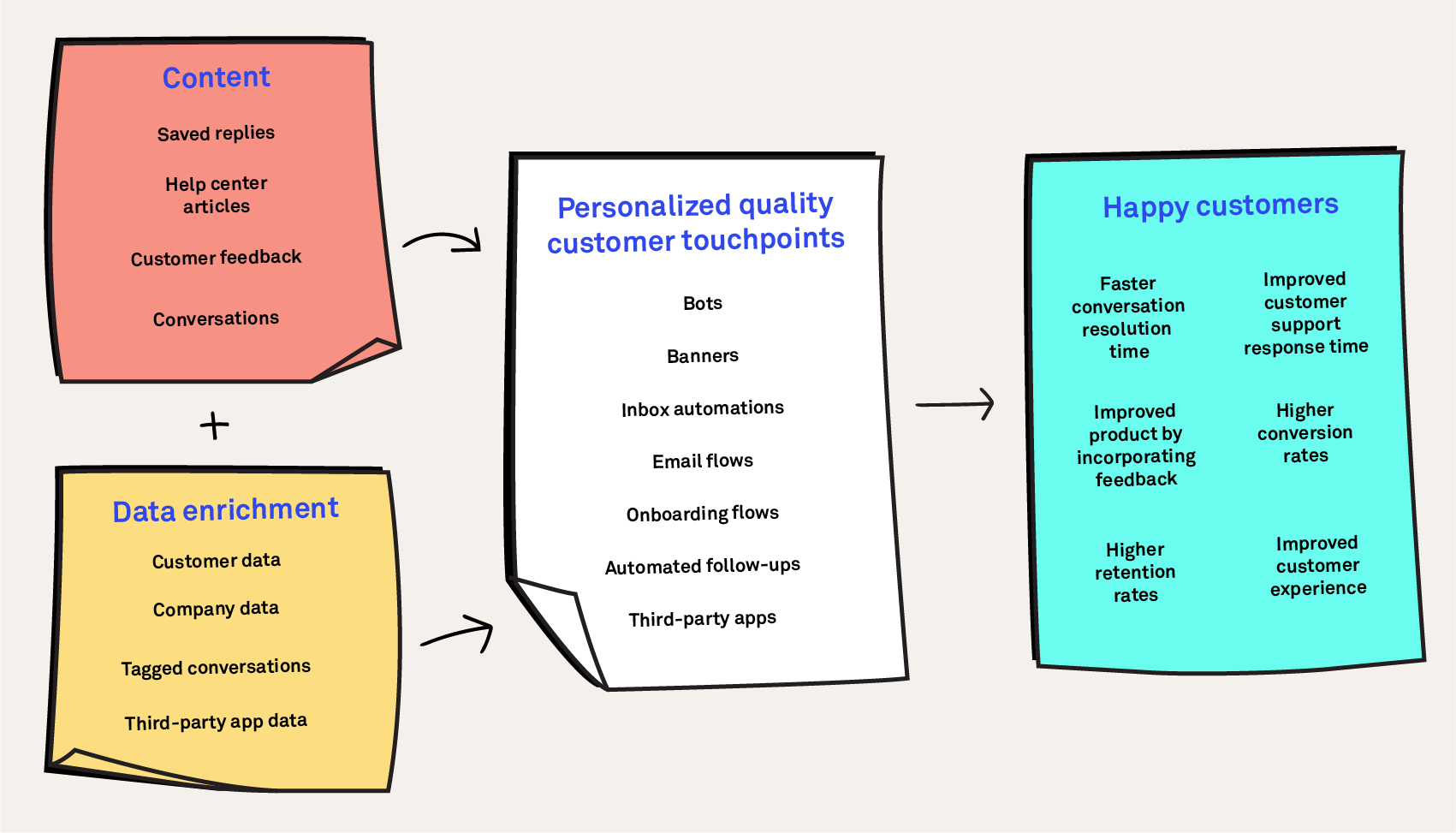
A comprehensive suite of self-serve resources benefits both customers and support reps, allowing customers to find resolutions to their own queries while also protecting your reps’ time. This is where Macros and Articles can be game-changers for your team.
1. Macros
Each piece of content that you create, whether that be a help doc or a direct message from the Inbox, offers an opportunity to improve the customer experience and further personalize your support. If you’re not sure where to start, we recommend creating Macros from your replies.
“Macros allow your team to create pre-written responses to your most common customer queries and have been proven to increase your inbox efficiency by 43%”
Macros allow your team to create pre-written responses to your most common customer queries and have been proven to increase your inbox efficiency by 43%, reducing the workload for your reps while maintaining the fast, consistent support your customers expect. You can group and apply common actions – like tagging, assigning, snoozing, or closing a conversation – and apply them with one click in conversations or internal notes.
When we first engage with a customer on a new subject at Userfeed, we like to write the response by hand – this personalizes the response and helps us to understand the subject matter. If we see the same question come up a second time, we create a Macro.
If you have multiple Intercom users saving Macros, we recommend standardizing them so they’re easy to find. Creating a template or process for managing all of your Macros will help maintain continuity for customers when interacting with your business. At Userfeed, it’s how we ensure our customers are getting the right message, at the right time. Macros also enormously reduce our workload. Once you create a Macro, you can simply type “#” and any word from the name of the Macro to answer the question and improve your conversation resolution times. We use them to quickly direct customers to our help center and other self-serve resources.
“Saving those few extra seconds on responses adds up over time and translates into more time for your support team to spend dealing with complex queries”
Additionally, we recommend using keyboard shortcuts in the Inbox to improve your efficiency. It might seem small, but saving those few extra seconds on responses adds up over time and translates into more time for your support team to spend dealing with complex queries. We use our Bump app in the Intercom Inbox to automate follow-ups with our customers to increase efficiency and ensure that no customer is left behind.
2. Articles
Creating articles for your knowledge base is an excellent way to develop self-serve support resources for your customers. The beauty of Intercom’s Articles is that they empower customers to resolve their own queries at a time and pace that best suits them – freeing up your support team to handle more sensitive customer queries, or those from VIP clients.
“Modern support not only meets the customer at the right time, it meets them in the right context”
Developing a knowledge base from scratch may feel daunting, but by creating the habit of reviewing your most frequently used Macros at the end of each week and writing articles for them, you can quickly build up a rich, relevant knowledge base for your customers. Some good candidates for potential articles include the most frequently occurring customer queries relating to product details, or troubleshooting guides for those simple, repetitive queries.
Modern support not only meets the customer at the right time, it meets them in the right context. So, we’ve found that leveraging Intercom’s Business Messenger and Custom Bots lets us customize our setup for each touchpoint in a customer’s lifecycle for further personalized support, which feeds into increased resolution rates – a win-win for both our team and our customers.
Optimize workflows to provide efficient human support
Some issues simply can’t be resolved by bots or self-serve support: complex customer complaints, providing white glove treatment for VIP clients, or calming an angry customer isn’t suitable work for bots and knowledge bases. You need human support for these issues – and most importantly, your support reps need time to provide this form of support.
“Third-party apps are part of the magic of Intercom”
Third-party apps are part of the magic of Intercom. With a few clicks of a button, Intercom turns into a data hub for all of your applications. Integrations help you optimize your Inbox workflows, messenger, customer messages, and more as you scale. Let’s take a look at some of the ways you can enrich the customer experience with faster, more personal support.
Contextualize your conversations with third-party apps
When working in the Inbox, the conversation view and sidebar are the main areas you can customize to make sure you have the right customer information and Intercom apps at your fingertips.
Apps can do all kinds of things, like automate follow-up messages to reduce your manual workload, help you manage user feedback to improve your product, or send customers automatic follow-up surveys to improve your support experience. We like to add recent events data to our sidebar so we can understand the most recent actions a customer took or articles they’ve read. This provides us with further context of their needs at any given stage of their customer journey, which strengthens the quality of our support – and our retention rate, as a result.
“Apps can pull in articles, surveys, or additional information that you want to send to the customer in the conversation view or from the Business Messenger”
Let’s look at the Userfeed Feedback app as an example. Once I add it to my sidebar, I can see all of the feedback that a customer has provided. With all this information to hand, I can ensure that I’m up-to-date on the customer’s issues or new features they’ve requested, which helps me to proactively anticipate their needs and ultimately provide a better support experience.
Apps can pull in articles, surveys, or additional information that you want to send to the customer in the conversation view or from the Business Messenger. For example, if the customer requested a feature that has already been discussed or is in development, you can send them a link to an open feedback request.
Power proactive support with customer data
The most powerful part of apps and enriched customer data is the ability to segment customers based on their lifecycle stage, the type of content they’re engaging with, or what pages they last visited on your site. Whether it’s automatically assigning support tickets through Inbox automations, email workflows, or Series, you can use data and tags to target specific customer types and gain a deeper understanding of customer behavior in your product.
“Proactive support allows you to alert customers to issues ahead of time, provide support through onboarding, and quickly educate customers on new features”
You won’t be able to resolve a query immediately. This is where setting expectations with customers can boost retention and reduce churn. Proactive support allows you to alert customers to issues ahead of time, provide support through onboarding, and quickly educate customers on new features.
If we launch a new feature that was requested by some of our customers, we automatically tag all of the customers in Intercom who requested that feature with a unique tag. Then all we need to do is filter that tag and add an additional tag that says a customer has access to the feature. By setting up different workflows in Series for different stages of the customer journey, you can drive feature adoption by meeting the user in the right context, personalizing their experience, and ultimately exceeding their expectations. Feature request tags are a great way to provide direct feedback from customers to your product team to inform new features and innovations within your product.
Meet and exceed customer expectations
As you can see, Intercom has the flexibility and robust features to help you meet and exceed your customers’ expectations. By focusing on the user’s needs and leveraging the right apps and integrations to facilitate these at scale, you can set yourself and your team up for success. Customers will experience a perfectly tailored experience that’s relevant to where they are in their journey, and your reps will have more data to provide a meaningful, personalized support service.
Leveraging all aspects of the Conversational Support Funnel – whether it’s proactive, self-serve, or human support – will allow you to provide an enhanced customer support, one that increases conversions and retention rates while reducing customer churn and heavy lifting for your support reps.